Planet IAP-3600BE handleiding
Handleiding
Je bekijkt pagina 9 van 14
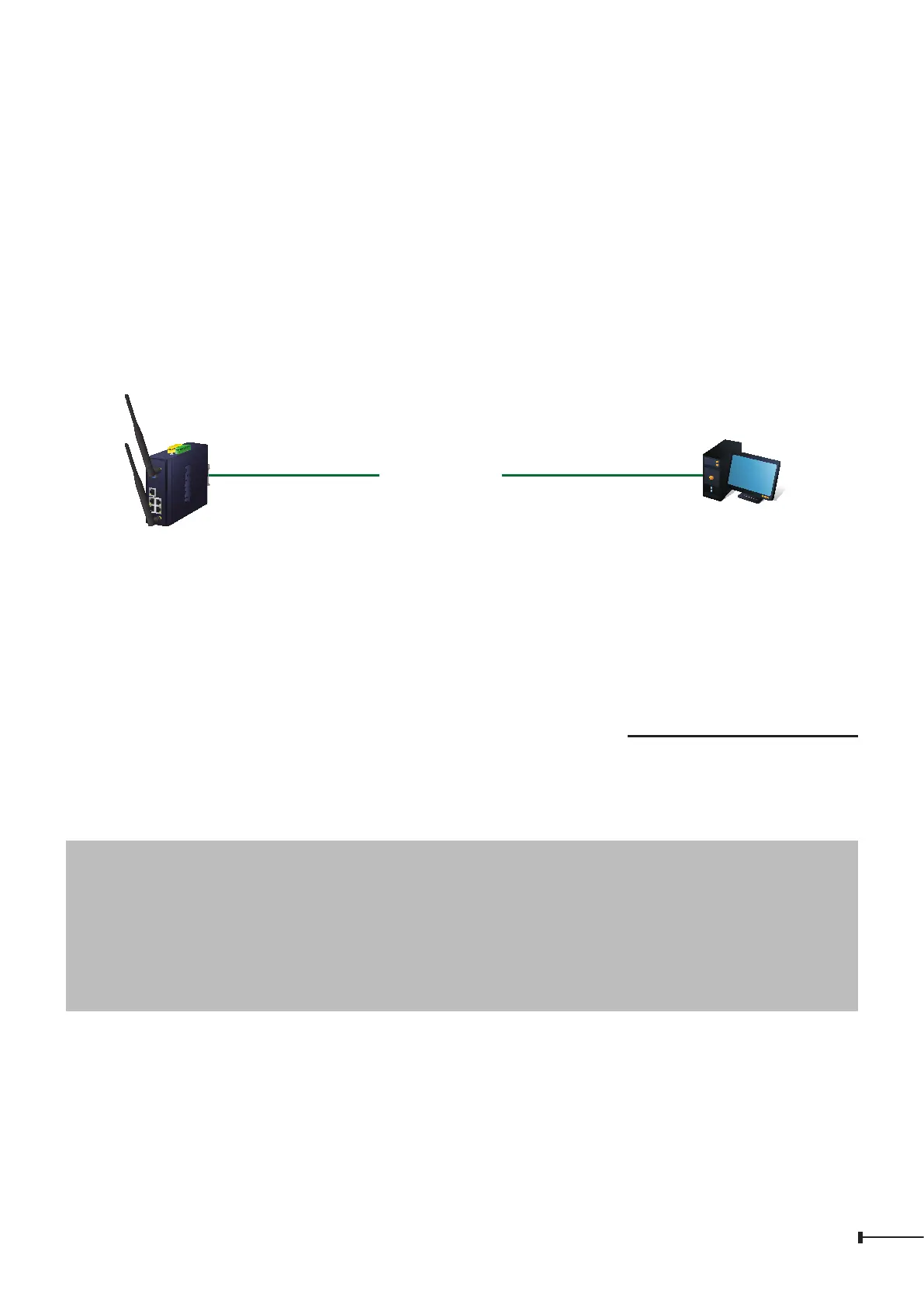
9
4. Starting Web Management
The following shows how to start up the Web Management of the Industrial
802.11be Wireless AP. Note the Industrial 802.11be Wireless AP is congured
through an Ethernet connection. Please make sure the manager PC must be set to
the same IP subnet address.
For example, the default IP address of the Industrial 802.11be Wireless AP is
192.168.1.253, then the manager PC should be set to 192.168.1.x (where
x is a number between 1 and 254, except 253), and the default subnet mask is
255.255.255.0.
PC/W
orkstation with
Web Browser
192.168.1.x
RJ45/UTP Cable
Device IP
192.168.1.253
Figure 4-1: IP Management Diagram
4.1 Logging on to the Industrial 802.11be Wireless AP
1. Use Chrome or other Web browser and enter IP address https://192.168.1.253
(the factory default IP address) to access the Web interface.
2. When the following dialog box appears, please enter the default user name and
password. The login screen in Figure 4-2 appears.
Default IP Address: 192.168.1.253 (The default IP address will be
192.168.1.253 if there is no DHCP server in the local network.)
Default Username: admin
Default Password: ap + the last 6 characters of the MAC ID in lowercase
Default 2.4GHz SSID: PLANET_2.4G
Default 5GHz SSID: PLANET_5G
Bekijk gratis de handleiding van Planet IAP-3600BE, stel vragen en lees de antwoorden op veelvoorkomende problemen, of gebruik onze assistent om sneller informatie in de handleiding te vinden of uitleg te krijgen over specifieke functies.
Productinformatie
| Merk | Planet |
| Model | IAP-3600BE |
| Categorie | Niet gecategoriseerd |
| Taal | Nederlands |
| Grootte | 2138 MB |







