Planet GS-6322-48UP4X handleiding
Handleiding
Je bekijkt pagina 71 van 566
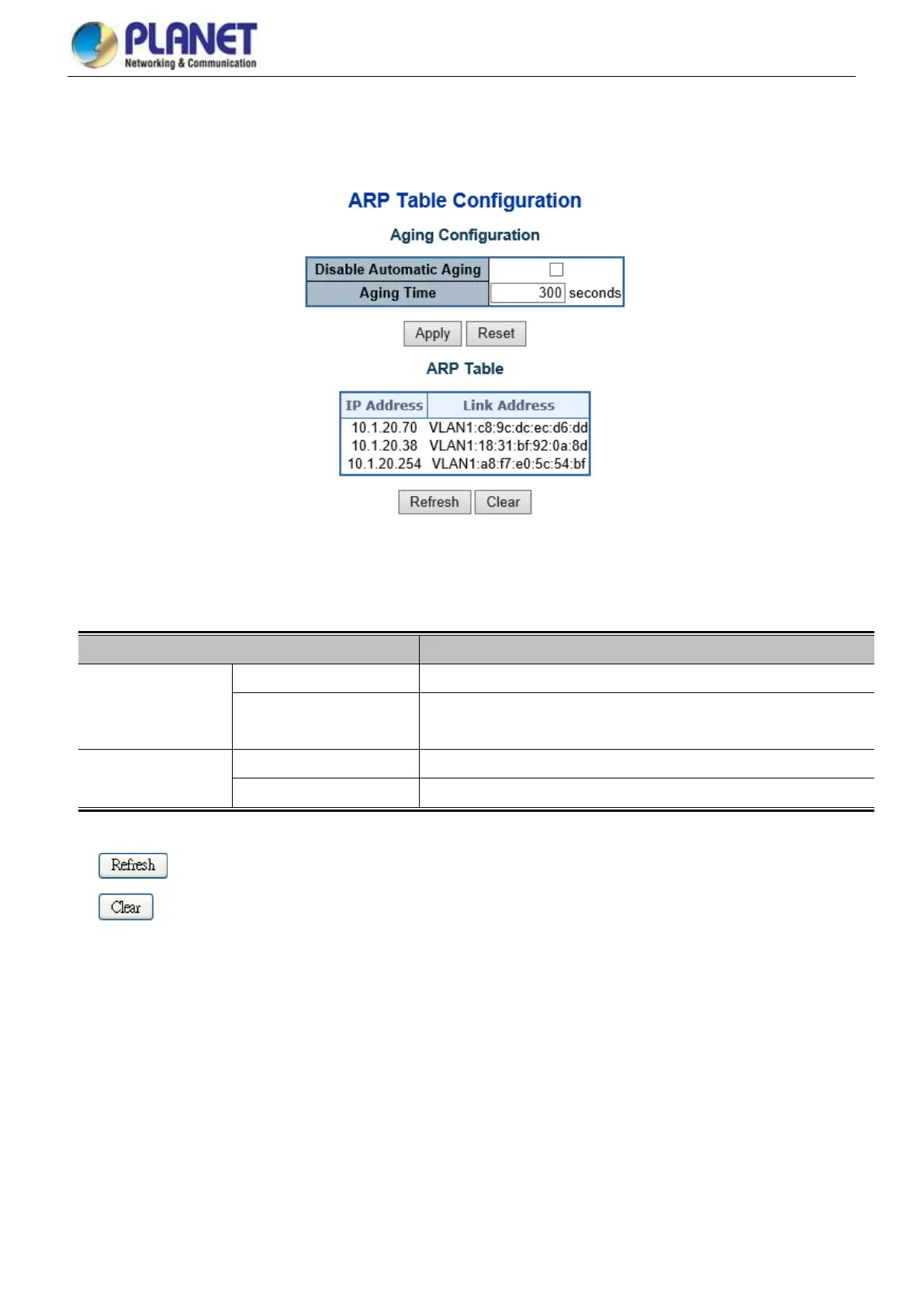
User’s Manual of GS-6322 Managed Switch Series
71
4.2.1.4 ARP
his page provides ARP configuration settings. press the “Apply” button to take effect, the screen in Figure 4-2-4 appears.
Figure 4-2-4: ARP Table Configuration Page Screenshot
The page includes the following fields:
Object
Description
• Aging
Configuration
Disable Automatic Aging
Allow to click to disable the automatic aging.
Aning Time
Allow to change the aging time settings and the available range is 10
to 1000000 seconds.
• ARP Table
IP Address
Display the IP address.
Link Address
Display the VLAN and MAC address information.
Buttons
: Click to refresh the page.
: Clears all statistics.
Bekijk gratis de handleiding van Planet GS-6322-48UP4X, stel vragen en lees de antwoorden op veelvoorkomende problemen, of gebruik onze assistent om sneller informatie in de handleiding te vinden of uitleg te krijgen over specifieke functies.
Productinformatie
| Merk | Planet |
| Model | GS-6322-48UP4X |
| Categorie | Niet gecategoriseerd |
| Taal | Nederlands |
| Grootte | 112059 MB |







