Planet GS-6322-48UP4X handleiding
Handleiding
Je bekijkt pagina 52 van 566
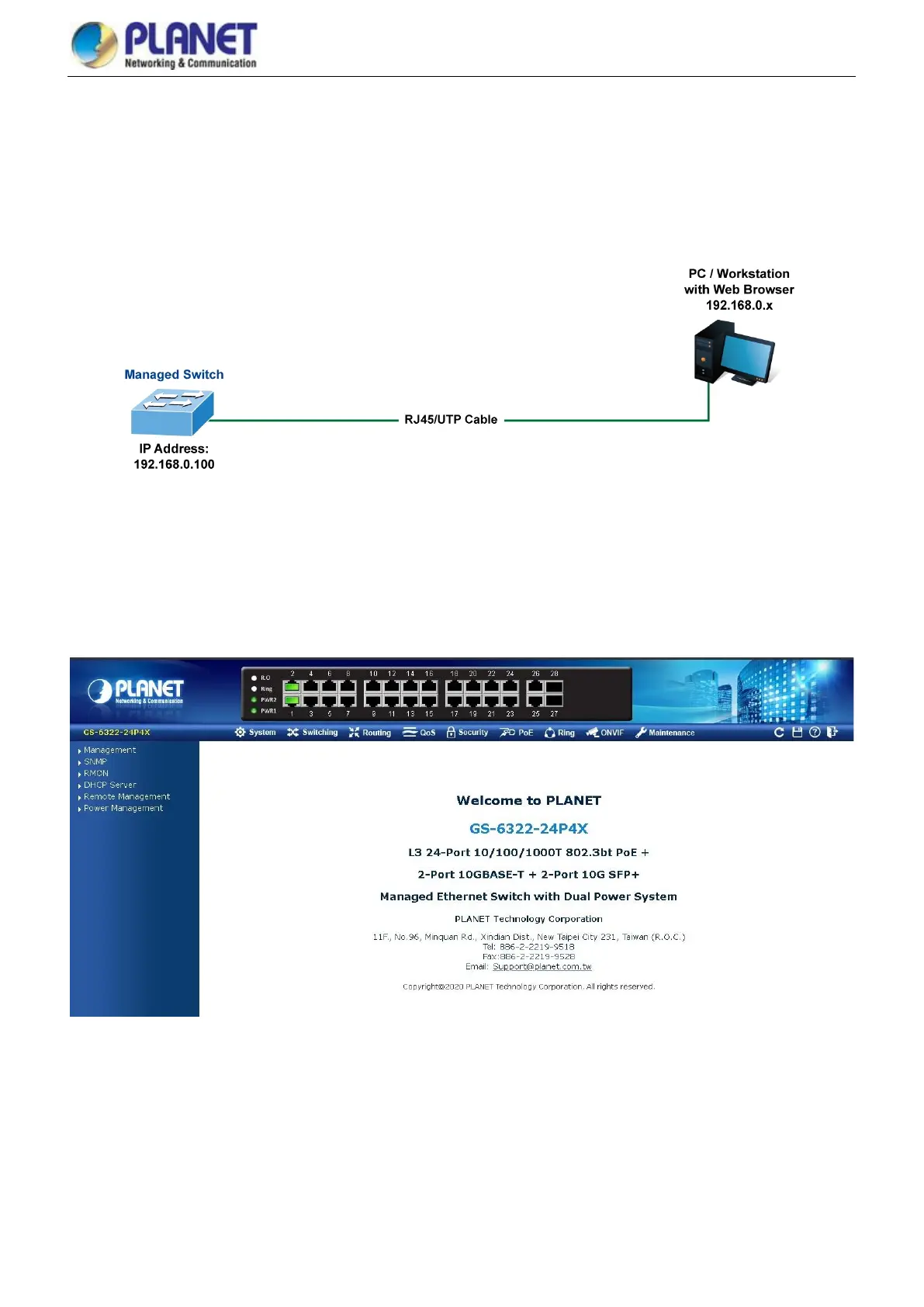
User’s Manual of GS-6322 Managed Switch Series
52
3.4 Web Management
The Managed Switch offers management features that allow users to manage the Managed Switch from anywhere on the
network through a standard browser such as Microsoft Internet Explorer. After you set up your IP address for the switch, you
can access the Managed Switch's Web interface applications directly in your Web browser by entering the IP address of the
Managed Switch.
Figure 3-4-1: Web Management
You can then use your Web browser to list and manage the Managed Switch configuration parameters from one central
location, just as if you were directly connected to the Managed Switch's console port. Web Management requires either
Google Chrome, Microsoft Internet Explorer 7.0 or later, Safari or Mozilla Firefox 1.5 or later.
Figure 3-4-2: Web Main Screen of Managed Switch
Bekijk gratis de handleiding van Planet GS-6322-48UP4X, stel vragen en lees de antwoorden op veelvoorkomende problemen, of gebruik onze assistent om sneller informatie in de handleiding te vinden of uitleg te krijgen over specifieke functies.
Productinformatie
| Merk | Planet |
| Model | GS-6322-48UP4X |
| Categorie | Niet gecategoriseerd |
| Taal | Nederlands |
| Grootte | 112059 MB |







