Planet GS-6322-48UP4X handleiding
Handleiding
Je bekijkt pagina 139 van 566
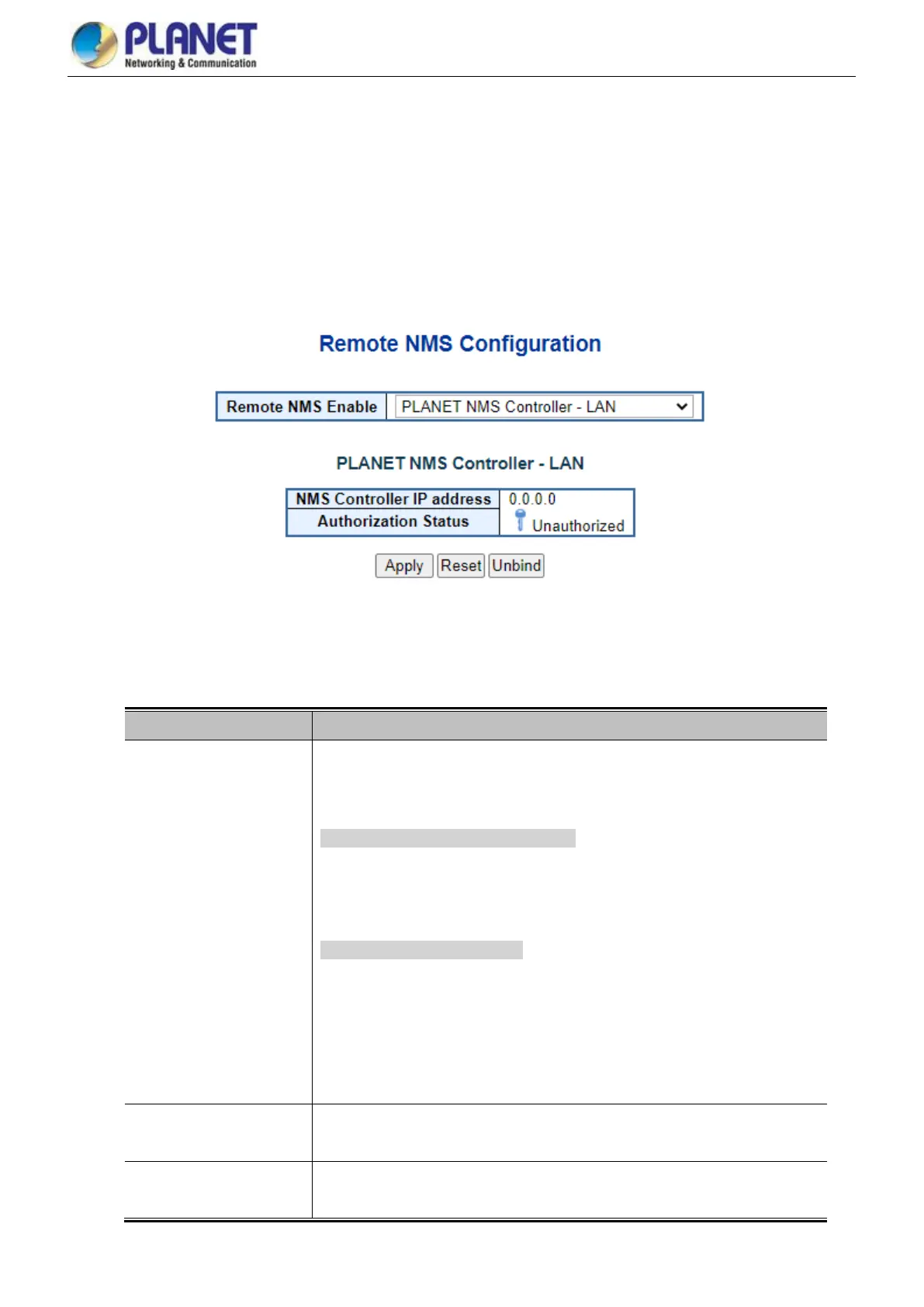
User’s Manual of GS-6322 Managed Switch Series
139
4.2.6 Remote Management
Planet provides two ways to remotely manage all kinds of devices: a smartphone application (CloudViewer) designed to
monitor network status from the cloud, and a Network Management System (Planet NMS) designed to monitor all deployed
network devices, such as managed switches, media converters, routers, smart APs, VoIP phones, and IP cameras.
4.2.6.1 Remote NMS Configuration
Figure 4-2-6-1: Remote NMS Configuration
The table below explains the options shown on this page.
Object
Description
• Remote NMS Enable
Enable the remote NMS controller management
The PLANET Managed Switch supports two remote NMS management
systems:
• PLANET CloudViewer Server - Internet
It is co-wrok with PLANET CloudViwer app installed on users smartphoe or
tablet. Users can download the app from Apple store or Google Play and regist
the user accout throuth the app.
• PLANET NMS Controller - LAN
It is co-work with PLANET NMS Controller, such as NMS-500, NMS-1000V
series and UNI-NMS-Lite virtual machine. Users can discovery and add the
PLANET Managed Switch and other devices from the NMS Controller. And the
Managed Switch will start to upload switch information and statistics to the NMS
controller after authorization.
• NMS Controller IP
address
The IP address of remote NMS controller.
• Authorization status
Displays the authorization status status for NMS controller, which can be one of
the following:
Bekijk gratis de handleiding van Planet GS-6322-48UP4X, stel vragen en lees de antwoorden op veelvoorkomende problemen, of gebruik onze assistent om sneller informatie in de handleiding te vinden of uitleg te krijgen over specifieke functies.
Productinformatie
| Merk | Planet |
| Model | GS-6322-48UP4X |
| Categorie | Niet gecategoriseerd |
| Taal | Nederlands |
| Grootte | 112059 MB |







