Planet GS-6322-48UP4X handleiding
Handleiding
Je bekijkt pagina 120 van 566
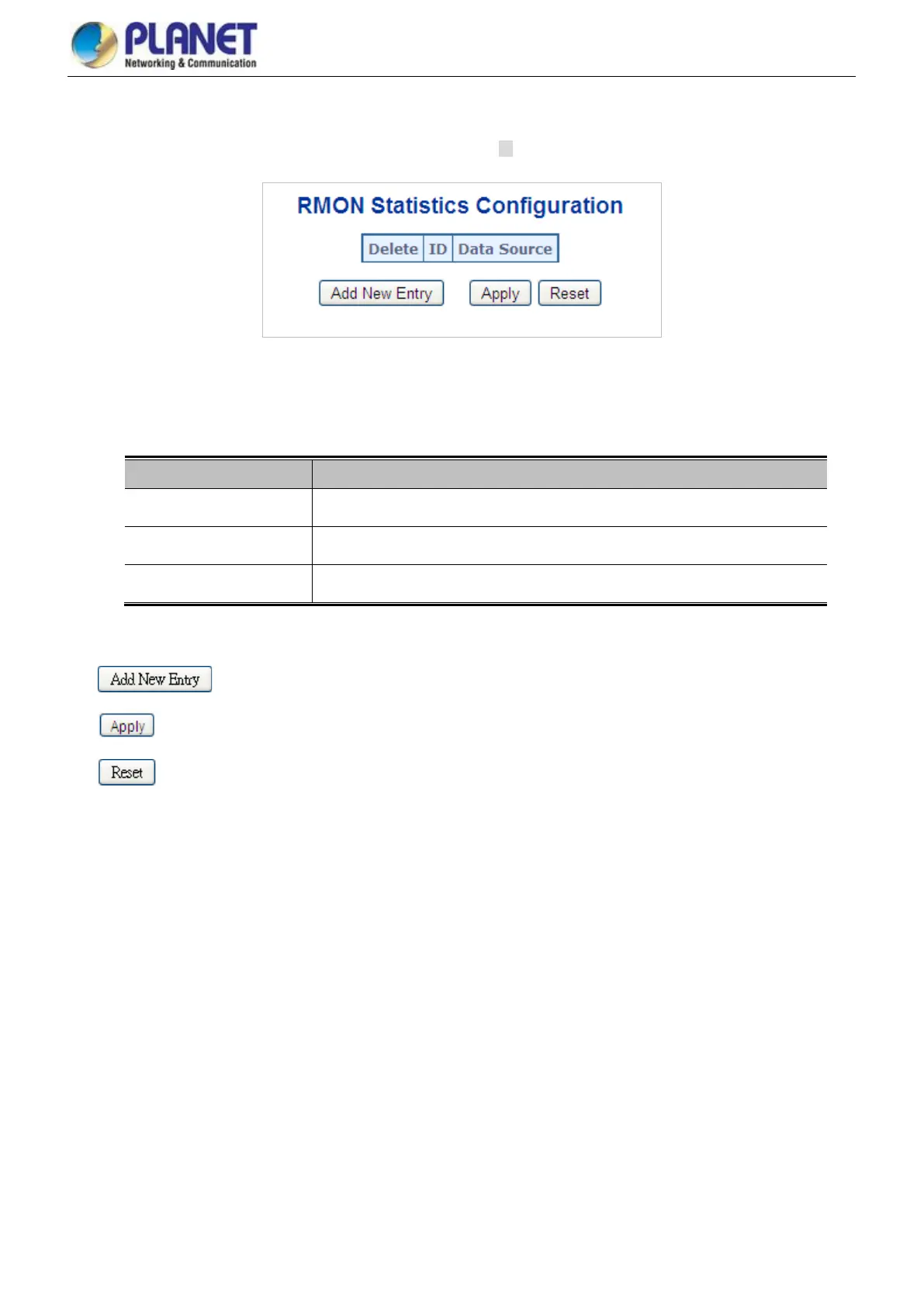
User’s Manual of GS-6322 Managed Switch Series
120
4.2.3.7 RMON Statistics Configuration
Configure RMON Statistics table on this page. The entry index key is ID; screen in Figure 4-2-3-7 appears.
Figure 4-2-3-7: RMON Statistics Configuration Page Screenshot
The page includes the following fields:
Object
Description
• Delete
Check to delete the entry. It will be deleted during the next save.
• ID
Indicates the index of the entry. The range is from 1 to 65535.
• Data Source
Indicates the port ID which wants to be monitored.
Buttons
: Click to add a new community entry.
: Click to apply changes
: Click to undo any changes made locally and revert to previously saved values.
Bekijk gratis de handleiding van Planet GS-6322-48UP4X, stel vragen en lees de antwoorden op veelvoorkomende problemen, of gebruik onze assistent om sneller informatie in de handleiding te vinden of uitleg te krijgen over specifieke functies.
Productinformatie
| Merk | Planet |
| Model | GS-6322-48UP4X |
| Categorie | Niet gecategoriseerd |
| Taal | Nederlands |
| Grootte | 112059 MB |







