Planet GS-6311-24PL4X handleiding
Handleiding
Je bekijkt pagina 8 van 18
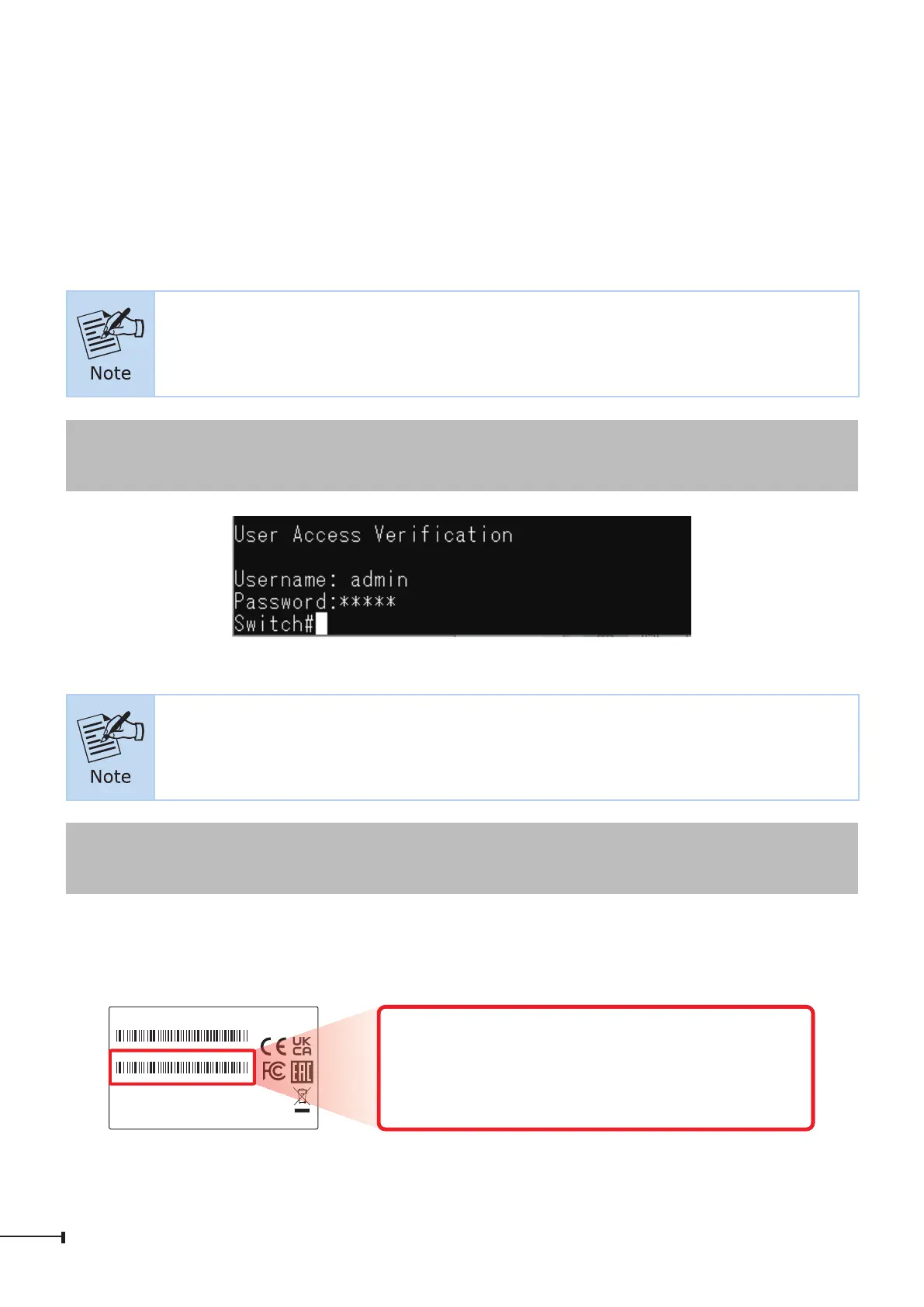
8
4.1 Logging on to the Console
Once the terminal is connected to the device, power on the Managed Switch, and
theterminalwilldisplay“running testing procedures”.
Then, the following message asks for the login user name and password. The
factory default user name and password are as follows as the login screen in Figure
4-3appears.
The following console screen is based on the firmware version before
March of 2024.
Username:admin
Password:admin
Figure 4-3: Managed Switch Console Login Screen
The following console screen is based on the firmware version of March
of 2024 or after.
Username:admin
Password:sw + the last 6 characters of the MAC ID in lowercase
FindtheMACIDonyourdevicelabel.Thedefaultpasswordis"sw"or“mc”followed
bythelastsixlowercasecharactersoftheMACID.
Model/SN:
MAC:
Managed Ethernet Device
PLANET Technology Corp.
Made in Taiwan
This device complies with Part 15 of the FCC rules. Operation is
subject to the following two conditions:
(1) This device may not cause harmful interference and
(2) This device must accept any interference received, including
interference that may cause undesired operation.
WARNING: 1) This device must be earthed. 2) For indoor use only!
SN: ZZZZZZYYMNNNNN
MAC:A8F7E0XXXXXX
MAC ID: A8F7E0XXXXXX
Default Password: swxxxxxx
("x" means the last 6 digits of the MAC address.
All characters should be in lowercase.)
Figure 4-4: Industrial Managed Switch MAC ID Label
Bekijk gratis de handleiding van Planet GS-6311-24PL4X, stel vragen en lees de antwoorden op veelvoorkomende problemen, of gebruik onze assistent om sneller informatie in de handleiding te vinden of uitleg te krijgen over specifieke functies.
Productinformatie
| Merk | Planet |
| Model | GS-6311-24PL4X |
| Categorie | Niet gecategoriseerd |
| Taal | Nederlands |
| Grootte | 2711 MB |







