Planet GS-6311-24PL4X handleiding
Handleiding
Je bekijkt pagina 6 van 18
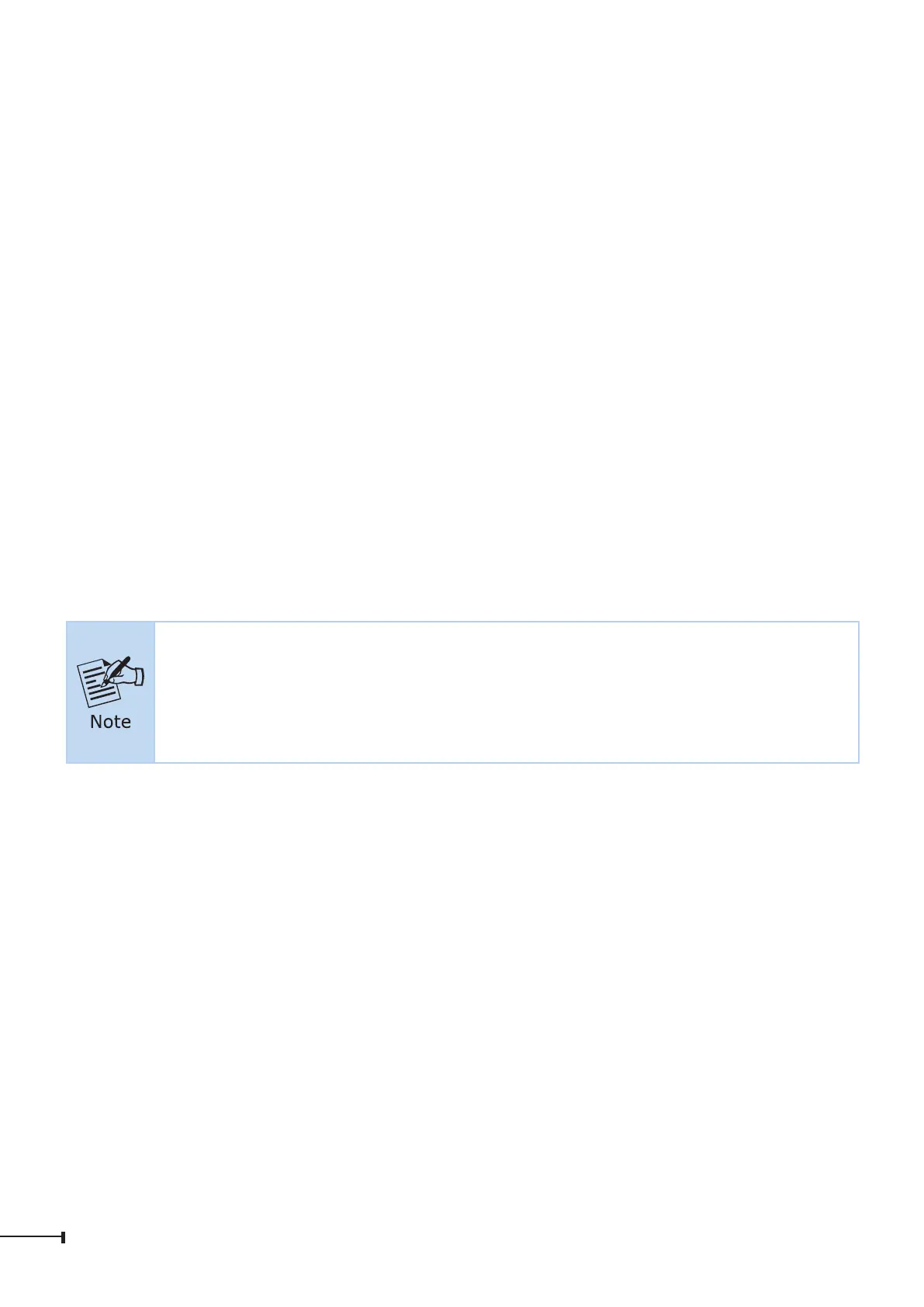
6
3. Requirements
z Workstations running Windows 10/11, macOS 10.12 or later, Linux Kernel
2.6.18 or later, or other modern operating systems are compatible with TCP/IP
Protocols.
z WorkstationsareinstalledwithEthernetNIC(NetworkInterfaceCard)
z Serial Port Connection(Terminal)
The above Workstations come with COM Port (DB9) or USB-to-RS232
converter.
The above Workstations have been installed with terminal emulator, such as
Tera Term or PuTTY.
Serial cable -- one end is attached to the RS232 serial port, while the other
endtotheconsoleportoftheManagedSwitch.
z Ethernet Port Connection
Networkcables--Usestandardnetwork(UTP)cableswithRJ45connectors.
TheabovePCisinstalledwithWebbrowser
It is recommended to use Google Chrome or above to access the
Managed Switch. If the Web interface of the Managed Switch is not
accessible, please turnofftheanti-virus softwareor firewall and then try
it again.
Bekijk gratis de handleiding van Planet GS-6311-24PL4X, stel vragen en lees de antwoorden op veelvoorkomende problemen, of gebruik onze assistent om sneller informatie in de handleiding te vinden of uitleg te krijgen over specifieke functies.
Productinformatie
| Merk | Planet |
| Model | GS-6311-24PL4X |
| Categorie | Niet gecategoriseerd |
| Taal | Nederlands |
| Grootte | 2711 MB |







