Planet GS-6311-24PL4X handleiding
Handleiding
Je bekijkt pagina 10 van 18
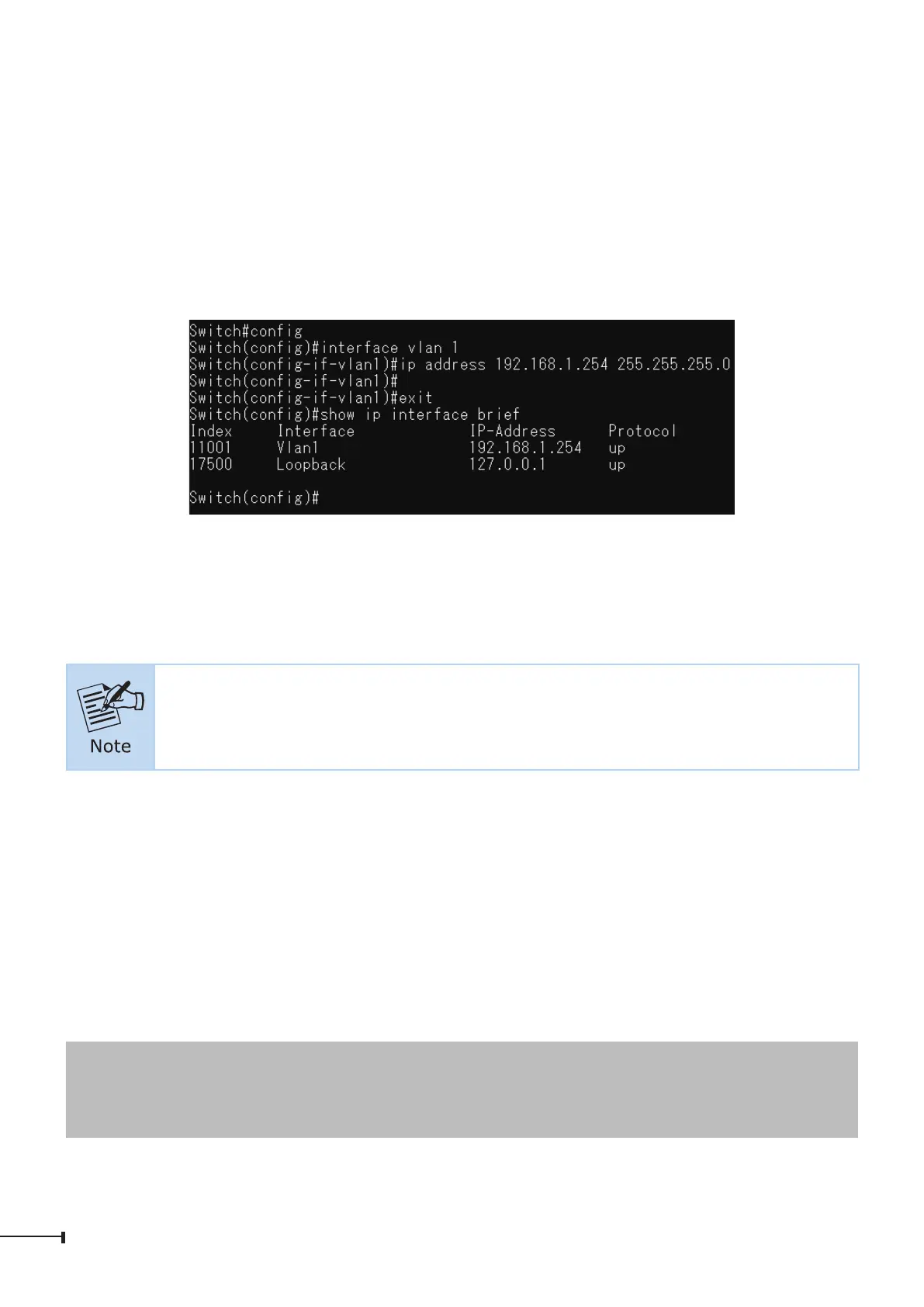
10
To check the current IP address or modify a new IP address for the Managed
Switch,pleaseusetheproceduresasfollows:
Show the current IP address
1. On “Switch#” prompt, enter “show ip interface brief”.
2. The screen displays the current IP address, subnet mask and gateway as shown
inFigure4-7.
Figure 4-7: Showing IP Information Screen
If the IP is successfully congured, the Managed Switch will apply the new IP
address setting immediately. You can access the Web interface of Managed Switch
throughthenewIPaddress.
If you are not familiar with console command or the related parameter,
enter “help”anytimeinconsoletogetthehelpdescription.
4.3 Setting1000BASE-Xfor10GSFP+Port
The Managed Switch supports both 1000BASE-X and 10GBASE-X SFP transceivers
by manual setting and the default SFP+ port speed is set in the ber auto mode,
allowingtheendusertopluginthetransceiverdirectly.
Insomecases,theend user mayneed to manually conguretheberconnection
for a 1000BASE-X SFP transceiver on Ethernet 1/0/1. The following command
sequenceisrequired:
Switch#cong
Switch(cong)#interface ethernet 1/0/1
Switch(cong-if-ethernet1/0/1)#media-type ber-1g
Figure 4-8: Setting 1000BASE-FX Screen
Bekijk gratis de handleiding van Planet GS-6311-24PL4X, stel vragen en lees de antwoorden op veelvoorkomende problemen, of gebruik onze assistent om sneller informatie in de handleiding te vinden of uitleg te krijgen over specifieke functies.
Productinformatie
| Merk | Planet |
| Model | GS-6311-24PL4X |
| Categorie | Niet gecategoriseerd |
| Taal | Nederlands |
| Grootte | 2711 MB |







