Planet Audio PCPA975WP handleiding
Handleiding
Je bekijkt pagina 34 van 40
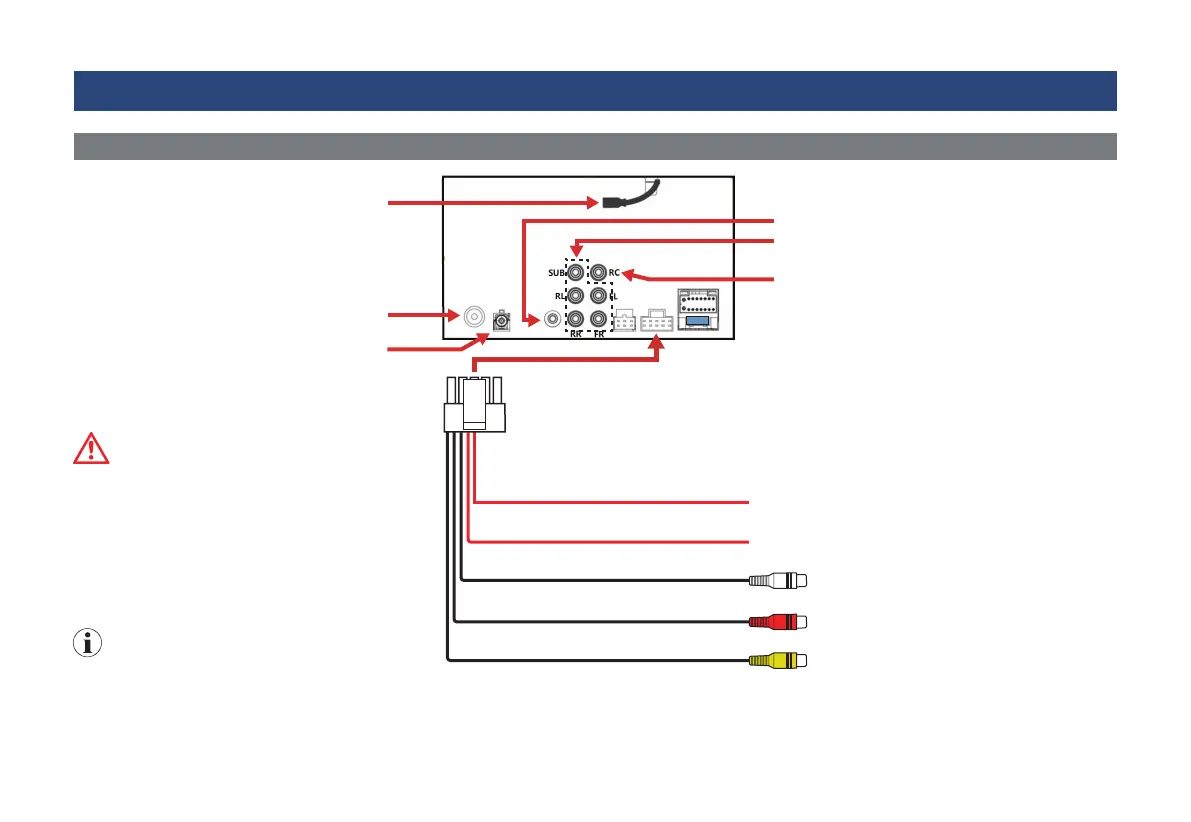
3333
Connecons
Camera/USB/Audio/Radio/Mic
Front Cam Power Output (Red/Purple)
Rear Cam Power Output (Red/White)
Le AUX Input
Right AUX Input
Front Camera Input
To a front camera (not supplied) for power output
To a rear camera (not supplied) for power output
To RCA audio outputs on an audio playback
device (e.g. a CD or external media receiver)
*
To a front camera for video signal input
WARNING
Never rely solely on the backup camera. Always
check your surroundings before backing up.
Images may appear reversed if your camera is
not properly installed or set up.
Do not use features of this unit if it cannot be
operated safely and legally in your locaon.
NOTE
Subwoofer pre-amp output is a non-fading
mono output.
Always run signal wires away from power cables
to reduce the possibility of noise.
• Using a lightning cable or USB cable,
connect your iPhone or Android device to
enable use of CarPlay or Android Auto.
• Connect to a USB ash drive for media play.
• Connect and charge your mobile phone.
Connect the supplied GPS antenna for auxiliary
Android Auto/CarPlay navigaon.
Connect a FM/AM radio antenna (not included).
Connect the supplied hands-free microphone.
*
Or using a RCA to 3.5mm/USB-C/lightning adapter (not
included), connect the AUX input to the audio output on
your mobile phone.
Connect an amplier (not included) for pre-
amp audio output.
Connect a rear camera for video signal input
Bekijk gratis de handleiding van Planet Audio PCPA975WP, stel vragen en lees de antwoorden op veelvoorkomende problemen, of gebruik onze assistent om sneller informatie in de handleiding te vinden of uitleg te krijgen over specifieke functies.
Productinformatie
| Merk | Planet Audio |
| Model | PCPA975WP |
| Categorie | Niet gecategoriseerd |
| Taal | Nederlands |
| Grootte | 8263 MB |







