Planet Audio PCPA975WP handleiding
Handleiding
Je bekijkt pagina 29 van 40
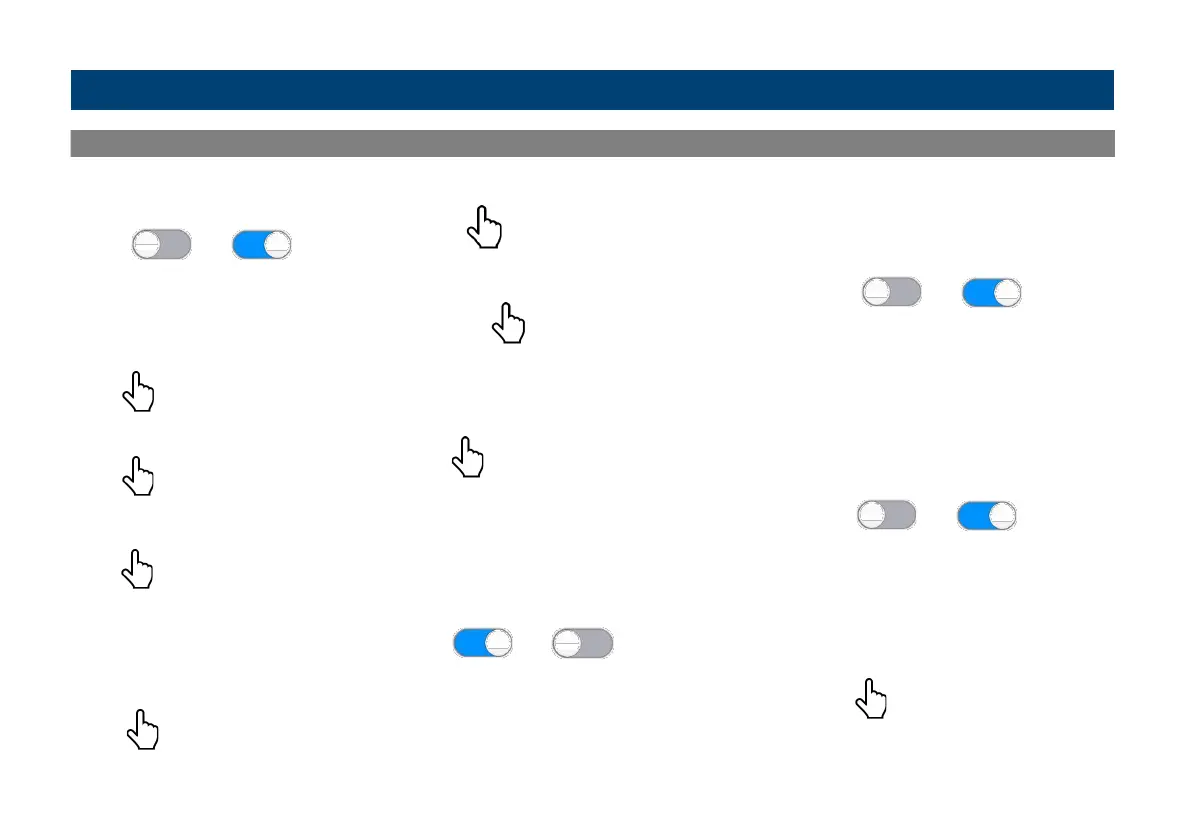
2828
Auto Download
Phone Book
Touch
Seek Quality FM/AM
Touch
RDS/RBDS
Not all sta�ons will broadcast informa�on to
dispaly.
Automatically download phone book.
Default Setting: OFF
Manual Download Phone Book
Manual Delete Phone Book
Touch
Touch
Device Name
Touch
Default name:
PLANET PRO PCPA975WP
Adjust the sensitivity of both AM/FM bands.
Reset Touch
Will reset the seek sensitivity to back to default.
Region
Touch
Default Setting: America 2
US Tuner Spacing: FM (200 KHz), AM (10 KHz)
European Spacing: FM (50 KHz), AM (9 KHz)
RDS/RBDS, Radio Broadcast Data System
Touch
AF (Alternative Frequency)
Touch
When On, the tuner will automatically locate
the same tuning program on other stations
and select the strongest signal of those being
broadcast.
Default Setting: OFF
TA (Traffic Announcement)
Touch
The radio will automatically tune in to traffic
information broadcasts while receiving FM
broadcasts playing media.
Default Setting: OFF
ON OFF
Reset WIFI Password
Default Setting: ON
Auto Preset
Touch
Touch
Allows data from the radio station to be displayed
on the produc
t.
Automatically search and preset stations.
OFF ON
OFF ON
OFF ON
Device Radio
Se�ngs
Displays the system information:
Hardware Version
NOTE
Software version information depends on the software used for production.
Bluetooth Version
BT MAC
Serial Number
USB NCM MAC
Software Version
About
Se�ngs
Bekijk gratis de handleiding van Planet Audio PCPA975WP, stel vragen en lees de antwoorden op veelvoorkomende problemen, of gebruik onze assistent om sneller informatie in de handleiding te vinden of uitleg te krijgen over specifieke functies.
Productinformatie
| Merk | Planet Audio |
| Model | PCPA975WP |
| Categorie | Niet gecategoriseerd |
| Taal | Nederlands |
| Grootte | 8263 MB |







