Planet Audio PCPA975WP handleiding
Handleiding
Je bekijkt pagina 16 van 40
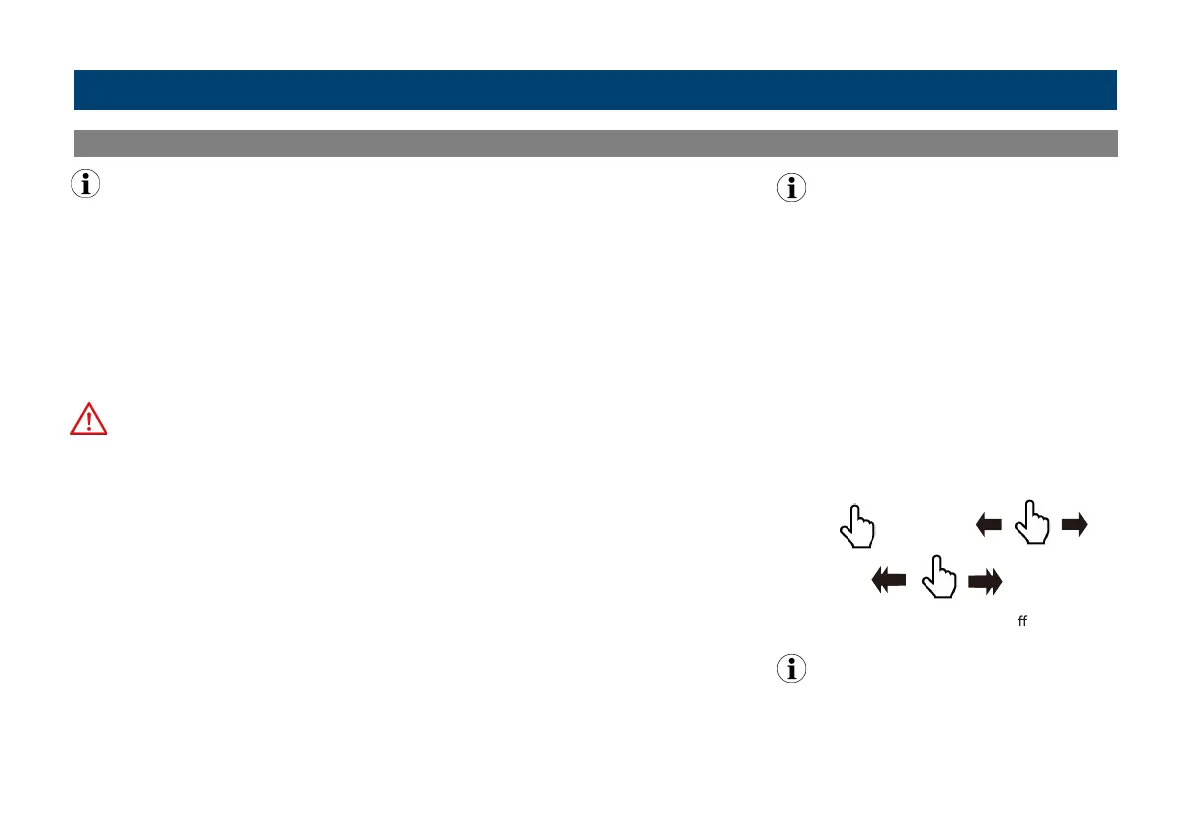
1515
14
Naviga�ng the Menus
Basic Product Opera�on
NOTE
Apple CarPlay usage is limited while driving.
Functions, content, and usability is
determined by the App provider(s).
Controls will vary with each App thatis
available for CarPlay.
For more detailsvisit:
http://www.apple.com/ios/carplay
WARNING
Familiarize yourself with your Local and State
laws regarding mobile devices.
Certain functions of an iPhone might be
prohibited and or illegal while driving in your
location.
When in doubt, park the vehicle and engage
the parking brake first before performing the
function(s).
For other cautions and warnings see pg. 6
If you do not allow wireless CarPlay use during
first-�me CarPlay connec�on, wireless CarPlay will
be disabled on your iPhone. To use wireless CarPlay
later, you need to enable CarPlay on your iPhone
(go to > paired device
then enable its CarPlay).
When connec�ng to CarPlay, Bluetooth streaming/
phone on this unit will be automa�cally disabled.
In this case, you can make hands-free calls and
stream music through CarPlay.
Note
Note
Gestures & otrol
Basic controls, but not limited to:
Touch
Swipe
Drai
Other gestures and controls might di er from apps.
Volume control is handled exclusively by this
unit.
Connect your iPhone to the USB port (labeled
“”) with a lightning cable (not
included) to enable CarPlay connec�on.
For the ini�al USB connec�on, you will be
prompted to enable wireless CarPlay on your
iPhone.
Enable Wi-Fi and Bluetooth on your iPhone.
For first-�me use of wireless CarPlay between
your iPhone and this unit, you need to allow
wireless CarPlay use via either of the pairing:
● Bluetooth pairing. On your iPhone, go to
> then select
“" for pairing.
Enable wireless CarPlay when prompted
on your iPhone.
● Initial USB port connection for CarPlay.
Bluetooth streaming/phone will disable
wireless CarPlay connec�on.
On the home screen, go to SETTINGS >
then touch the iPhone
name to enable wireless CarPlay connec�on.
Touch the “Apple CarPlay” icon on the home
screen.
Bekijk gratis de handleiding van Planet Audio PCPA975WP, stel vragen en lees de antwoorden op veelvoorkomende problemen, of gebruik onze assistent om sneller informatie in de handleiding te vinden of uitleg te krijgen over specifieke functies.
Productinformatie
| Merk | Planet Audio |
| Model | PCPA975WP |
| Categorie | Niet gecategoriseerd |
| Taal | Nederlands |
| Grootte | 8263 MB |







