Planet Audio PCPA975W handleiding
Handleiding
Je bekijkt pagina 32 van 33
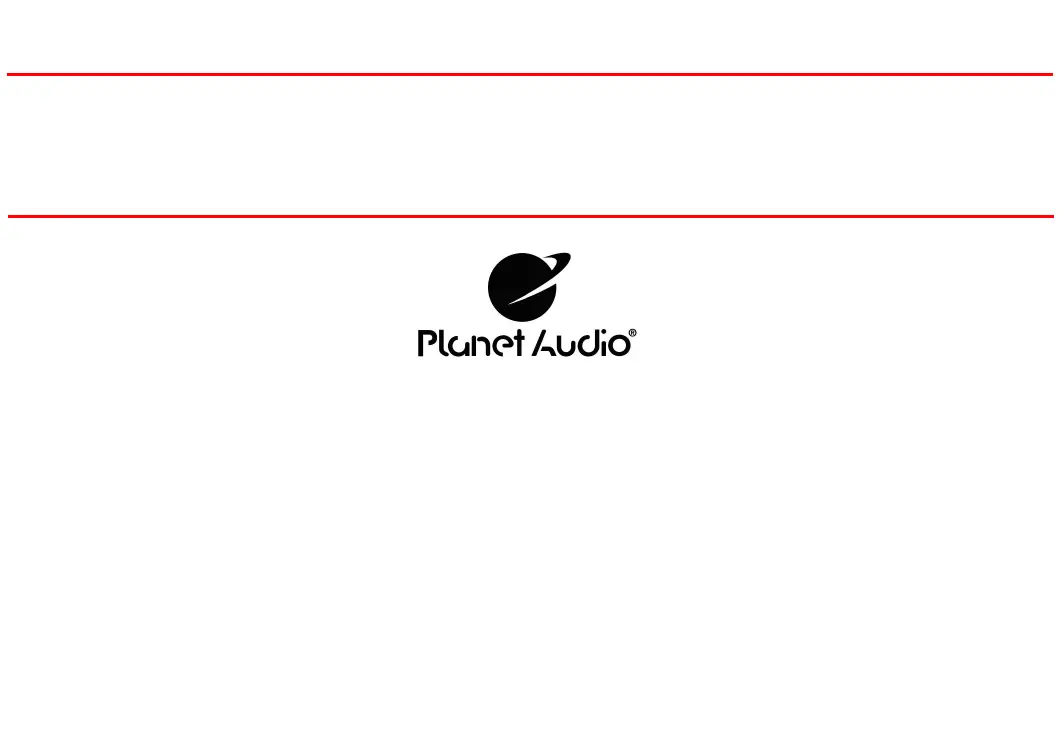
31
Troubleshooting
Issues
Bluetooth
Hands-free call quality
Cause
Not connecting to device
Mobile device
Microphone
Solution
Go to Settings > Bluetooth > Power ON
Pair and Connect the device like new.
Check cellular strength on mobile device.
End call and redial number.
Microphone placement needs to be relocated.
Microphone needs to be firmly attached to
location it’s mounted on.
Check to see if microphone is properly
plugged in.
If you have questions about this product:
Customer Service
805-751-4854
© 2020 Planet Audio
PCPA975W
M-F 8:30a-5:00p (PST)
Tech Support:www.planetaudio.com/support/technical-support
Bekijk gratis de handleiding van Planet Audio PCPA975W, stel vragen en lees de antwoorden op veelvoorkomende problemen, of gebruik onze assistent om sneller informatie in de handleiding te vinden of uitleg te krijgen over specifieke functies.
Productinformatie
| Merk | Planet Audio |
| Model | PCPA975W |
| Categorie | Niet gecategoriseerd |
| Taal | Nederlands |
| Grootte | 5726 MB |







