Planet Audio PCPA975W handleiding
Handleiding
Je bekijkt pagina 21 van 33
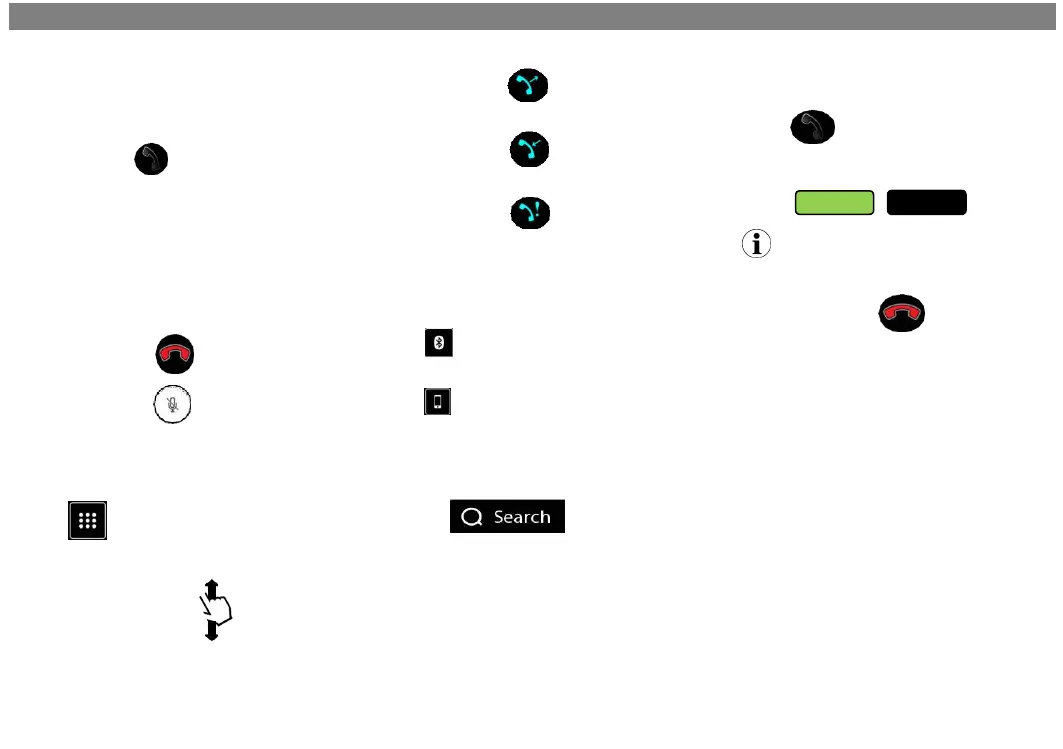
20
Bluetooth®
PHONE
Calling
Making & Receiving Calls
1. Dialing from the dial pad
2. History
Touch to make call
3. Contacts
Touch the contact name
4. History
Choose the history call
record
To end a call Touch
To mute a call Touch
5. Dial pad
To use the dial pad while on a call
Touch
Searching History
Swipe Up or Down to search
History
1. Outgoing
Call
2. Incoming
Call
3. Missed Call
Private Mode
When a call needs to be transferred to the
mobile device:
Touch to switch the mobile device
Touch to return to hands-free mode
Searching Contacts
Contacts must be downloaded to search.
1. Touch
Call Waiting
To accept another call:
Touch
To toggle between calls:
Touch
Default Settings
Call 1
Call 2
NOTE
Active calls will be illuminated green
To End a call, Touch
Bluetooth Power :ON
Auto Connect: ON
Auto Answer: OFF
Auto Download Phone book: OFF
Device Name: Planet Audio PCPA975W_XXXX
For all settings see pg. 26
Bekijk gratis de handleiding van Planet Audio PCPA975W, stel vragen en lees de antwoorden op veelvoorkomende problemen, of gebruik onze assistent om sneller informatie in de handleiding te vinden of uitleg te krijgen over specifieke functies.
Productinformatie
| Merk | Planet Audio |
| Model | PCPA975W |
| Categorie | Niet gecategoriseerd |
| Taal | Nederlands |
| Grootte | 5726 MB |







