Planet Audio P90CPACP handleiding
Handleiding
Je bekijkt pagina 37 van 41
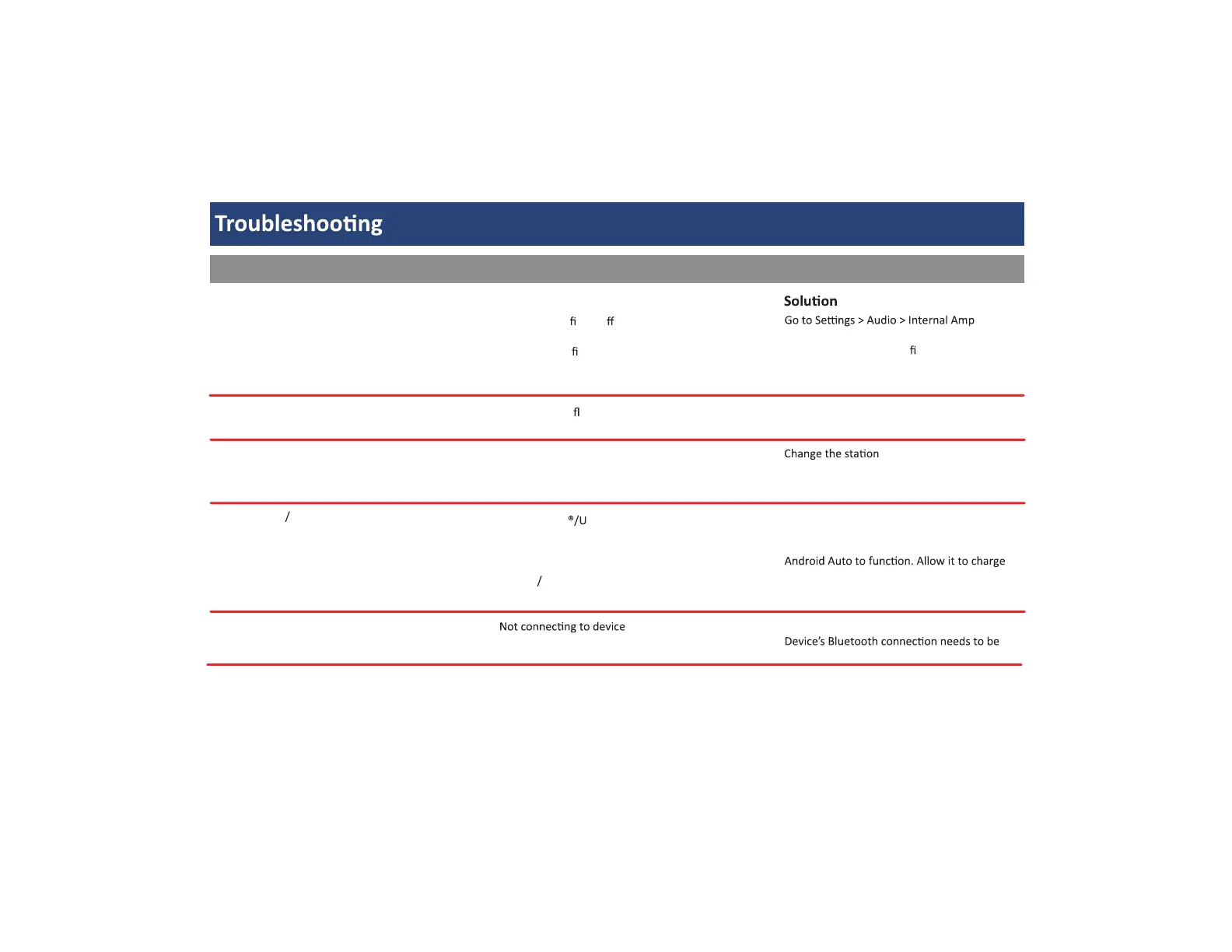
36
No Sound
Media Not Supported
Apple CarPlay
Bluetooth
Internal ampli
er is o
Product is muted
External ampli
ers
Audio source
Media on USB
ash drive
Radio area
Antenna
Bad Lightning
SB cable
Locked device
Not charged
CarPlay
Android Auto frozen
Touch the volume.
Check the external ampli
ers are on.
Check the remote output wire has voltage.
Change the audio source.
Change the media format on the USB device.
Change the USB device.
Antenna output wire is not connected.
Connect Antenna to product.
Replace the cable.
Device needs to be unlocked.
Device needs to be powered ON for CarPlay/
and power on.
Unplug the device, close all Apps and plug it in
again.
Make sure the device is within range.
turned ON
.
.
Issues
Cause
ON
.
Poor Radio Recep�on
Android Auto will not start
Bekijk gratis de handleiding van Planet Audio P90CPACP, stel vragen en lees de antwoorden op veelvoorkomende problemen, of gebruik onze assistent om sneller informatie in de handleiding te vinden of uitleg te krijgen over specifieke functies.
Productinformatie
| Merk | Planet Audio |
| Model | P90CPACP |
| Categorie | Niet gecategoriseerd |
| Taal | Nederlands |
| Grootte | 7406 MB |







