Handleiding
Je bekijkt pagina 43 van 104
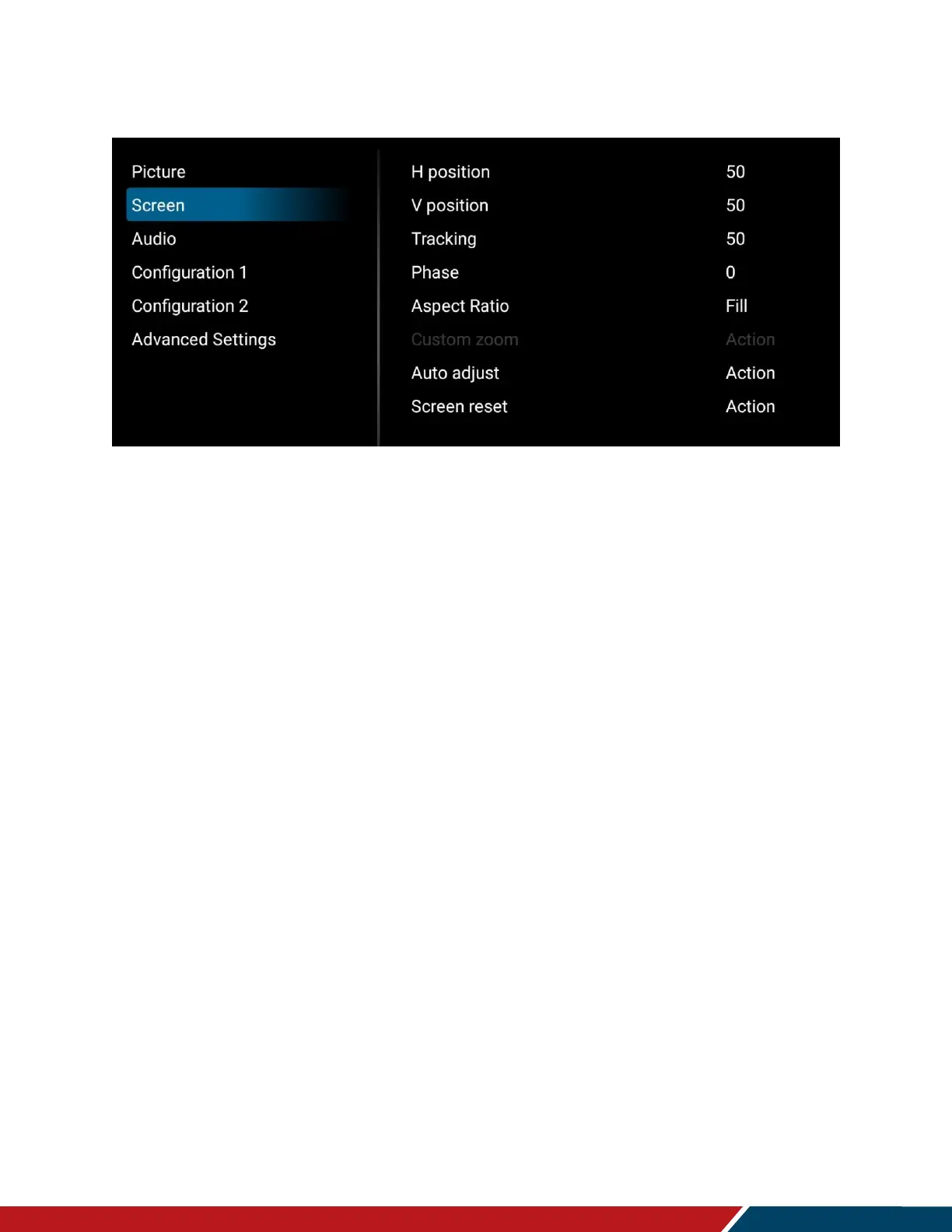
Operating the Display
Planar Simplicity M Series User Manual
020-1409-00D
Page | 43
18.2 Screen
H Position
Adjust the horizontal position of the image (VGA source only). Press or to select
the desired level.
Range: 0~100
Default: 50
V Position
Adjust the vertical position of the image (VGA source only). Press or to select the
desired level.
Range: 0~100
Default: 50
Tracking
Adjust the clock of the displayed signal (VGA source only). Press or to select the
desired level.
Range: 0~100
Default: 50
Phase
Adjust the phase of the displayed signal (VGA source only). Press or to select the
desired level.
Range: 0~100
Default: 50
Aspect Ratio
Adjust the aspect ratio of the screen.
Options: Fill, 4:3, Native, 21:9, Custom
Default: Fill
Bekijk gratis de handleiding van Planar SLM50, stel vragen en lees de antwoorden op veelvoorkomende problemen, of gebruik onze assistent om sneller informatie in de handleiding te vinden of uitleg te krijgen over specifieke functies.
Productinformatie
| Merk | Planar |
| Model | SLM50 |
| Categorie | Monitor |
| Taal | Nederlands |
| Grootte | 18054 MB |


