Handleiding
Je bekijkt pagina 9 van 26
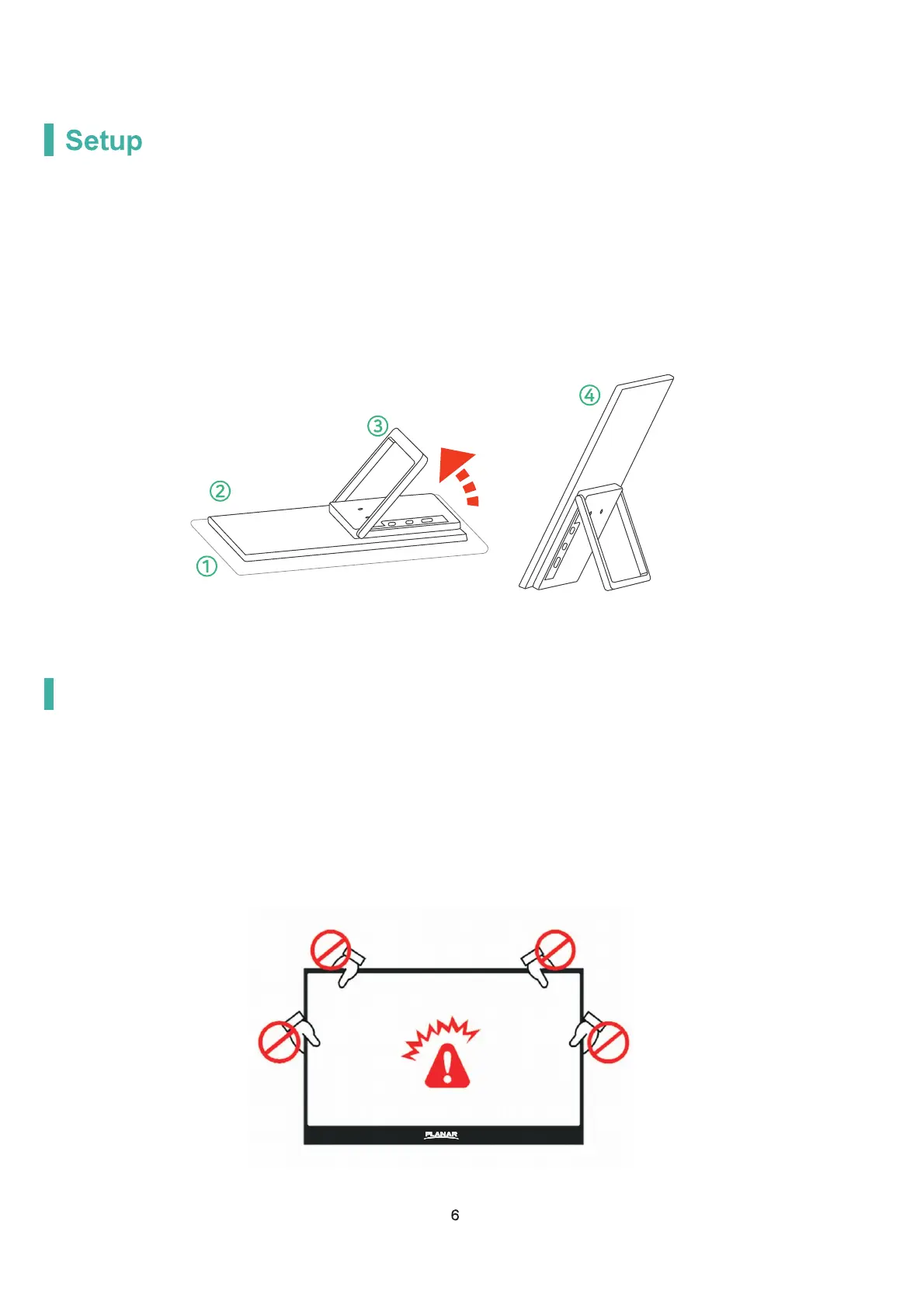
1.To prevent screen damage, please place a soft cloth or the carrying case on the table.
2.Lay the monitor flat on the carrying case or on a cloth with the screen facing down.
3.Lift the monitor stand into the proper position.
4.Set the monitor upright.
Caution
The front panel is susceptible to impact and may be damaged, so please avoid holding
the panel with your fingers.
Use the included carrying case when transporting your portable monitor.
The front panel should be facing the hard side of the carrying case to ensure
protection.
Bekijk gratis de handleiding van Planar PM16-S, stel vragen en lees de antwoorden op veelvoorkomende problemen, of gebruik onze assistent om sneller informatie in de handleiding te vinden of uitleg te krijgen over specifieke functies.
Productinformatie
| Merk | Planar |
| Model | PM16-S |
| Categorie | Monitor |
| Taal | Nederlands |
| Grootte | 5466 MB |


