Handleiding
Je bekijkt pagina 33 van 42
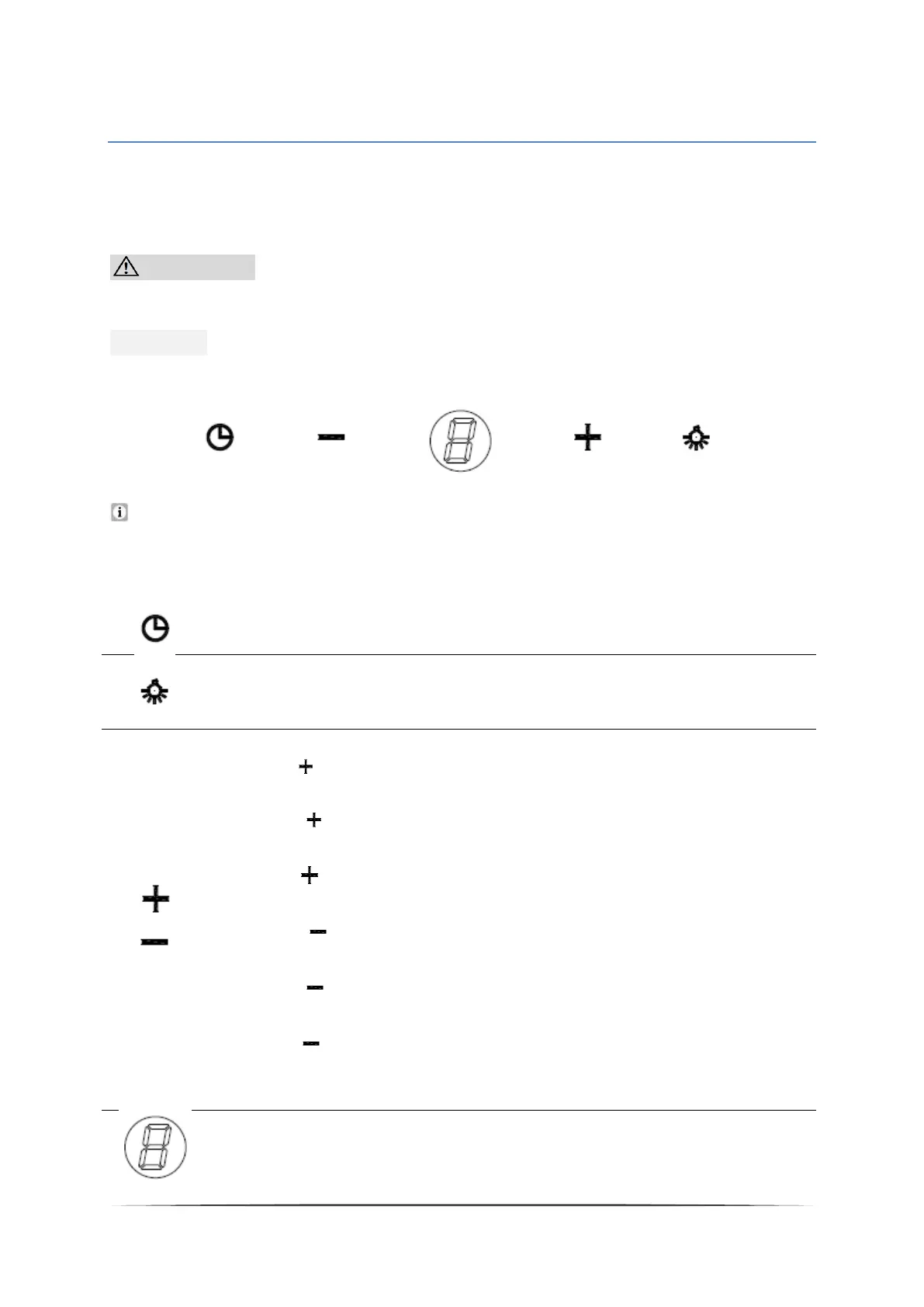
33
3. Operation
3.1 Control panel
CAUTION! The lamp must not be covered by thermal insulation or
other materials. Do not touch the illuminant within 30 minutes after
operation.
NOTICE! Only switch on the lights while the appliance is operating. Do
not switch on the lights to lighten the room.
As soon as you have connected the appliance to the mains the backlight of the
buttons goes on. The backlight goes off if you have not made any input within
30 seconds. The appliance will enter the stand-by mode.
Timer
1. See below for setting information..
Lamp.
1. Press once: light on.
2. Press again: light off.
Motor speed.
1. Press once and the appliance operates using LOW motor speed.
The display indicates 1.
2. Press again and the appliance operates using MEDIUM motor
speed. The display indicates 2.
3. Press again and the appliance operates using HIGH motor
speed. The display indicates 3.
4. Press once and the appliance will switch from HIGH to
MEDIUM motor speed. The Display indicates 2.
5. Press once and the appliance will switch from MEDIUM to
LOW motor speed. The Display indicates 1.
6. Press once and the display will show “0” and the cooker hood
will turn off.
On/Off
1. Press once and the indicator lights of function buttons will lit on
and the LED- Display will show “0”. After 2 Minutes without
Bekijk gratis de handleiding van PKM S33-60A+BTH, stel vragen en lees de antwoorden op veelvoorkomende problemen, of gebruik onze assistent om sneller informatie in de handleiding te vinden of uitleg te krijgen over specifieke functies.
Productinformatie
| Merk | PKM |
| Model | S33-60A+BTH |
| Categorie | Afzuigkap |
| Taal | Nederlands |
| Grootte | 6712 MB |







