Handleiding
Je bekijkt pagina 63 van 90
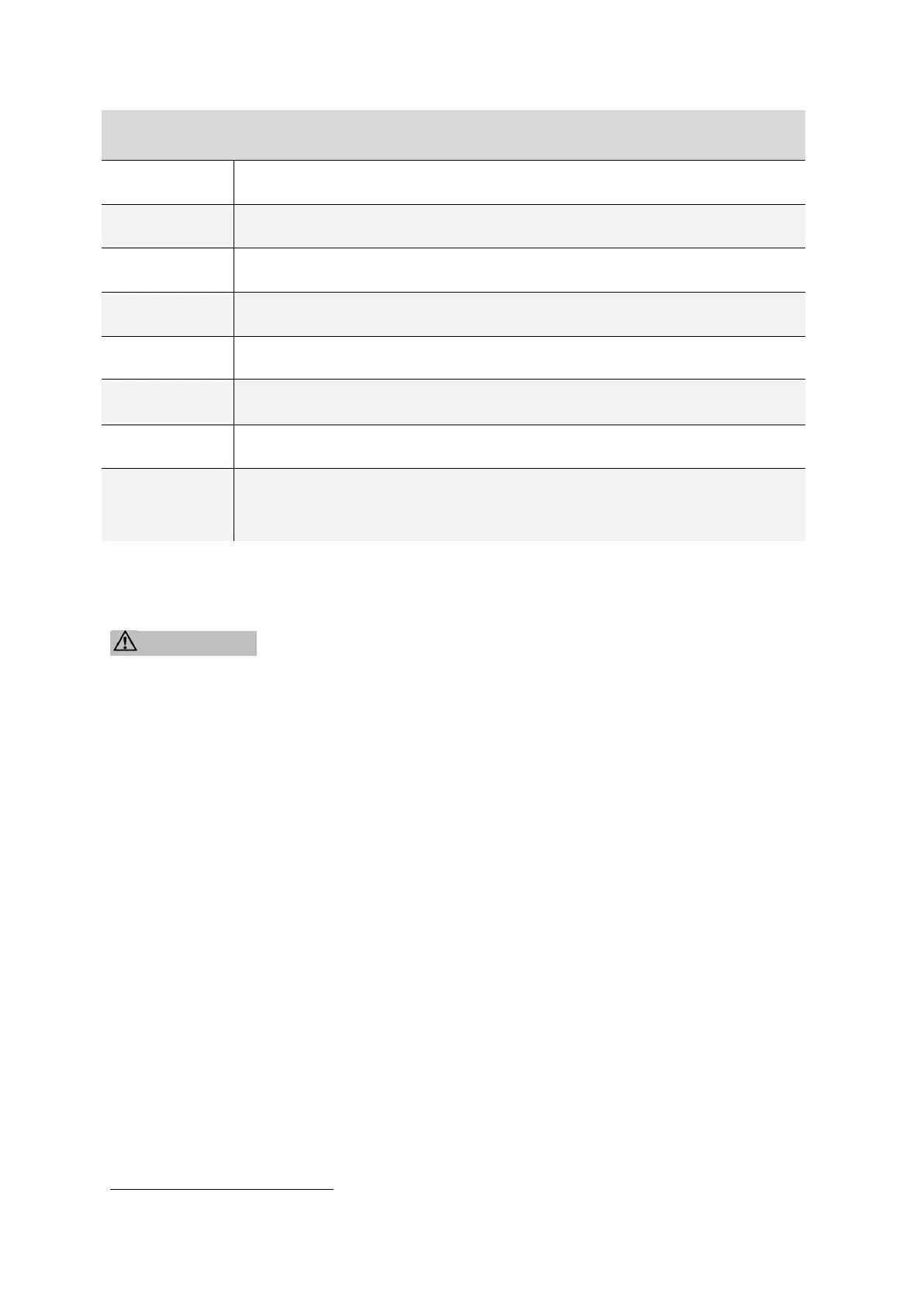
~ 63 ~
FRIDGE OR FREEZER
1
INTEGRATED DOOR HANDLE
2
DOOR OF THE APPLIANCE
3
DOOR HINGE
4
INTERIOR for the storage of frozen food or food to be cooled
5
WIRE BASKET for the storage of frozen food or food to be cooled
6
CONTROL PANEL
7
ADJUSTABLE FEET
8
WATER OUTLET / WATER DRAIN SCREW
➢ S. chapter 6.1 DEFROSTING
4.3 Control panel: knob
WARNING! To disconnect the appliance from the mains, you must
unplug the appliance or use a cut-off device.
❖ Operate the appliance according to the instructions about the control of the
functions and modes described in the following paragraphs.
❖ The appliance can be used as a fridge or freezer (fridge mode / freezer mode).
❖ When you connect the appliance to the mains, the display and all indicators of
the control panel go on for two seconds.
❖ If the display is on, the door is closed and you do not press any operating
button within 3 minutes, the AUTOMATIC KEY LOCK is activated. The display
goes off. The key lock is activated. Press any operating button to reactivate the
display. You can then deactivate the key lock (see also chapter 4.4 KEY LOCK).
❖ The default temperature setting is -18 °C.
17
❖ The cooling or freezing temperature can be set manually if required (s. chapter
4.6 TEMPERATURE SETTING et seq.).
17
Depending on model.
Bekijk gratis de handleiding van PKM GT200CAZ, stel vragen en lees de antwoorden op veelvoorkomende problemen, of gebruik onze assistent om sneller informatie in de handleiding te vinden of uitleg te krijgen over specifieke functies.
Productinformatie
| Merk | PKM |
| Model | GT200CAZ |
| Categorie | Vriezer |
| Taal | Nederlands |
| Grootte | 12123 MB |





