Pioneer SXT-C10PS handleiding
Handleiding
Je bekijkt pagina 22 van 258
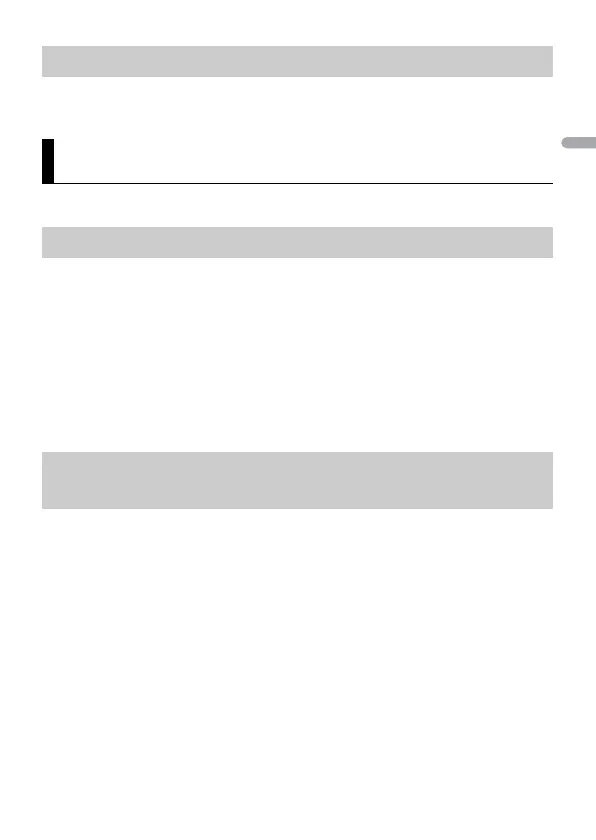
- 22 -
English
1 Press SRC/OFF to select [APP].
You can also make various adjustments in the AUDIO settings (page 26).
This unit features two operation modes: network mode and standard mode. You can
switch between modes as desired (page 6).
Network mode
You can create a 2-way + SW multi-amp and multi-speaker system with high range
speaker, middle range speaker and subwoofer for reproduction of high, middle and low
frequencies (bands).
Standard mode
You can create a 4-speaker system with front and rear speakers or front speakers and
subwoofers, or a 6-speaker system with front and rear speakers and subwoofers.
You can adjust the cut-off frequency value and the slope value of each speaker.
The following speakers can be adjusted.
Network mode:
[HIGH] (high-range speaker HPF), [MID HPF] (middle-range speaker HPF), [MID LPF]
(middle-range speaker LPF), [SUBWOOFER]
Standard mode:
[FRONT], [REAR], [SUBWOOFER]
NOTE
[SUBWOOFER] can only be selected when [ON] is selected in [SUBWOOFER] (page 26).
1 Press the M.C. dial to display the main menu.
2 Turn the M.C. dial to select [AUDIO], then press to confirm.
3 Turn the M.C. dial to select [CROSSOVER], then press to confirm.
Listening to music on your device
Audio Adjustments
Operation modes
Adjusting the cut-off frequency value and the slope
value
Bekijk gratis de handleiding van Pioneer SXT-C10PS, stel vragen en lees de antwoorden op veelvoorkomende problemen, of gebruik onze assistent om sneller informatie in de handleiding te vinden of uitleg te krijgen over specifieke functies.
Productinformatie
| Merk | Pioneer |
| Model | SXT-C10PS |
| Categorie | Niet gecategoriseerd |
| Taal | Nederlands |
| Grootte | 20446 MB |
Caratteristiche Prodotto
| Kleur van het product | Zwart |
| Ingebouwd display | Ja |
| Ondersteunde mobiele besturingssystemen | Android |
| Touchscreen | Ja |
| Bluetooth-versie | 4.0 |







