Handleiding
Je bekijkt pagina 15 van 27
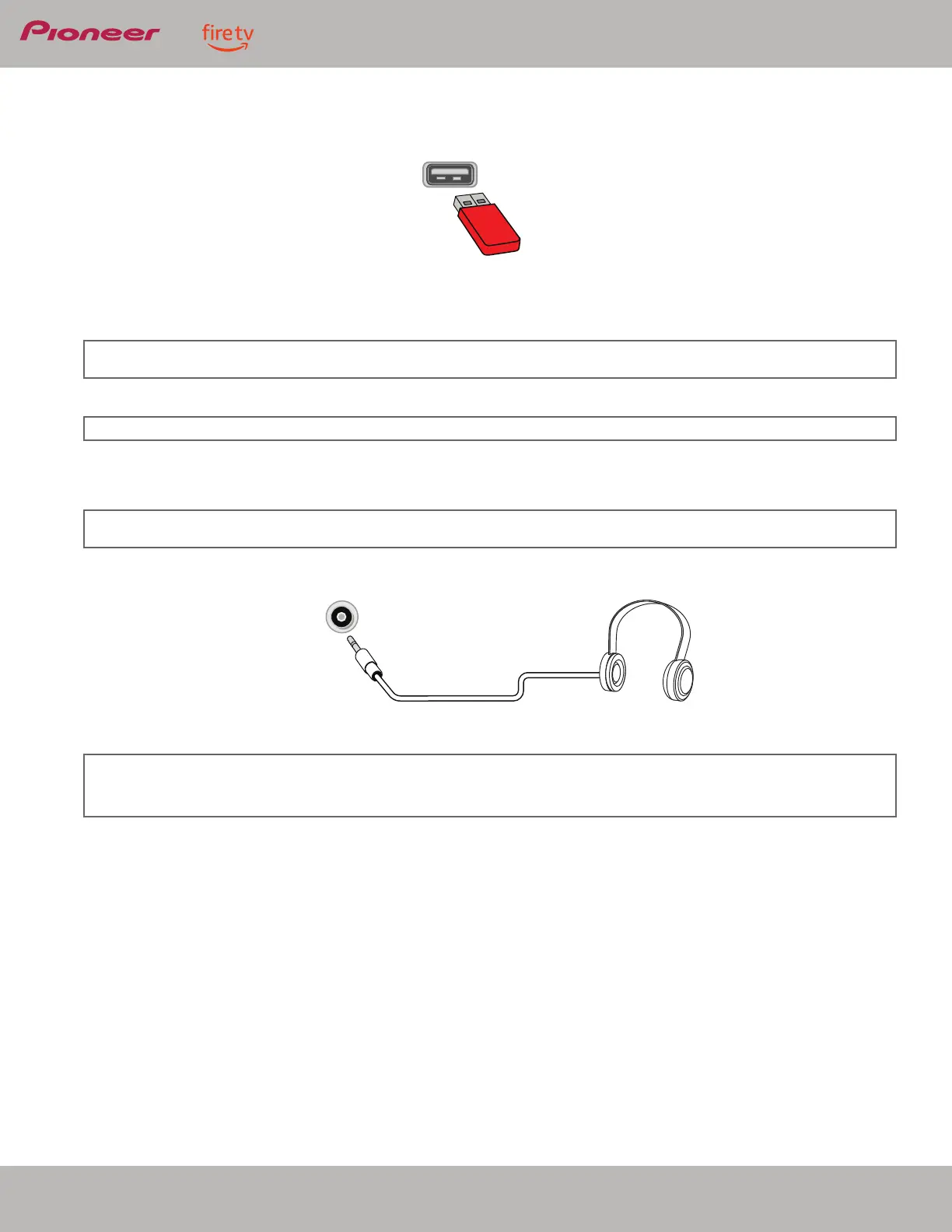
15
www.usca.pioneer-tv.com
LED TV
Connecting a USB flash drive
1 Plug a USB flash drive into the USB port on your TV.
2 When the “View Pictures” message appears, press MENU. The photos viewer opens.
Connecting headphones
When you connect headphones, the TV speakers are muted.
• Connect the headphones to the headphone jack on your TV.
CAUTION: Do not remove the USB flash drive or turn off the TV while using the USB flash drive. You may lose data or damage the USB flash
drive.
Note: The Photos viewer only supports JPEG format images (with “.jpg” file extensions) and not all JPEG files are compatible with your TV.
WARNING: Loud noise can damage your hearing. When using headphones, use the lowest volume setting on your headphones that still
lets you hear the sound.
Notes:
• If you connect headphones when your TV is turned off, then you turn on your TV, the TV speakers are muted and the audio plays
through the headphones.
• You can also connect a home theater system, sound bar, or external speaker system to the headphone jack.
USB port
USB flash drive
Headphone/Audio out
jack
Bekijk gratis de handleiding van Pioneer PN50951-22U, stel vragen en lees de antwoorden op veelvoorkomende problemen, of gebruik onze assistent om sneller informatie in de handleiding te vinden of uitleg te krijgen over specifieke functies.
Productinformatie
| Merk | Pioneer |
| Model | PN50951-22U |
| Categorie | Televisie |
| Taal | Nederlands |
| Grootte | 2846 MB |







