Handleiding
Je bekijkt pagina 20 van 26
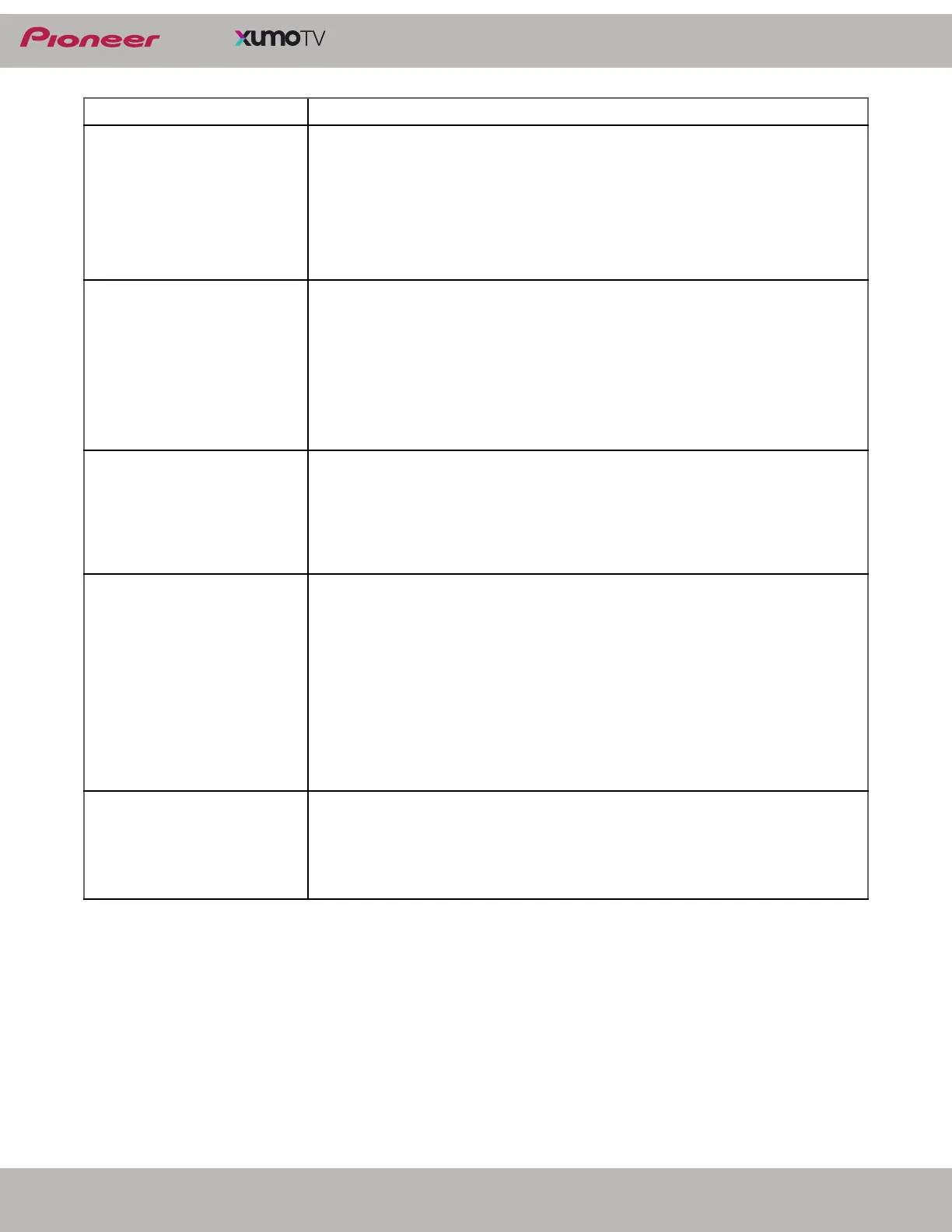
20
www.usca.pioneer-tv.com
LED TV
Dark, poor, or no picture (screen is
lit), but sound is good from
antenna or other input.
• Try another channel. The station may be experiencing problems.
• Make sure that the antenna or cable TV is connected correctly and securely. See
Connecting a cable or satellite box on page 10 or Connecting an antenna or
cable TV (no box) on page 11.
• If you are using an antenna and the signal strength is low, adjust the antenna or
use a highly directional outdoor antenna or set-top antenna with a built-in
amplifier.
• Make sure that the video cables are connected correctly and securely to your TV.
• The video cable(s) you are using may be bad. Try a new set.
No color, dark picture, or color is
not correct.
• Try another channel. The station may be experiencing problems.
• Adjust the picture settings. Press Settings, select Picture and sound \ Picture
settings, then choose the picture setting you prefer.
• Make sure that the video cables are connected correctly and securely to your TV.
• Make sure that the antenna or cable TV is connected correctly and securely. See
Connecting a cable or satellite box on page 10 or Connecting an antenna or
cable TV (no box) on page 11.
• If you are using an antenna and the signal strength is low, adjust the antenna or
use a highly directional outdoor antenna or set-top antenna with a built-in
amplifier.
TV or cable channel reception is
not good or consistent.
• Try another channel. The station may be experiencing problems.
• Make sure that the antenna or cable TV is connected correctly and securely. See
Connecting a cable or satellite box on page 10 or Connecting an antenna or
cable TV (no box) on page 11.
• If you are using an antenna and the signal strength is low, adjust the antenna or
use a highly directional outdoor antenna or set-top antenna with a built-in
amplifier.
Dotted lines or stripes appear on
the screen.
• Make sure that the antenna or cable TV is connected correctly and securely. See
Connecting a cable or satellite box on page 10 or Connecting an antenna or
cable TV (no box) on page 11.
• If you are using an antenna and the signal strength is low, adjust the antenna or
use a highly directional outdoor antenna or set-top antenna with a built-in
amplifier.
• Make sure that the video cables are connected correctly and securely to your TV.
• The video cable(s) you are using may be bad. Try a new set.
• Other devices (for example, a surround sound receiver, external speakers, fans,
or hair dryers) may be interfering with your TV. Try turning off one device at a
time, then back on to determine which device is causing interference. After you
have determined which device is causing interference, move it further from the
TV to eliminate the interference.
Video description or voice guide
does not work.
• Make sure that your TV is not muted and the volume is turned up.
• Make sure that the options listed under the Accessibility menu are turned on.
Press Settings, then select Accessibility. Make sure that the Audio Description
(AD/SAP) and Voice Guidance options are set to On.
• Video descriptions are not available on all broadcasts.
• Some remote functions are not narrated.
PROBLEM SOLUTION
Bekijk gratis de handleiding van Pioneer PN24-551-24U, stel vragen en lees de antwoorden op veelvoorkomende problemen, of gebruik onze assistent om sneller informatie in de handleiding te vinden of uitleg te krijgen over specifieke functies.
Productinformatie
| Merk | Pioneer |
| Model | PN24-551-24U |
| Categorie | Televisie |
| Taal | Nederlands |
| Grootte | 2714 MB |







