Pioneer MVH-S110UBW handleiding
Handleiding
Je bekijkt pagina 15 van 170
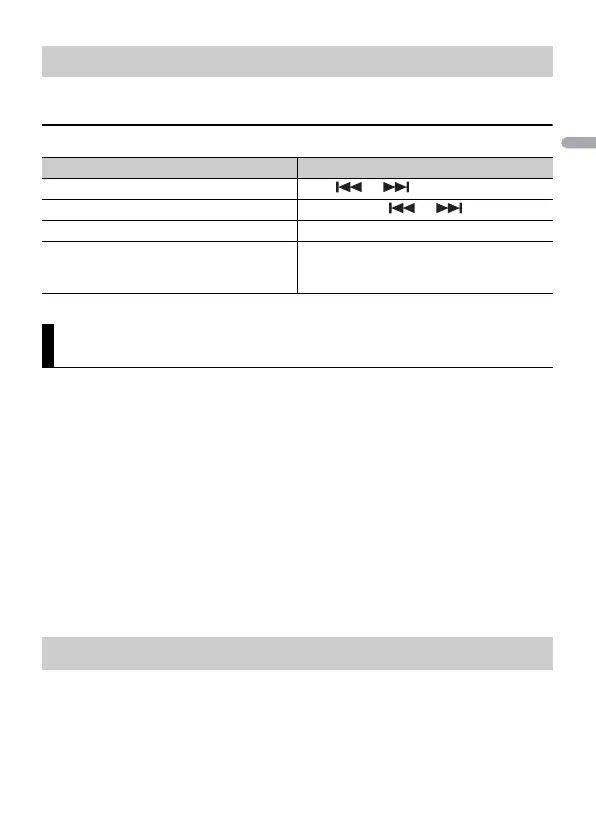
- 15 -- 15 -
English
1 Press SRC/OFF to select [ANDROID].
Basic operations
You can adjust various settings in the main menu.
1 Press the M.C. dial to display the main menu.
2 Turn the M.C. dial to select one of the categories below, then press to confirm.
• FUNCTION settings (page 15)
• AUDIO settings (page 17)
• SYSTEM settings (page 18)
• ILLUMINATION settings (page 20)
3 Turn the M.C. dial to select the options, then press to confirm.
NOTES
• iPod-related menu items in the following tables are not available for MVH-S110UB/S110UBG/
S110UBA/S110UBW.
• APP mode-related menu items in the following tables are not available for MVH-S110UB/S110UBG/
S110UBA/S110UBW.
The menu items vary according to the source.
Listening to music on Android
Purpose Operation
Select a track Press or .
Fast forward or reverse Press and hold or .
Pause/resume playback Press 4/PAUSE.
Sound retriever Press 3/S.Rtrv.
[1]: Effective for low compression rates
[2]: Effective for high compression rates
Settings
FUNCTION settings
Bekijk gratis de handleiding van Pioneer MVH-S110UBW, stel vragen en lees de antwoorden op veelvoorkomende problemen, of gebruik onze assistent om sneller informatie in de handleiding te vinden of uitleg te krijgen over specifieke functies.
Productinformatie
| Merk | Pioneer |
| Model | MVH-S110UBW |
| Categorie | Niet gecategoriseerd |
| Taal | Nederlands |
| Grootte | 13037 MB |
Caratteristiche Prodotto
| Kleur van het product | Zwart |
| Ingebouwd display | Ja |
| Ondersteunde mobiele besturingssystemen | Android |
| Bluetooth | Nee |
| Ondersteund audioformaat | FLAC, MP3, WAV, WMA |







