Pioneer MVH-S010UB handleiding
Handleiding
Je bekijkt pagina 13 van 160
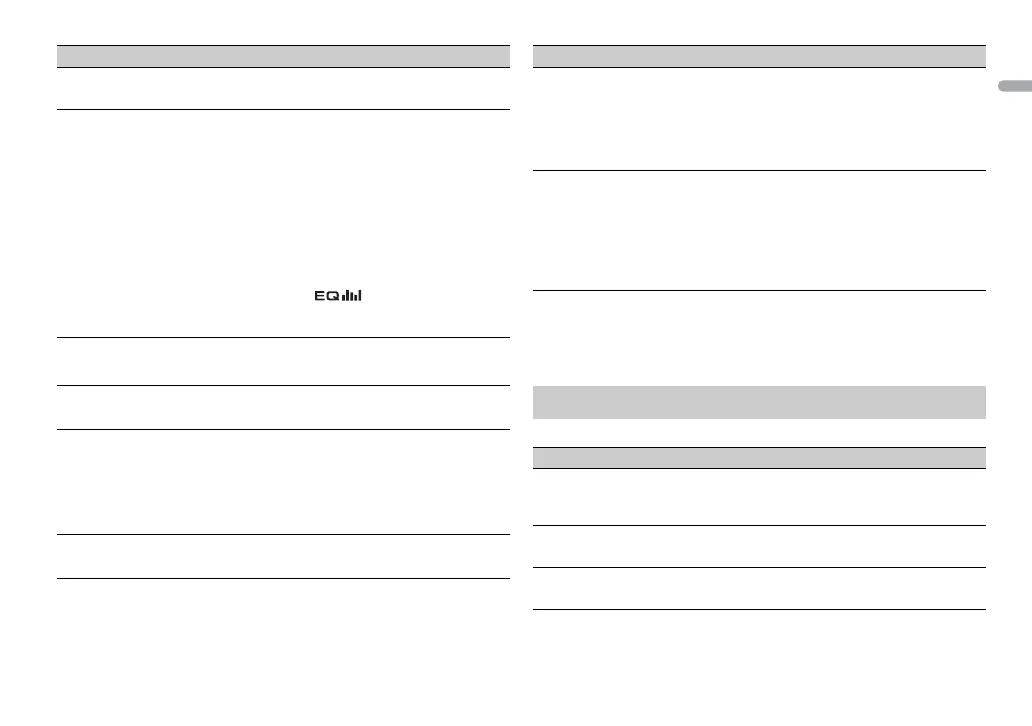
13En
English
BALANCE
Adjust the left and right speaker balance.
EQ SETTING
[SUPER BASS], [POWERFUL],
[NATURAL], [VOCAL],
[CUSTOM1], [CUSTOM2],
[FLAT]
Select an equalizer band and
level fo
r further customising.
Equalizer band: [80H
Z],
[250HZ], [800HZ], [2.5KHZ],
[8KHZ]
Equalizer level: [+
6] to [–6]
Select or customise the equalizer curve.
[CUSTOM1] can be set separately for each
source. However, each of the below
combinations are set to the same setting
automatically.
• U
SB, iPod, ANDROID, SPOTIFY, and APP
(iPhone)
[CUSTOM2] is a shared setting used for all
so
urces.
You can also switch the equalizer by
p
ressing repeatedly (Only for
MVH-S100UB/S100UBG/S100UBA/
S10
0UBW/S010UB).
LOUDNESS
[OFF], [LOW], [MID], [HI] Compensate for clear sound at low volume.
SUB.W*2
[NOR], [REV], [OFF] Select the subwoofer phase.
SUB.W CTRL*2
*3
Cut-off frequency: [5
0HZ],
[63HZ], [80HZ], [100HZ],
[125HZ], [160HZ], [200HZ]
Output level: [–2
4] to [+6]
Slope level: [–12],
[–24]
Only frequencies lower than those in the
sel
ected range are output from the
subwoofer.
BASS BOOST
[0] to [+6]
Select the bass boost level.
Menu Item Description
*1 Not available when [SUB.W/SUB.W] is selected in [SP-P/O MODE] in the INITIAL settings
(page 6).
*2 Not available when [REAR/REAR] is selected in [SP-P/O MODE] in the INITIAL settings
(page 6).
*3 Not available when [OFF] is selected in [SUB.W].
You can also access to these menus when the unit is turned off.
HPF SETTING
Cut-off frequency: [
OFF],
[50HZ], [63HZ], [80HZ],
[100HZ], [125HZ], [160HZ],
[200HZ]
Slope level: [
–12], [–24]
Only frequencies higher than the high-pass
filter (HPF) cutoff are output from the
speakers.
SLA
[+4] to [–4] Adjust the volume level for each source
except FM.
Each of the below combinations are set to
t
he same setting automatically.
• US
B, iPod, ANDROID, SPOTIFY, and APP
(iPhone)
SYSTEM settings
Menu Item Description
LANGUAGE
[ENG](English),
[РУС](Russian), [TUR](Turkish)
Select the language to display the text
information from a compressed audio file.
CLOCK SET
Set the clock (page 5).
12H/24H
[12H], [24H] Select the time notation.
Menu Item Description
Bekijk gratis de handleiding van Pioneer MVH-S010UB, stel vragen en lees de antwoorden op veelvoorkomende problemen, of gebruik onze assistent om sneller informatie in de handleiding te vinden of uitleg te krijgen over specifieke functies.
Productinformatie
| Merk | Pioneer |
| Model | MVH-S010UB |
| Categorie | Niet gecategoriseerd |
| Taal | Nederlands |
| Grootte | 18582 MB |







