Pioneer AVH-X390BS handleiding
Handleiding
Je bekijkt pagina 37 van 204
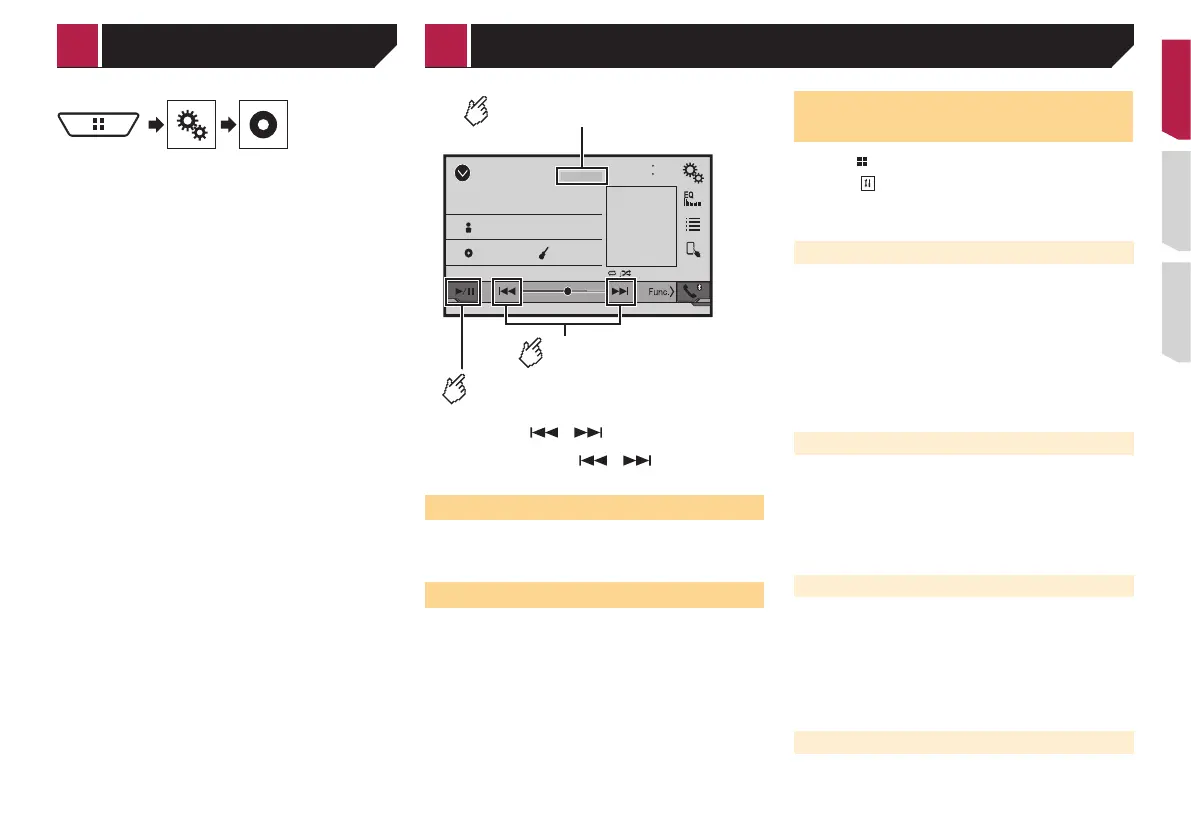
37
2 Touch [Video Signal Setting].
3 Touch [AV].
4 Touch the item.
The following items are available:
Auto, PAL, NTSC, PAL-M, PAL-N, SECAM.
iPod
ᵫᵧᵶᵲᵰᵟᵶᴾᵣᵸ
4821
Abcdefghi
Abcdefghi
ABC
Pops
99999/99999
9999’99” -9999’99”
6/10
Switches between playback
and pause.
Activates the MIXTRAX mode
.
Selects a track.
(Example: iPod)
p By pressing the or button, you can also skip files
forward or backward.
p By pressing and hold the
or button, you can also
perform fast reverse or fast forward.
MIXTRAX operation
MIXTRAX is original technology for creating non-stop mixes of
selections from your audio library, complete with DJ effects that
make them sound.
MIXTRAX EZ operation
You can use this unit to play iPod/USB audio files.
MIXTRAX EZ is used to add a variety of sound effects between
songs for arranging the pauses between songs.
It allows you to enjoy listening to music non-stop.
This function is only available when a file on a USB storage
device or a song on an iPod is being played.
This function is not available when the control mode is set to
App Mode.
Depending on the file/song, sound effects may not be
available.
Depending on the file/song, non-stop playback may not be
available.
Displaying the “MIXTRAX
Settings” screen
1 Press .
2 Touch
, and then [AV Source Settings].
3 Touch [MIXTRAX Settings].
The “MIXTRAX Settings” screen appears.
Setting the playback portion
You can specify the playback portion.
The default setting is “60s”.
1 Display the “MIXTRAX Settings” screen.
Refer to Displaying the “MIXTRAX Settings” screen on page
37
2 Touch [Short Playback Mode].
3 Touch the item.
The following items are available:
Off, 60s, 90s, 120s, 150s, 180s, Random.
Setting the display effect
You can set the effect display for MIXTRAX.
The default setting is “On”.
1 Display the “MIXTRAX Settings” screen.
Refer to Displaying the “MIXTRAX Settings” screen on page
37
2 Touch [Display Effect] to switch “On” or “Off”.
Setting the cut-in effect
You can set the effect tone that sounds when you skip tracks
forward or backward.
The default setting is “On”.
1 Display the “MIXTRAX Settings” screen.
Refer to Displaying the “MIXTRAX Settings” screen on page
37
2 Touch [Cut-In Effect] to switch “On” or “Off”.
Setting the MIXTRAX effect
You can set and play back the MIXTRAX effect that you want.
The default setting is “Standard”.
1 Display the “MIXTRAX Settings” screen.
MIXTRAX
< QRD3482-A >
AV input MIXTRAX
Bekijk gratis de handleiding van Pioneer AVH-X390BS, stel vragen en lees de antwoorden op veelvoorkomende problemen, of gebruik onze assistent om sneller informatie in de handleiding te vinden of uitleg te krijgen over specifieke functies.
Productinformatie
| Merk | Pioneer |
| Model | AVH-X390BS |
| Categorie | Niet gecategoriseerd |
| Taal | Nederlands |
| Grootte | 36872 MB |




