Phonic PAA6 handleiding
Handleiding
Je bekijkt pagina 48 van 116
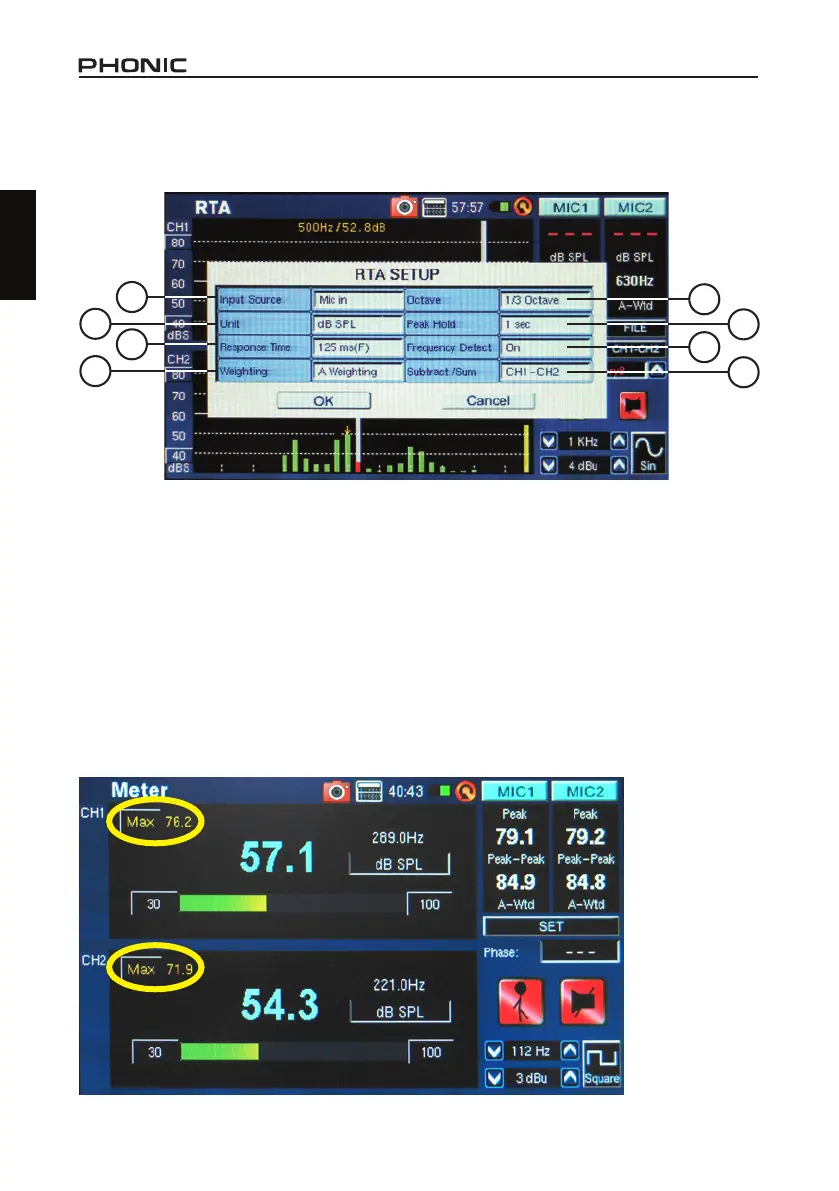
PAA6
44
English
SETTINGS
Every one of the PAA6’s functions oers its own variable settings. To access the settings menu on each
function, push the “SET” icon that is found to the right of the display window.
1. Input Source – This setting allows users to switch between the built-in microphones and the XLR
(line) inputs as their input source for that particular function.
2. Unit – This allows users to adjust between various measurement units. This may include dB SPL
(when the microphone is selected as the input source), dBu, dBV and Volt (when line is selected as
the input source).
3. Response Time – This feature allows users to select the speed at which their calculations are made
and displayed on screen. The response time can be selected between 35 ms (for explosive sounds),
125 ms (fast), 250 ms (medium) and 1 second (slow).
4. Max level – Though not mentioned in the settings menu, the maximum level is visible in a number
of functions (the meter, for example). The maximum level is kept until the value is reset. This is done
by simply pushing the word “max” onscreen (gure 63).
7
5
1
2
3
6
8
9
figure 63
Bekijk gratis de handleiding van Phonic PAA6, stel vragen en lees de antwoorden op veelvoorkomende problemen, of gebruik onze assistent om sneller informatie in de handleiding te vinden of uitleg te krijgen over specifieke functies.
Productinformatie
| Merk | Phonic |
| Model | PAA6 |
| Categorie | Niet gecategoriseerd |
| Taal | Nederlands |
| Grootte | 63483 MB |







