Phonic PAA6 handleiding
Handleiding
Je bekijkt pagina 18 van 116
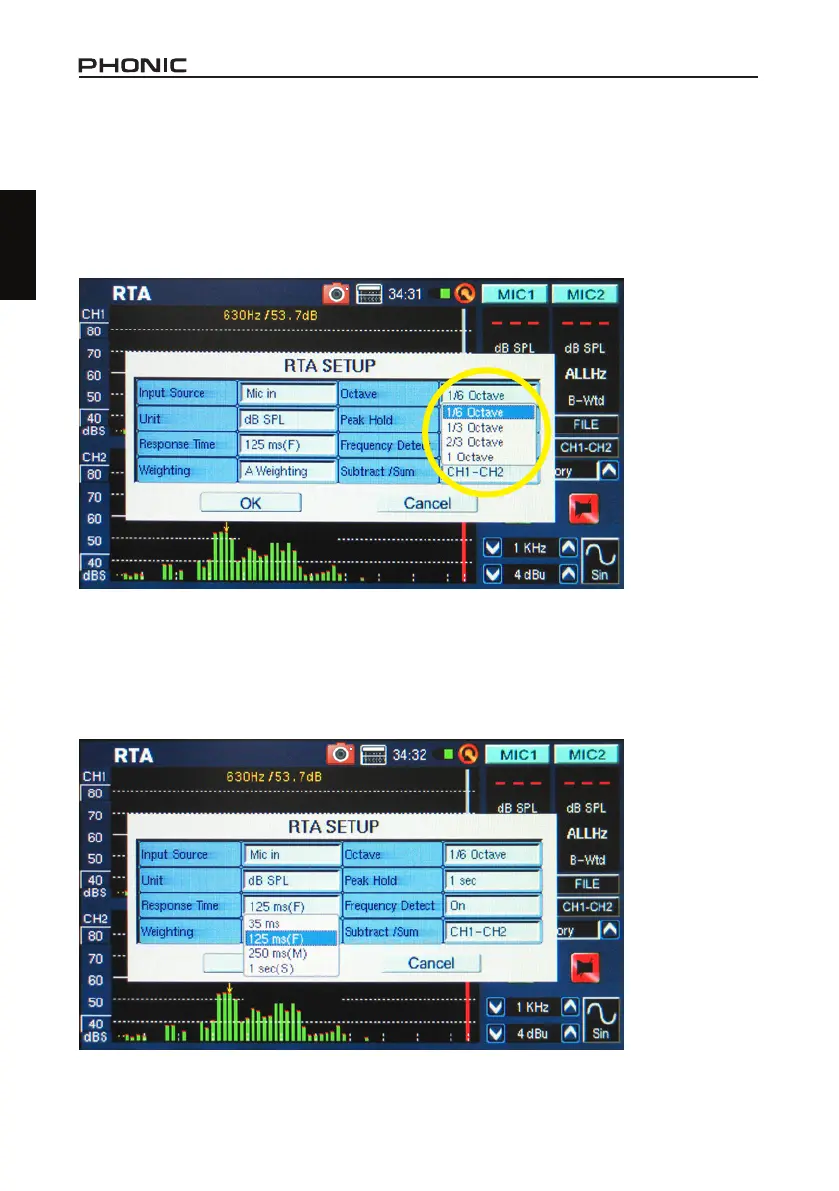
PAA6
14
English
Real Time Analyzer (RTA)
This function analyzes the audio received through either the built-in microphones or line in connec-
tors, divided into a number of separate bands in 1, 2/3rd, 1/3rd or 1/6th octave resolution (see gure
15). Each frequency band is graphed as a vertical bar on the RTA, the height of which represents the
level – whether in dB SPL, dBu, etc – of the individual octave or sub-octave bands. A 60 dB range is
displayed at any one time, and users can scroll up the page slightly if clipping occurs, or scroll down
if the results aren’t visible.
Frequencies from 20 Hz to 20 kHz can be monitored individually by selecting the frequency band on
screen. The level and frequency will appear to the left of the screen. Measurements can be taken
at four dierent response times (35 ms, 125 ms, 250 ms, and 1 sec, shown in gure 16) and in four
weighting types (A weighting, B weighting, C weighting and Flat, as shown in gure 17). For more info
on response times and weighting, please consult the appropriate sections.
figure 15
figure 16
Bekijk gratis de handleiding van Phonic PAA6, stel vragen en lees de antwoorden op veelvoorkomende problemen, of gebruik onze assistent om sneller informatie in de handleiding te vinden of uitleg te krijgen over specifieke functies.
Productinformatie
| Merk | Phonic |
| Model | PAA6 |
| Categorie | Niet gecategoriseerd |
| Taal | Nederlands |
| Grootte | 63483 MB |







