Phonic PAA6 handleiding
Handleiding
Je bekijkt pagina 16 van 116
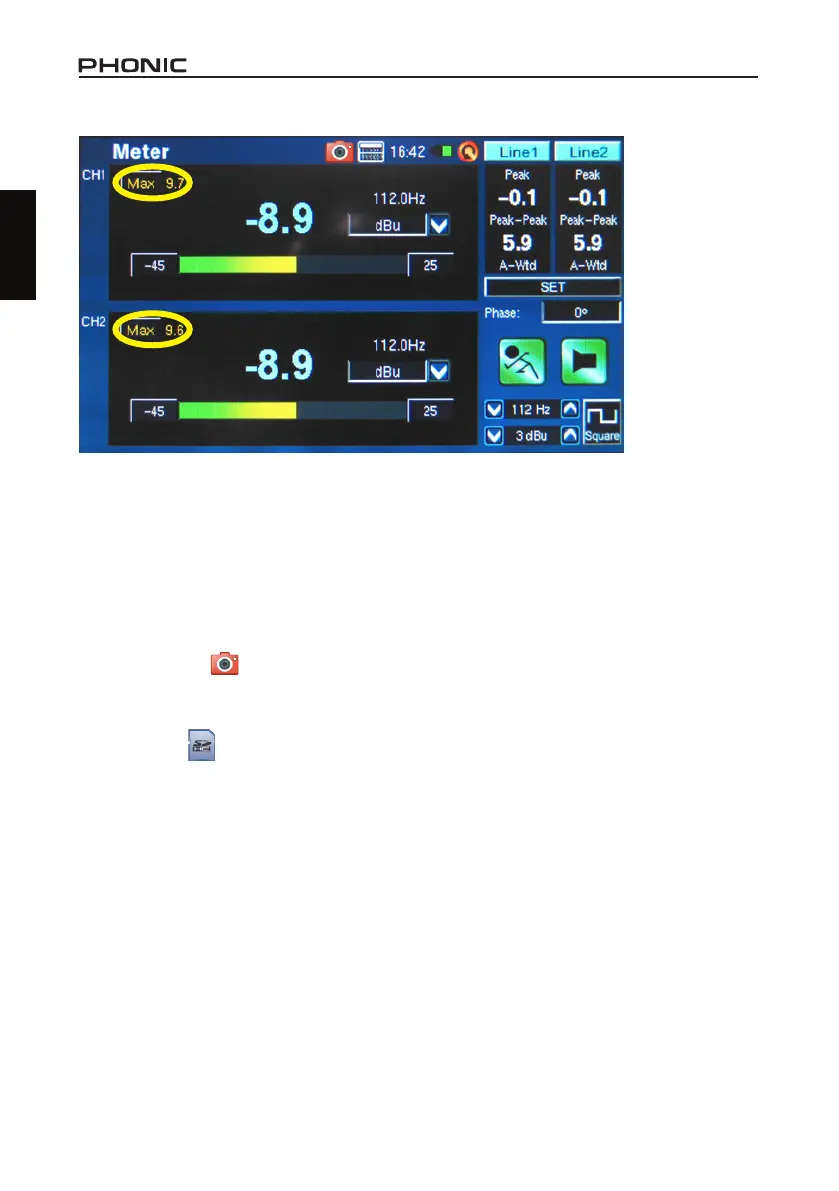
PAA6
12
English
● To refresh the maximum SPL display, simply push the word “Max” on screen (gure 12).
● Pushing the Run/Stop and Signal Generator (S.G.) buttons on the left of the PAA6 may be quicker
than pushing the onscreen icons.
● The PAA6 cannot be charged through the USB connector. To charge the unit, the provided DC
power adapter needs to be connected to the PAA6.
● When the PAA6 is o and charging, the power LED will ash. This LED will stop ashing when the
battery is fully charged.
● Tap the camera icon in the software header to immediately capture a suitable le. This capture
icon is found on every page. Users can also tap the power button to perform the same function.
● View captured readings by going into the main menu, accessing the “System” menu and selecting
the SD card icon at the top of the screen.
figure 12
Bekijk gratis de handleiding van Phonic PAA6, stel vragen en lees de antwoorden op veelvoorkomende problemen, of gebruik onze assistent om sneller informatie in de handleiding te vinden of uitleg te krijgen over specifieke functies.
Productinformatie
| Merk | Phonic |
| Model | PAA6 |
| Categorie | Niet gecategoriseerd |
| Taal | Nederlands |
| Grootte | 63483 MB |







