Phonic PAA6 handleiding
Handleiding
Je bekijkt pagina 12 van 116
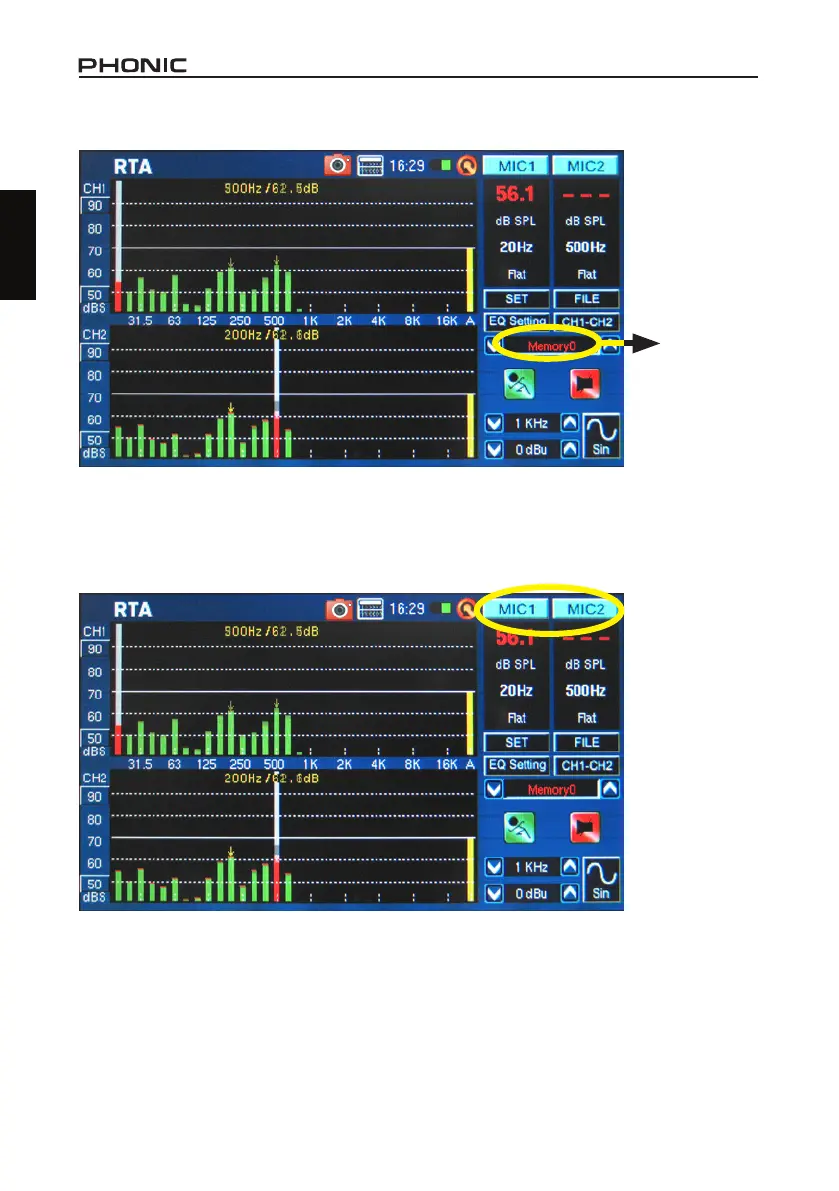
PAA6
8
English
● Push the MIC1/MIC2 icons (see gure 4 - 6) or Line1/Line2 icons to deactivate the corresponding
channels, allowing users to read only the results of the other channel. If you feel the PAA6 has
stopped working, be sure you haven’t simply deactivated both channels (see gure 7)!
figure 3
figure 4
Red
Bekijk gratis de handleiding van Phonic PAA6, stel vragen en lees de antwoorden op veelvoorkomende problemen, of gebruik onze assistent om sneller informatie in de handleiding te vinden of uitleg te krijgen over specifieke functies.
Productinformatie
| Merk | Phonic |
| Model | PAA6 |
| Categorie | Niet gecategoriseerd |
| Taal | Nederlands |
| Grootte | 63483 MB |







