Phonic i4800 handleiding
Handleiding
Je bekijkt pagina 7 van 34
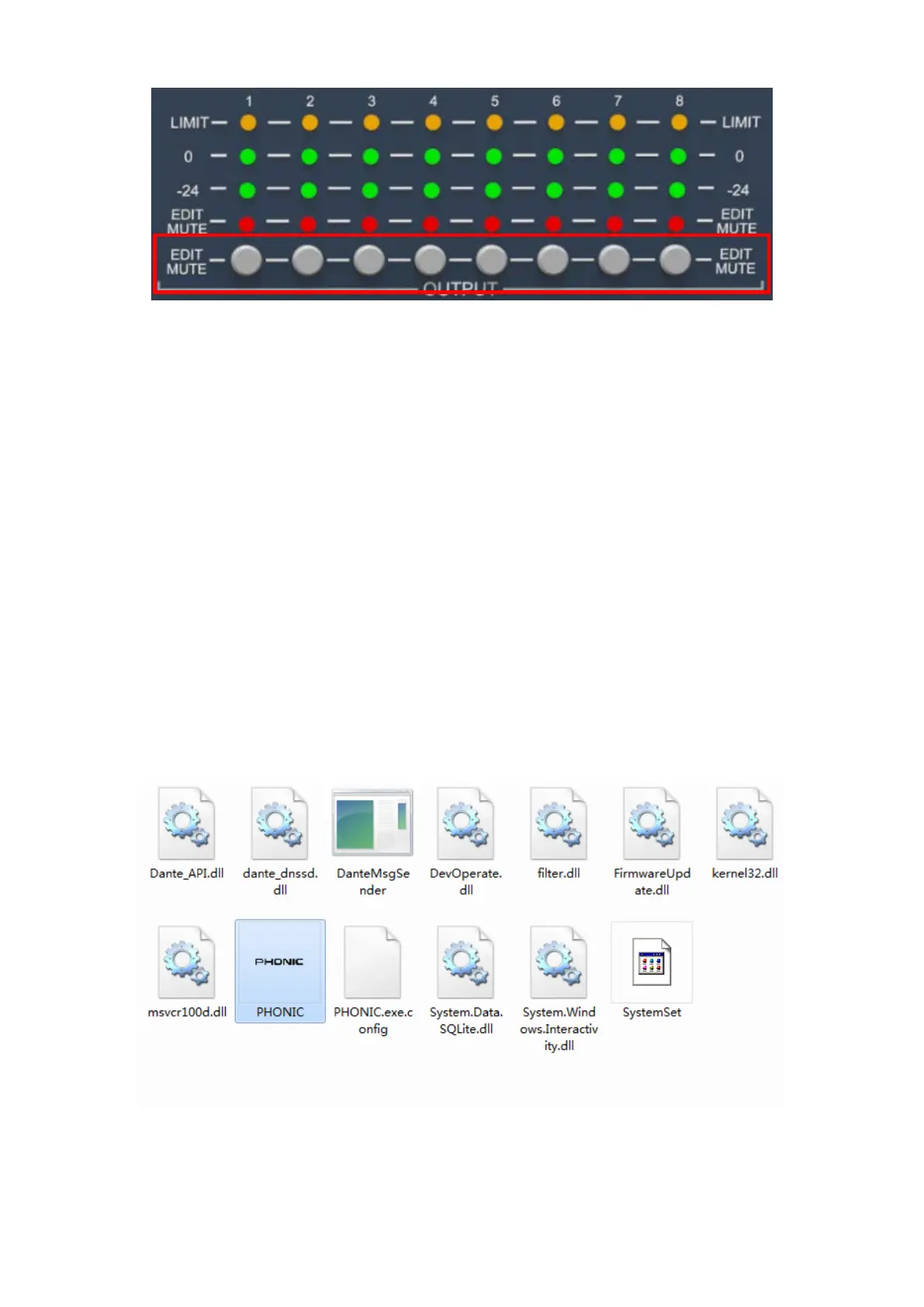
Page 7 / 34
3.4 Output section
EDIT/MUTE button (mute and edit button): Refer to the input section for function editing and operation mode.
Chapter 4: Introduction to PC Software
Software provides users quickly interact with all the parameters of one or more machines. It can store the configuration
parameters of the machine in the machine and the computer, providing a very convenient way to preset scenes and
parameters for different systems. The software has high execution efficiency and clear interface structure.
Chapter 5: Software Installation
5.1 Operating environment
The software is suitable for WIN7/WIN8/WIN10 x86/x64 operating system with Microsoft .NET Framework 4.0 runtime.
Figure 5.1
5.2 Software installation
Bekijk gratis de handleiding van Phonic i4800, stel vragen en lees de antwoorden op veelvoorkomende problemen, of gebruik onze assistent om sneller informatie in de handleiding te vinden of uitleg te krijgen over specifieke functies.
Productinformatie
| Merk | Phonic |
| Model | i4800 |
| Categorie | Niet gecategoriseerd |
| Taal | Nederlands |
| Grootte | 8309 MB |







