Phonic i4800 handleiding
Handleiding
Je bekijkt pagina 27 van 34
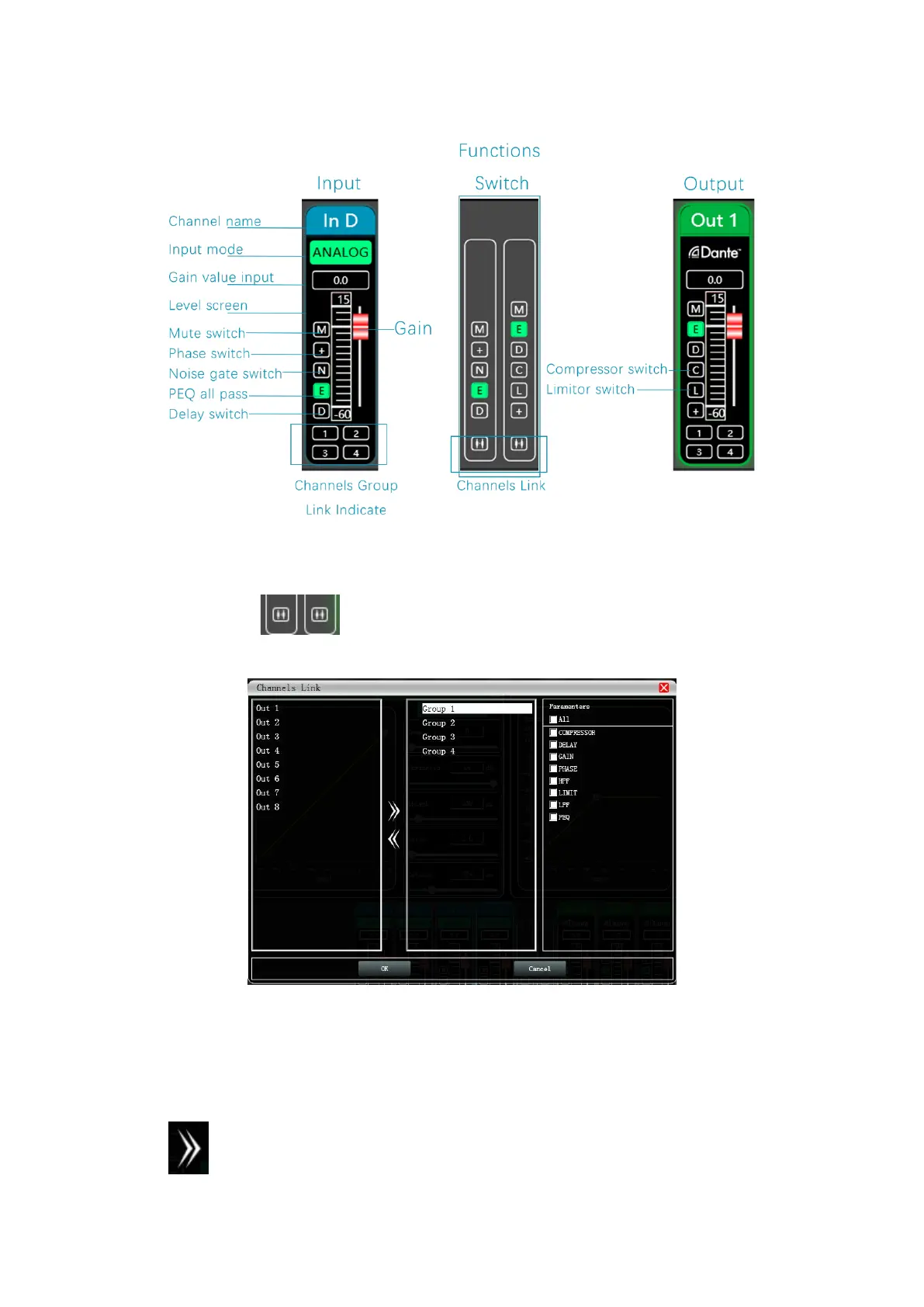
Page 27 / 34
7.14 Input and output channel volume monitoring
7.15 Channels link
Click the channels link button between the input and output channels on the software homepage, channels
link interface will pop up as following Figure 13.1.
Figure 7.15 Channels link interface
As shown in the figure above, the three lists from left to right are divided into channel list, group list, and parameter list:
The channel list has listed all the channels that can be tuned together. After selecting the corresponding channel, click
the Add button to move to the group list.
Bekijk gratis de handleiding van Phonic i4800, stel vragen en lees de antwoorden op veelvoorkomende problemen, of gebruik onze assistent om sneller informatie in de handleiding te vinden of uitleg te krijgen over specifieke functies.
Productinformatie
| Merk | Phonic |
| Model | i4800 |
| Categorie | Niet gecategoriseerd |
| Taal | Nederlands |
| Grootte | 8309 MB |







