Phonic i4800 handleiding
Handleiding
Je bekijkt pagina 10 van 34
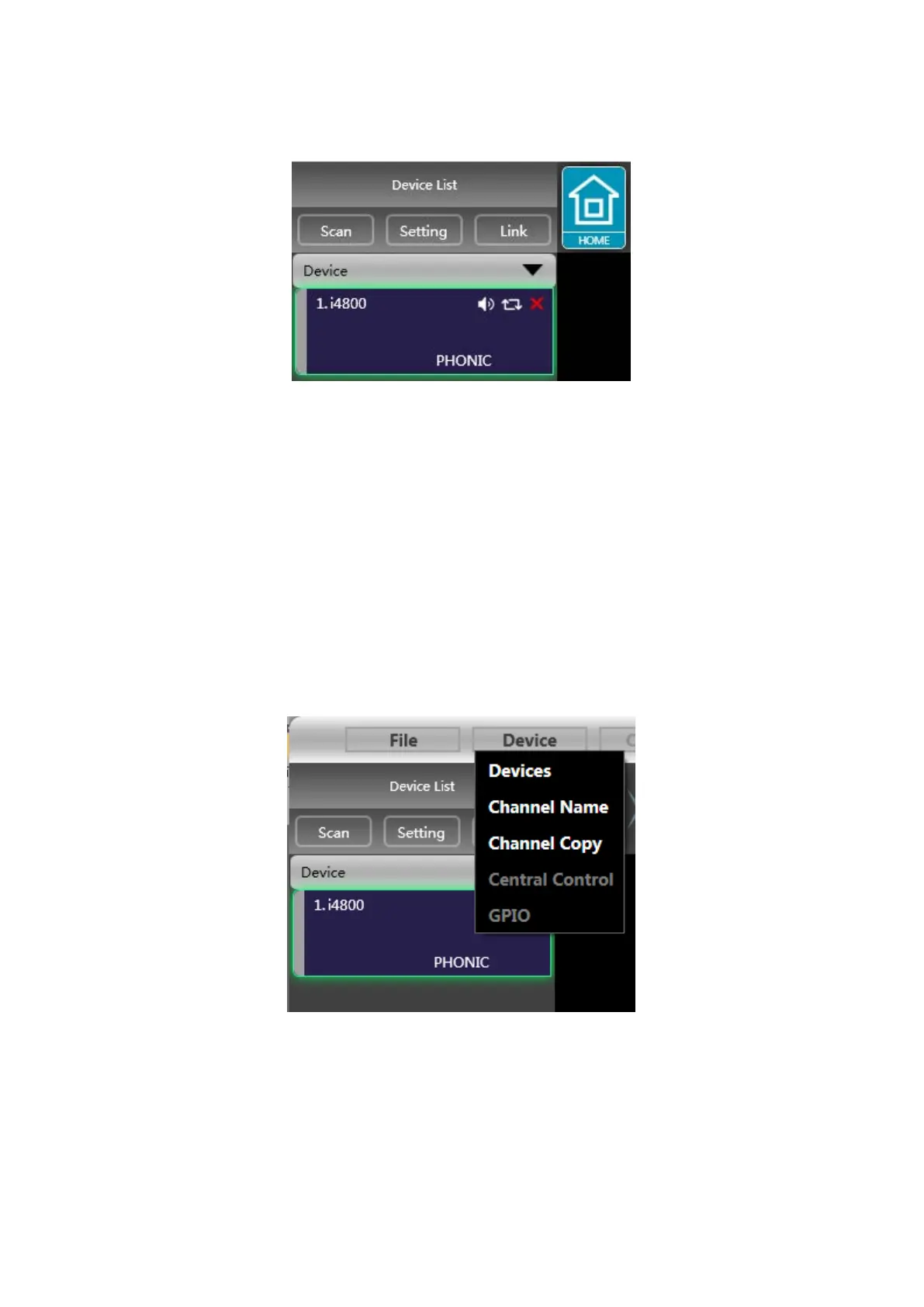
Page 10 / 34
6.1.1 Menu bar
File
Figure 6.1.1 "File" menu
As shown in Figure 6.1.1 "File" menu:
1. New, new project, the project is restored to the initial open state.
2. Add new devices, add virtual devices, you can view all the functions of the device without affecting the specific device
connected.
3. Open, open an existing device management project from the computer disk.
4. Save, save the current equipment management project in the computer disk.
5. Save as, save the current equipment management project to the computer disk.
Device
Figure 6.1.2 "Device" menu
As shown in Figure 6.1.2 "Device" menu:
Devices: view or modify the software version information, device name and device IP address of the upper and lower
computer of the device.
Channel name: set the name of each input and output channel, with memory function.
Channel copy: copy device input and output channel parameters, can realize cross-device copy parameters (Note:
Bekijk gratis de handleiding van Phonic i4800, stel vragen en lees de antwoorden op veelvoorkomende problemen, of gebruik onze assistent om sneller informatie in de handleiding te vinden of uitleg te krijgen over specifieke functies.
Productinformatie
| Merk | Phonic |
| Model | i4800 |
| Categorie | Niet gecategoriseerd |
| Taal | Nederlands |
| Grootte | 8309 MB |







