Phonic i3600 handleiding
Handleiding
Je bekijkt pagina 13 van 34
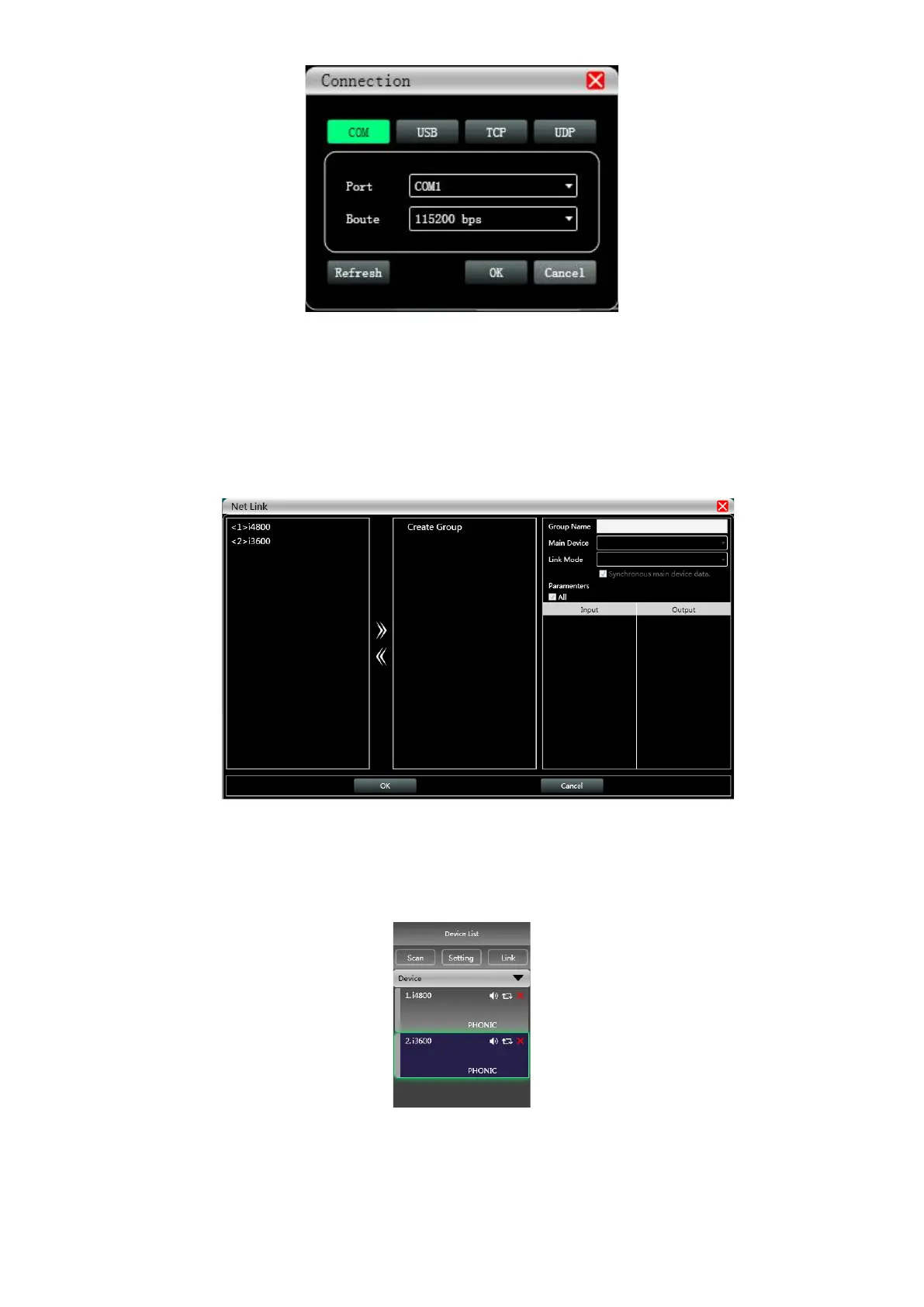
Page 13 / 34
Figure 6.1.7 Port connection interface
6.1.4 Lin k button
To set the parameters of multiple devices at the same time, click the "Lin k" button, and the following figure 6.1.8 Device
networking link
interface will pop up. Select the device of the same model in the left frame, move to the group in the
middle frame, and then select the synchronization settings required After pressing the "OK" button, the grouping is
successful. You can also use the same operation to modify the network grouping settings.
Figure 6.1.8 Device network link interface
6.1.5 Device list
When a device is scanned or manually added, the corresponding device will be automatically added to the device list,
and the user can operate on the target device, or operate multiple devices in groups at the same time.
Bekijk gratis de handleiding van Phonic i3600, stel vragen en lees de antwoorden op veelvoorkomende problemen, of gebruik onze assistent om sneller informatie in de handleiding te vinden of uitleg te krijgen over specifieke functies.
Productinformatie
| Merk | Phonic |
| Model | i3600 |
| Categorie | Niet gecategoriseerd |
| Taal | Nederlands |
| Grootte | 8309 MB |







