Phonic i2600 handleiding
Handleiding
Je bekijkt pagina 8 van 62
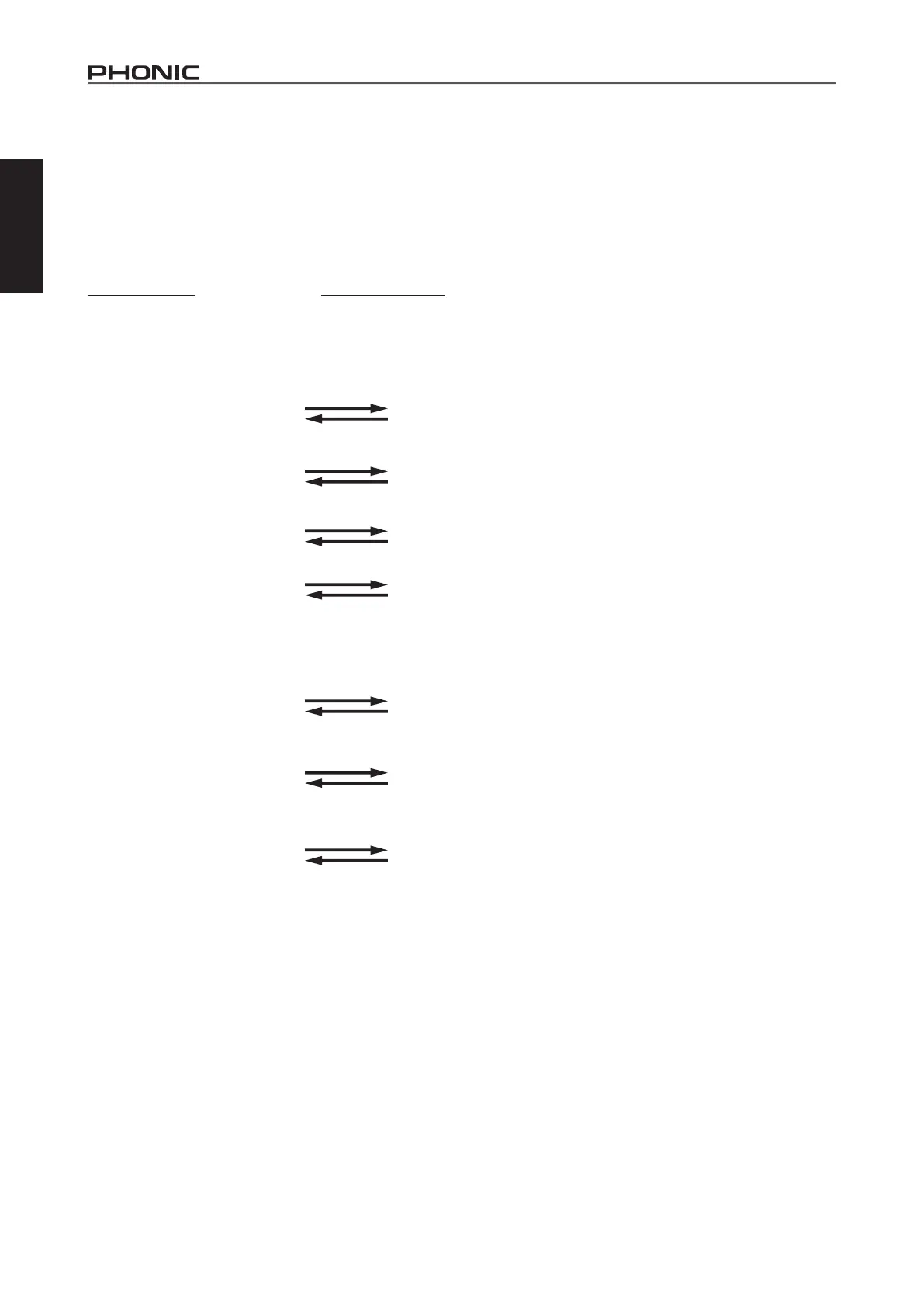
4
i2600
English
Menu Navigation
Menu navigation on the i2600 is quite simple. Use the NAV/PM1 encoder to scroll through the different menu options. The ENTER button
is used to conrm. Use the PM2 and PM3 encoders to adjust settings and values as necessary. In certain menus, the PM3 encoder is
used for ne adjustment of parameters, whereas in others it may be used for further adjustments independent of PM2. Again, the ENTER
button is used to conrm these settings. The ESC button can be used at any time to cancel any adjustments made as long as they haven’t
been conrmed.
Utility Menu
By pushing the Utility button users can gain access to a number of system, program and security settings.
NAV/PM1 Encoder PM2 or PM3 Encoder
[to navigate between menus] [to chose option, then ENTER to load it;
(*) indicates the selected option]
1 UTILITY MENU:......
<< System Utilities >>
1.1 SYSTEM UTILITY: Input Mode Setup
<< Input Mode Setup >> Setup: Stereo *
Setup: Dual Mono
1.2 SYSTEM UTILITY: Power-On Procedure
<< Power-On Procedure >> Fade-In: On *
Fade-In: Off
1.3 SYSTEM UTILITY: Delay Units
<< Delay Units >> Unit: Time(ms) *
Unit: Distance (m)
1.4 SYSTEM UTILITY: Software Version
<< Software Version >> Version: V1.00
2 UTILITY MENU:......
<< Program Utilities >>
2.1 PROGRAM UTILITY: Recall a Program
<< Recall a Program >> 01: Preset 01
: :
50: Preset 50
2.2 PROGRAM UTILITY: Save a Program
<< Save a Program >> 01: Preset 01
: :
50: Preset 50
2.3 PROGRAM UTILITY: Delete a Program
<< Delete a Program >> 01: Preset 01
: :
50: Preset 50
ESC
ENTER
ESC
ENTER
ESC
ENTER
ESC
ENTER
ESC
ENTER
ESC
ENTER
ESC
ENTER
Bekijk gratis de handleiding van Phonic i2600, stel vragen en lees de antwoorden op veelvoorkomende problemen, of gebruik onze assistent om sneller informatie in de handleiding te vinden of uitleg te krijgen over specifieke functies.
Productinformatie
| Merk | Phonic |
| Model | i2600 |
| Categorie | Niet gecategoriseerd |
| Taal | Nederlands |
| Grootte | 9204 MB |







