Phonic i2600 handleiding
Handleiding
Je bekijkt pagina 24 van 62
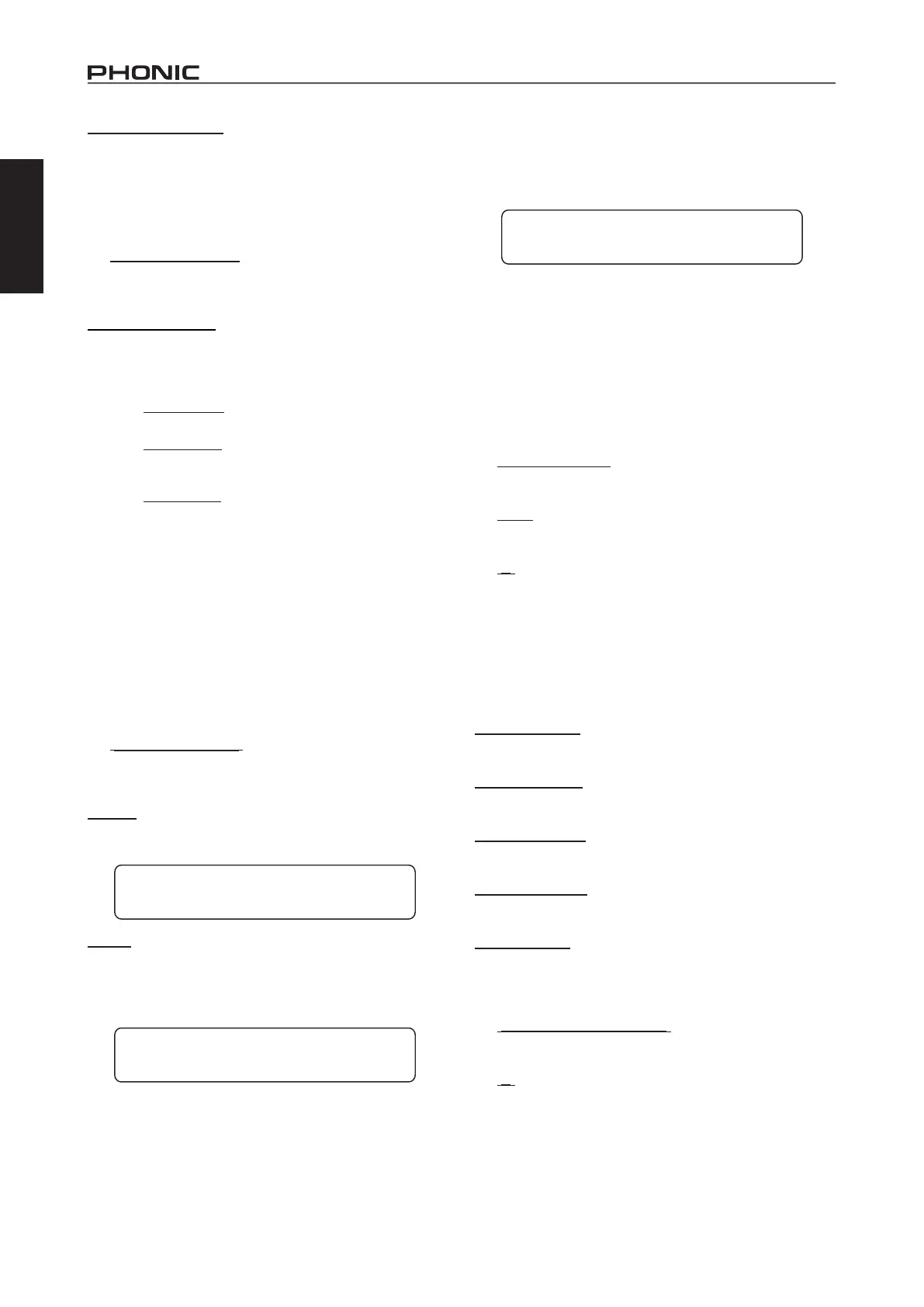
20
i2600
English
LPF [Standard Filters] – from this sub-menu, using the PM2
encoder, it is possible to set the LPF to Bypass or as one
of the 8 standard lters: Buttw_1st, Buttw_2nd, LRiley_2nd,
Bessel_2nd, Buttw_3rd, Buttw_4th, LRiley_4th, Bessel_4th. The
lter's frequency can be set within this editing page using the PM3
encoder in 1 Hz steps (for ne turning). For greater control of the
low cut frequency setting, push the ENTER button to access the
frequency setting page.
“High Cut Frequency”: the selectable frequencies range is
from 20Hz to 20kHz. Use the NAV/PM1 encoder to increase /
decrease the frequency in steps of 1000Hz, the PM2 in steps
of 100Hz and the PM3 by steps of 1Hz.
LPF [Custom Filters] – from the HPF sub-menu page, using
the PM2 encoder, it is also possible to set the HPF as a “Custom
Filter”. This means that the HPF is built as cascade of 2nd Order
Cells with varying user-denable parameters. The available
independent parameters for each custom preset are as follows:
• Customm_2nd: built using one 2nd order Cell, where
High Cut Frequency and Q can be set
• Customm_3rd: built using two 2nd order Cell, where
High Cut Frequency can be set on both the cascaded
Cells and the Q on the second one
• Customm_4th: built using two 2nd order Cell, where
High Cut Frequency and the Q be set on both the cas-
caded Cells.
Rotate the NAV/PM1 encoder clockwise or counterclockwise to
access the cascaded 2nd order Cells. The number of accessible
2nd order Cells is dependent on the custom lter order:
Custom_2nd will allow for editing of just one 2nd order Cell, while
Custom_3rd and Custom_4
th
will allow access to two 2nd order
Cells.
When rotating the NAV/PM1 encoder, we can access the Filt1
(Cell1) and Filt2 (Cell2) pages and set different values for the
cut frequency and Q settings. The lter's frequency can be set
using the PM2 encoder in 1Hz steps. For greater control of the
low cut frequency setting, push the ENTER button to access the
frequency setting page.
“High Cut Frequency”: the selectable frequency range is
from 20Hz to 20kHz. Use the NAV/PM1 encoder to increase /
decrease the frequency in steps of 1000Hz, the PM2 in steps
of 100Hz and the PM3 by steps of 1Hz.
EQ Byp – from this submenu it is possible to activate and
deactivate the 4-band Equalizer placed on the Output Signal Path.
When the EQ is bypassed, its current setting will not be lost.
EQ: [x] – from this sub-menu it is possible to set the Output
Channel’s four available parametric lters. Any one of the 4 lters
can be set as any one of the lter-types already shown in the “Input
Path” section [Peaking_Eq, Hi-Shelv_Q, Lo-Shelv_Q, Low
Pass_Q, High Pass_Q, All Pass_2]
Furthermore, any single lter can be bypassed. When in the
editing page of the lter, a “Byp” eld is available for making the
single lter active or not. Push the ENTER button to gain access
to the “Byp” and “Type” elds. Use the PM2 encoder to switch
between active and bypassed.
The i2600 allows the user to select anyone of the lter's type listed
above and assign them independently to each of the 4 available
lters. In order to select the lter type, it is necessary to use the
PM3 encoder. Rotate it clockwise or counter-clockwise to select
the desired lter.
Once selected the desired Filter Type, its parameters can be
accessed for editing just by pressing the ENTER button. Once
pressed, the editing page of the selected lter type can be
accessed provided the selected lter it is not set to bypass mode.
Depending on the selected lter, the related parameters will be
available for editing.
Once you’ve selected your EQ lter type and entered the edit
screen, all the lter's parameters can be modied using the NAV/
PM1, PM2 and PM3 encoders. The available parameters may
include the lter's Center Frequency, Gain and Q:
“Center Frequency”: the selectable frequencies range is from
20Hz to 20kHz in steps of 1Hz and can be adjusted by rotating
the NAV/PM1 encoder.
“Gain”: the selectable Gain range is from -12dB to +12dB
in steps of 0.5 dB and can be adjusted by rotating the PM2
encoder.
“Q”: the selectable Q range is from 0.3 up to 20.0 in steps of
0.1 and can be adjusted by rotating the PM3 encoder.
Depending on the lter type, the gain control or other parameters
may not be available as these are dependent on other settings.
When in the parameters editing page, pushing the ENTER button
once more will allow you to more easily set the center frequency.
Use the NAV/PM1 encoder to increase / decrease the frequency
in steps of 1000Hz, the PM2 in steps of 100Hz and the PM3 by
steps of 1Hz.
Hi_Shelv_Q Filter: These Symmetrical Shelving lters present
½ level of the selected Gain/Attenuation at the selected cutting
frequency, and a slope that is depending from the chosen Q value.
Lo_Shelv_Q Filter: These Symmetrical Shelving lters present
½ level of the selected Gain/Attenuation at the selected cutting
frequency, and a slope depending from the chosen Q value.
Low Pass_Q Filter: The Gain of these Low Pass lters can be
modied at their cutting frequency corner depending from the
value assigned to the Q parameter.
High Pass_Q Filter: The Gain of these High Pass lters can be
modied at their cutting frequency corner depending from the
value assigned to the Q parameter.
All Pass_2 Filter: Filters allowing a FLAT amplitude response and
adding a 180 Degree Phase rotation at the selected Frequency.
Once in the All Pass_2 Filter's edit screen, all the lter's parameters
can be modied using the NAV/PM1 and PM3 encoders for editing
the Filter's Phase Rotation Frequency and Q:
“Phase Rotation Frequency”: the selectable frequencies
range is from 20Hz to 20kHz in steps of 1Hz and can be
adjusted by rotating the NAV/PM1 encoder.
“Q”: the selectable Q range is from 0.3 up to 20.0 in steps of
0.1 and can be adjusted by rotating the PM3 encoder.
When in the parameters editing page, pushing the ENTER button
once more will allow you to more easily set the center frequency.
Use the NAV/PM1 encoder to increase / decrease the frequency
in steps of 1000Hz, the PM2 in steps of 100Hz and the PM3 by
steps of 1Hz.
Byp = Off Type = Peaking_Eq
Out-1 Low-A EQ-1
Byp = Off Type = Peaking_Eq
Out-1 Low-A EQ-4
EQ Bypass = Off
Out-1 Low-A EQ Byp
Bekijk gratis de handleiding van Phonic i2600, stel vragen en lees de antwoorden op veelvoorkomende problemen, of gebruik onze assistent om sneller informatie in de handleiding te vinden of uitleg te krijgen over specifieke functies.
Productinformatie
| Merk | Phonic |
| Model | i2600 |
| Categorie | Niet gecategoriseerd |
| Taal | Nederlands |
| Grootte | 9204 MB |







