Phonic i2600 handleiding
Handleiding
Je bekijkt pagina 21 van 62
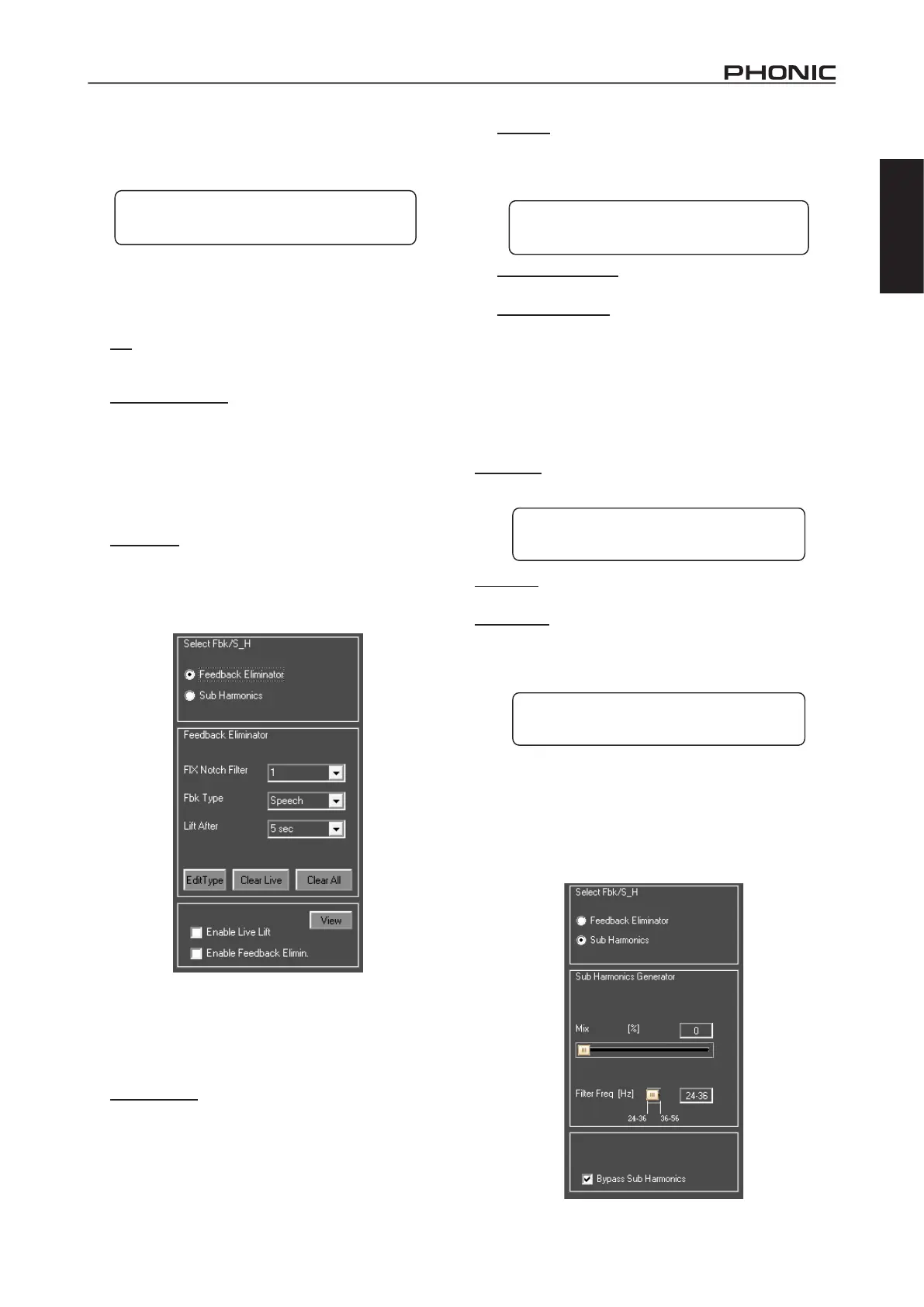
17
i2600
English
Feedback Eliminator
If the Feedback Eliminator is selected, the ENTER button can be
pushed to allow editing of all Feedback Eliminator's parameters.
The complete editing of the Sensitivity Threshold used by the
Feedback Eliminator can be done ONLY through PC Software.
All available Parameters of the Feedback Eliminator accessible
through the unit itself are as follows:
Fbk: This parameter allows you to turn the feedback eliminator
On and Off. The selection can be made using either the PM2
or PM3 encoder.
Number Notch Fix: The feedback eliminator works by
automatically placing up to 7 notch lters centered on
frequencies detected as to be generating feedback. With the
“number notch x” parameter, you can set a value between 0
and 6 to determine the number of lters that will be xed once
they’re set. This is done using the PM2 and PM3 encoders. All
remaining lters will be reset and replaced once all lters are
lled. To reset lters later, proceed manually through the “Clear
All” command (discussed later).
Type Notch: This parameter allows users to set one of 4
preset Sensitivity Threshold presets, titled “Speech”, Music
Low”, Music Mid” and Music High”. The Sensitivity decreases
from Speech to Music High. The “real” thresholds assigned
to the 4 preset ones, selectable directly from the Unit's front
panel, can be edited and dened by PC Software:
Once open the Feedback Eliminator's editing windows on
the i2600 PC software, pressing the “Edit Type” button will
open the “Sensitivity Type” window. Here are the 4 preset
thresholds, each of which can be have the sensitivity set
anywhere between 1 and 10 (where the sensitivity increases
from 1 to 10).
Live Notch Lift: The Live Notch Lift removes all “Live” lters
from the Feedback Eliminator – ie. All lters that are not set to
“xed”. The Live lters, if enabled, will be removed after a time
that can be set by the “Lift After” parameter here following.
Lift After: This parameter denes the time that “Live” lters
will persist after being set. The Live lters persistence time
is selectable between 5 seconds and 60 minutes in 15 steps:
5sec, 10sec, 20sec, 40sec, 1min, 2min, 3min, 4min, 5min,
10min, 20min, 30min, 40min, 50min, 60min.
[Enter] to Clear Live: Push ENTER to immediately clear all
“Live” lters.
[Enter] to Clear All: Push ENTER to clear all lters of the
feedback eliminator – both Fixed and Live.
Sub Harmonic Synthesizer
If the Sub Harmonic Synthesizer is selected, the ENTER button will
allow access to the Sub Harmonic Synthesizer parameter menu.
Available parameters of the Sub Harmonic Synthesizer, accessible
by the unit's front panel, using the PM1 encoder are as follows:
Sub_H Byp: this parameter will activate (On) and deactivate (Off)
the Sub Harmonic. The selection is made using either the PM2 or
PM3 encoder.
Sub_H Mix: this parameter adjusts the amount of Sub Harmonics
generated and added to the original signal.
Sub_H Filter: the Sub Harmonic Synthesizer works to generate
sub harmonics on the basis of the harmonic content of the original
signal. The amplitude distribution of the generated Sub Harmonics
will follow the shape of a band pass lter set on the lower part of
the band, specically: 24Hz–36Hz or 36Hz–56Hz.
The ‘peak’ of this band pass lter is centered on 2 possible
frequencies, 60Hz and 90Hz. This means that when selecting the
frequency range setting the Sub Harmonics amplitude peak on
60Hz (24Hz-36Hz), the harmonics added to the original sound will
bring a ‘deep’ sound to the original signal with more body on the
lower-end. When 90Hz (36Hz-56Hz) is selected, the harmonics
added to the original sound will bring ‘more boom’ or ‘extra body’
to the original signal.
Sel App = Sub Harmonics
Input -A&B FBK / SH
--> Sub_H Filter = 36-56 Hz
Input -A&B SH
--> Sub_H Byp = On
Input -A&B SH
Input -A&B Fbk
-->Lift after = 10sec
Bekijk gratis de handleiding van Phonic i2600, stel vragen en lees de antwoorden op veelvoorkomende problemen, of gebruik onze assistent om sneller informatie in de handleiding te vinden of uitleg te krijgen over specifieke functies.
Productinformatie
| Merk | Phonic |
| Model | i2600 |
| Categorie | Niet gecategoriseerd |
| Taal | Nederlands |
| Grootte | 9204 MB |







