Phonic DMP808D handleiding
Handleiding
Je bekijkt pagina 9 van 56
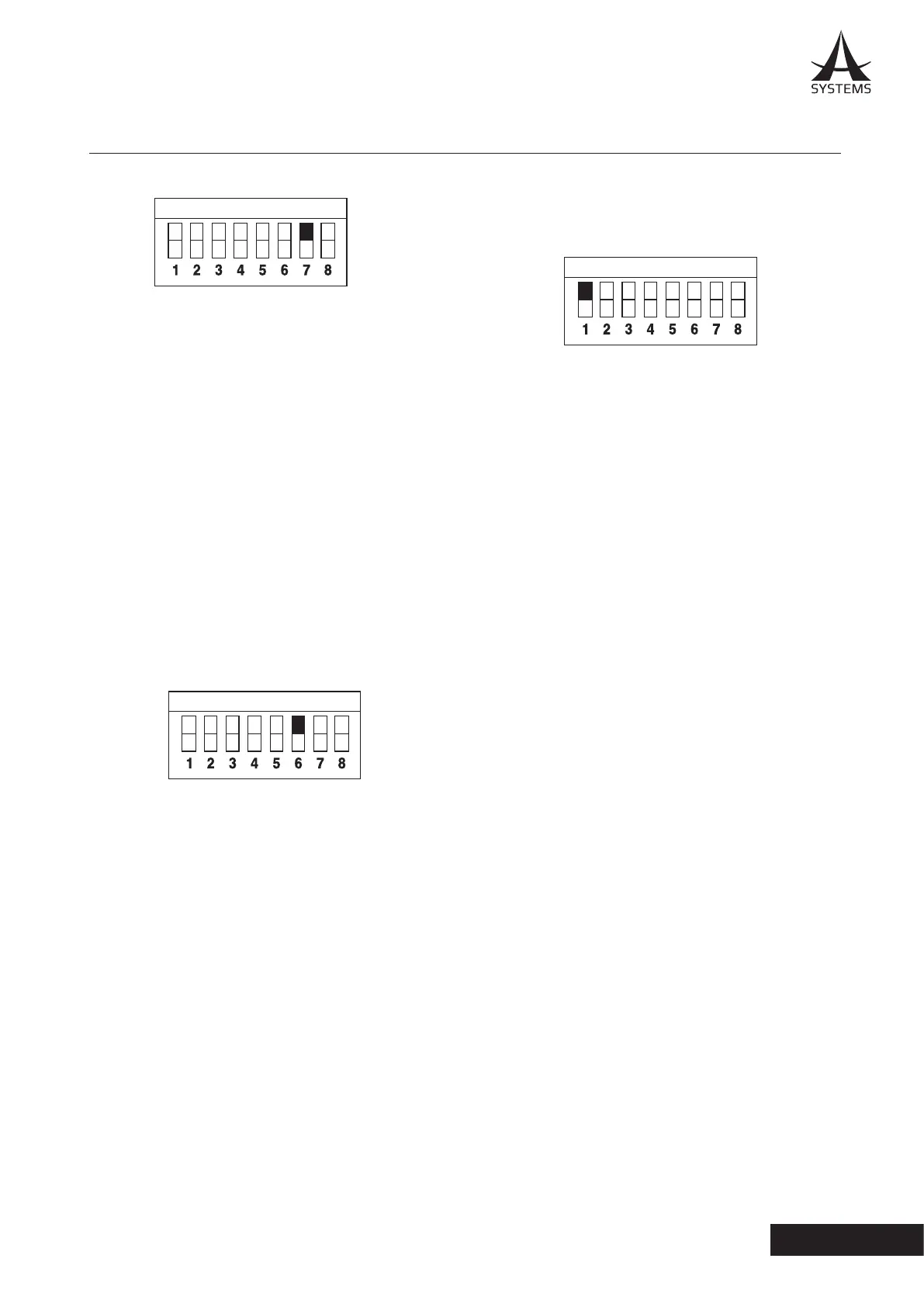
7
English
DMP808 / DMP808D
RESTORE FACTORY SETTINGS
1. Unplug the DMP808’s power cable.
2. Switch POLE 7 on the rear panel DIP Switches to the
ON position.
3. Replace the power cable and power on the DMP808.
Wait for the start up procedure to complete.
4. Switch POLE 7 to OFF.
5. Now your DMP808 is restored to the factory default
settings.
NOTE: A factory restore is particularly helpful in the event that
user names and passwords are forgotten. Restoring to factory
default settings will restore user names back to default values.
ACTIVATING VR CONTROLS
Use pole 6 on the rear panel DIP switch to turn the front
panel controls on and o. When OFF, the rotary volume
controls on the front of the DMP808 will be deactivated.
In the event that controls are not functioning, be sure to
check this before taking further action.
In addition to this switch, each and every individual
control can be deactivated within the software. Within
the Control Panel page, the ON/OFF buttons at the very
bottom of each channel will allow you to turn the front
panel rotary controls on and o.
GENERAL SETTINGS
FIRMWARE UPDATE
When performing a rmware update, a few steps need to
be followed. First of all, set the rst pole of the DIP switch
to the upper-most position.
A connection needs to be established between the
DMP808 system and the Windows remote software.
After this is done, enter the Global Settings tab and the
Utility menu. At the very bottom of the page, click the
“Update” button under the Firmware section. Users will
be prompted to select the rmware le (available on the
Asystems website) and the rmware update process will
begin.
Bekijk gratis de handleiding van Phonic DMP808D, stel vragen en lees de antwoorden op veelvoorkomende problemen, of gebruik onze assistent om sneller informatie in de handleiding te vinden of uitleg te krijgen over specifieke functies.
Productinformatie
| Merk | Phonic |
| Model | DMP808D |
| Categorie | Niet gecategoriseerd |
| Taal | Nederlands |
| Grootte | 11121 MB |







