Phonic DMP1616 handleiding
Handleiding
Je bekijkt pagina 13 van 28
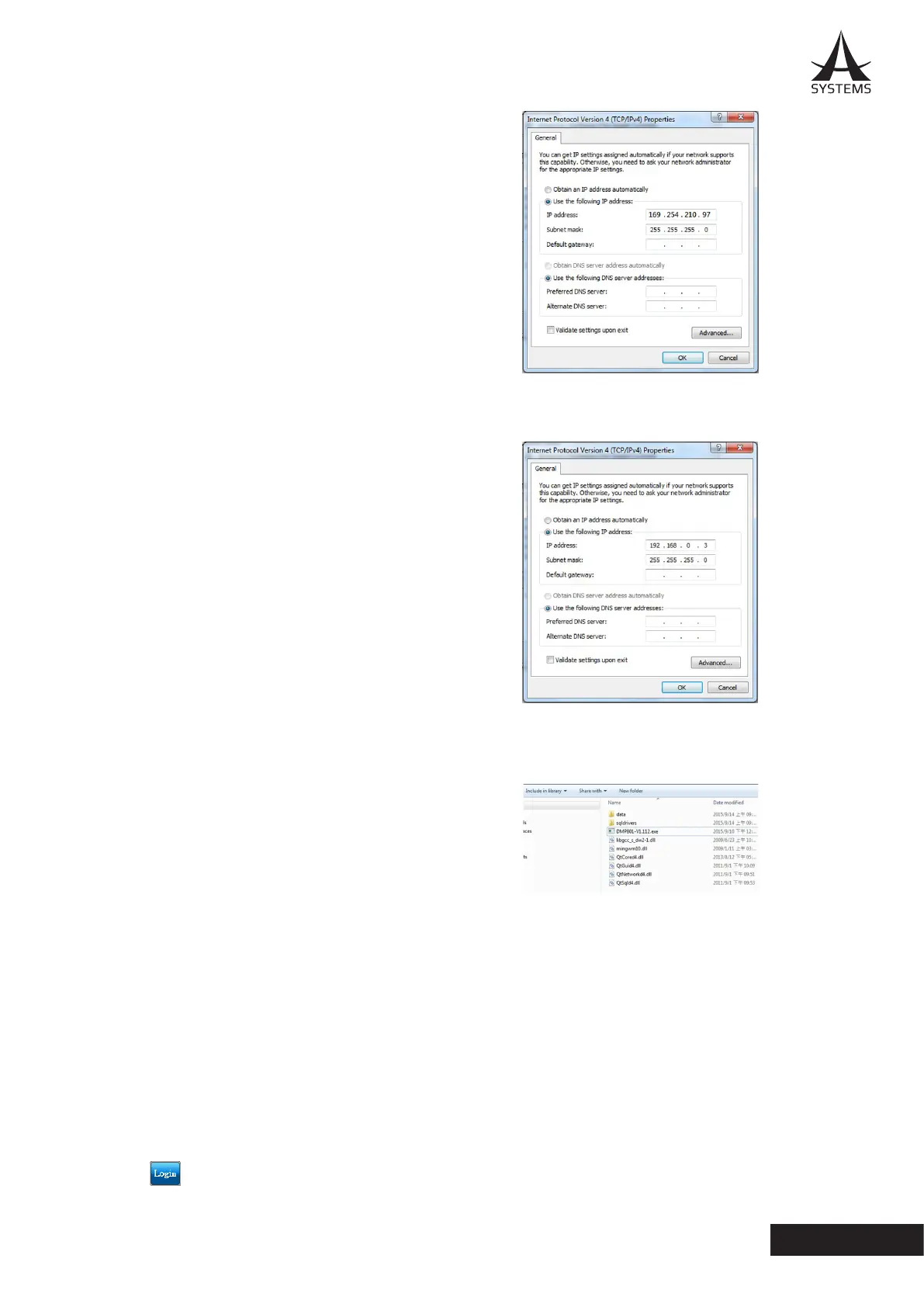
11
English
DMP1616 / DMP1616D
10. Please make a note of the current settings for future reference.
11. Change the IP Address to “192.168.0.3” (or any other compatible
IP address) and click “OK”.
12. Select the executable le (.exe) inside the DMP1616 Control Software folder.
13. On login page, enter the following information.
IP Address: 192.168.0.1
User Name: USER_1
Password: ASYSTEMS
NOTE: In the event that you forget the user name and/or password that you had previously set, please enter the following
information to retrieve them.
User Name: Admin
Password: ASYSTEMS
14. Click to begin the installation.
Bekijk gratis de handleiding van Phonic DMP1616, stel vragen en lees de antwoorden op veelvoorkomende problemen, of gebruik onze assistent om sneller informatie in de handleiding te vinden of uitleg te krijgen over specifieke functies.
Productinformatie
| Merk | Phonic |
| Model | DMP1616 |
| Categorie | Niet gecategoriseerd |
| Taal | Nederlands |
| Grootte | 4356 MB |







