Phoenix Contact VL3 PPCS handleiding
Handleiding
Je bekijkt pagina 7 van 26
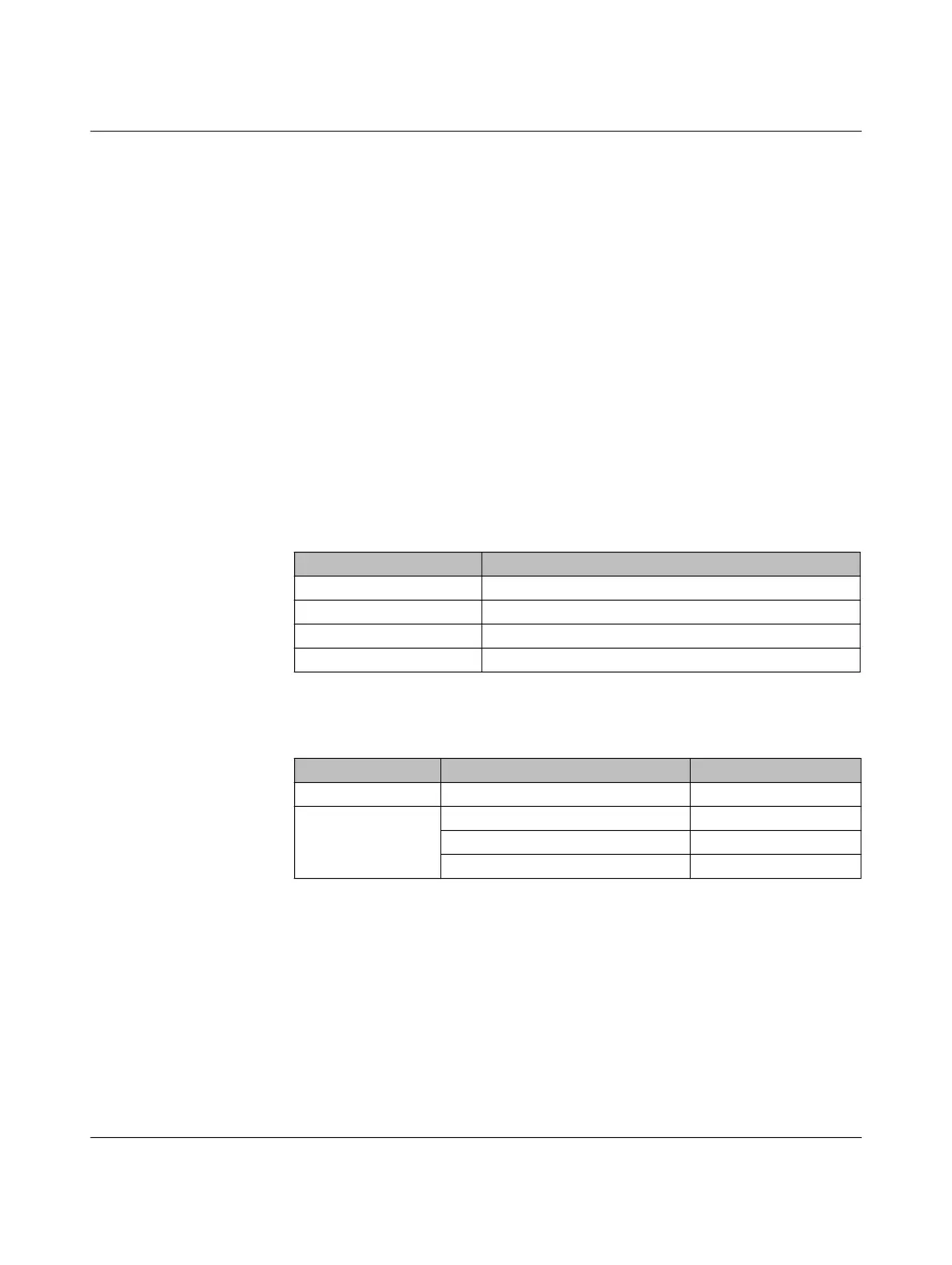
Overview
4173_en_B Phoenix Contact 7/26
2 Overview
This manual describes how to monitor, interact with, and control various hardware features
on Phoenix Contact industrial PCs with the use of an application programming interface
(API) called PxCeAPI. These hardware features include:
– Watchdog timer (WDT)
– System LED (GPIO)
– Onboard digital I/O (DIO)
– USB reset (GPIO)
– Reset button (GPIO)
– Proximity sensor
– Hardware information
2.1 Supported products
PxCeAPI only supports Phoenix Contact VL3... products and any customized products
based off them.
The PxCeAPI only applies to devices equipped with a 64-bit Windows operating system or
a supported Linux Ubuntu version.
Table 2-1 Supported products
Family Article number
VL3 BPC 1376797
VL3 PPC 1376798
VL3 UPC... 1459506, 1433148, 1433147, 1433152, 1697948
VL3 PPCS... 1644121, 1494298, 1494297, 1494296, 1494293
Table 2-2 Supported operating systems
Operating system Notes
Microsoft
®
Windows 10 IOT ENT LTSC … x64
Linux 20.04LTS 5.15.0-50-lowlatency
22.04LTS 6.2.0-26-generic
24.04LTS 6.5.0-35-generic
Bekijk gratis de handleiding van Phoenix Contact VL3 PPCS, stel vragen en lees de antwoorden op veelvoorkomende problemen, of gebruik onze assistent om sneller informatie in de handleiding te vinden of uitleg te krijgen over specifieke functies.
Productinformatie
| Merk | Phoenix Contact |
| Model | VL3 PPCS |
| Categorie | Niet gecategoriseerd |
| Taal | Nederlands |
| Grootte | 1938 MB |







