Phoenix Contact TP 6121-WXPS handleiding
Handleiding
Je bekijkt pagina 19 van 32
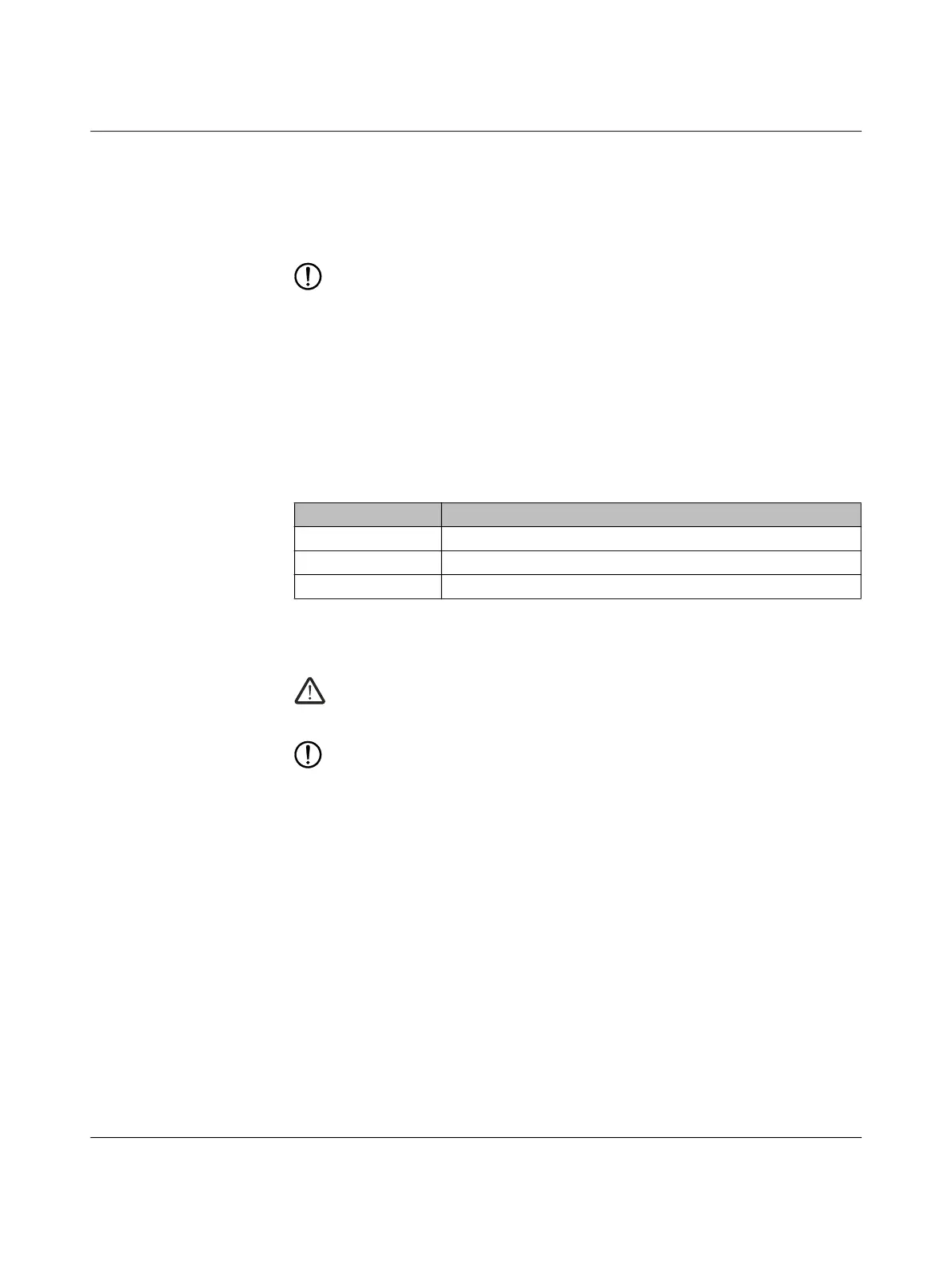
Operation
4109_en_E PHOENIX CONTACT 17/30
4 Operation
4.1 Touchscreen
NOTE:
Pointed and sharp objects, such as pens and fingernails, can lead to irreparable dam-
ages of the touchscreen. Use only fingertips or touchscreen display tools, such as a
stylus or touch pen, for operation.
The device is equipped with a touchscreen. The device is operated using this touchscreen.
4.2 Power LED
A power LED indicates when power is available at the operating device.
4.3 Display
DANGER:
If the display is damaged, avoid touching, swallowing, or breathing in the liquids or
gases which may leak out.
NOTE:
Pixel failures, which can occur with TFT displays, are due to production and are not
covered by the warranty.
The operating device is equipped with different displays (see technical data) depending on
variant.
Table 4-1 Power LED meaning
Indication Description
Solid green Normal operation
Solid red Supply voltage is outside the operating range
Off 0 V DC
Bekijk gratis de handleiding van Phoenix Contact TP 6121-WXPS, stel vragen en lees de antwoorden op veelvoorkomende problemen, of gebruik onze assistent om sneller informatie in de handleiding te vinden of uitleg te krijgen over specifieke functies.
Productinformatie
| Merk | Phoenix Contact |
| Model | TP 6121-WXPS |
| Categorie | Niet gecategoriseerd |
| Taal | Nederlands |
| Grootte | 2288 MB |







