Phoenix Contact TP 6121-WXPS handleiding
Handleiding
Je bekijkt pagina 13 van 32
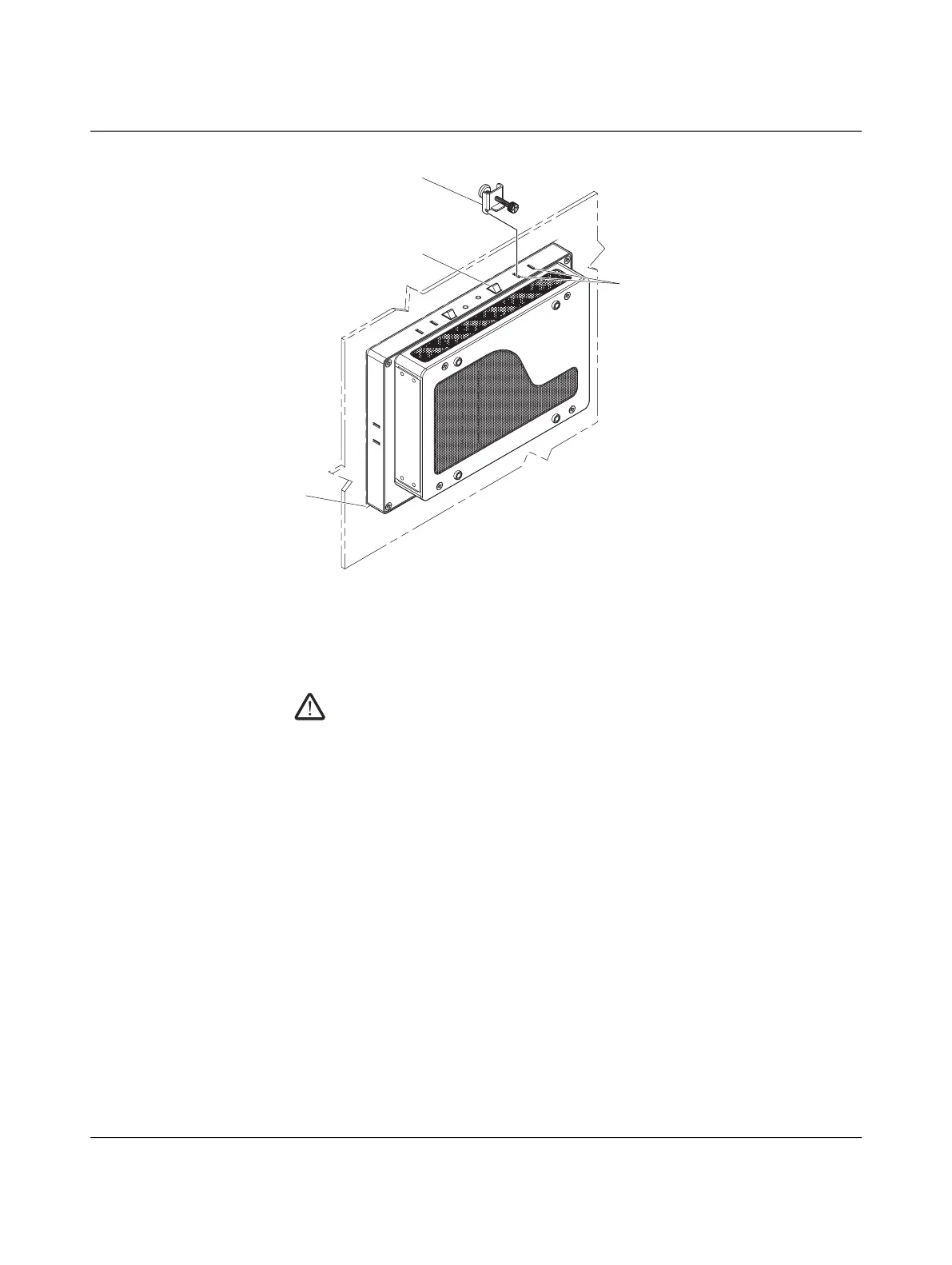
Installation
4109_en_E PHOENIX CONTACT 11/30
Figure 3-2 Panel mounting clamps
2. From the front, place the bottom edge of the TP 6…PS in the opening (1), making sure
the spring-loaded retention clips (2) are inside the panel. Tilt the top of the TP 6…PS
into the opening until the retention clips are inside the panel. Ensure that the gasket is
properly positioned in the groove and against the panel.
CAUTION:
All clamps must be installed around the display to secure the TP 6…PS in the panel.
The retention clips on top and bottom of the monitor only provide temporary assis-
tance during installation.
3. From the rear, place the clamps (3) in the slots (4) on the display. Clamps must be in-
stalled in every slot.
4. Tighten the screws on all clamps, alternating from one side to the other until the front
bezel is secure against the mounting panel. Torque the screws to 0.78 Nm.
Removal
1. Remove power and disconnect cables to the TP 6…PS.
2. Loosen and remove the clamps securing the TP 6…PS in the panel.
3. Using an assistant, press the retention clips along the top, and tilt the TP 6…PS for-
ward.
4. Lift the TP 6…PS so the bottom retention clips clear the panel, and remove.
2
3
4
1
Bekijk gratis de handleiding van Phoenix Contact TP 6121-WXPS, stel vragen en lees de antwoorden op veelvoorkomende problemen, of gebruik onze assistent om sneller informatie in de handleiding te vinden of uitleg te krijgen over specifieke functies.
Productinformatie
| Merk | Phoenix Contact |
| Model | TP 6121-WXPS |
| Categorie | Niet gecategoriseerd |
| Taal | Nederlands |
| Grootte | 2288 MB |







