Phoenix Contact QUINT4-PS/3AC/24DC/20 handleiding
Handleiding
Je bekijkt pagina 8 van 36
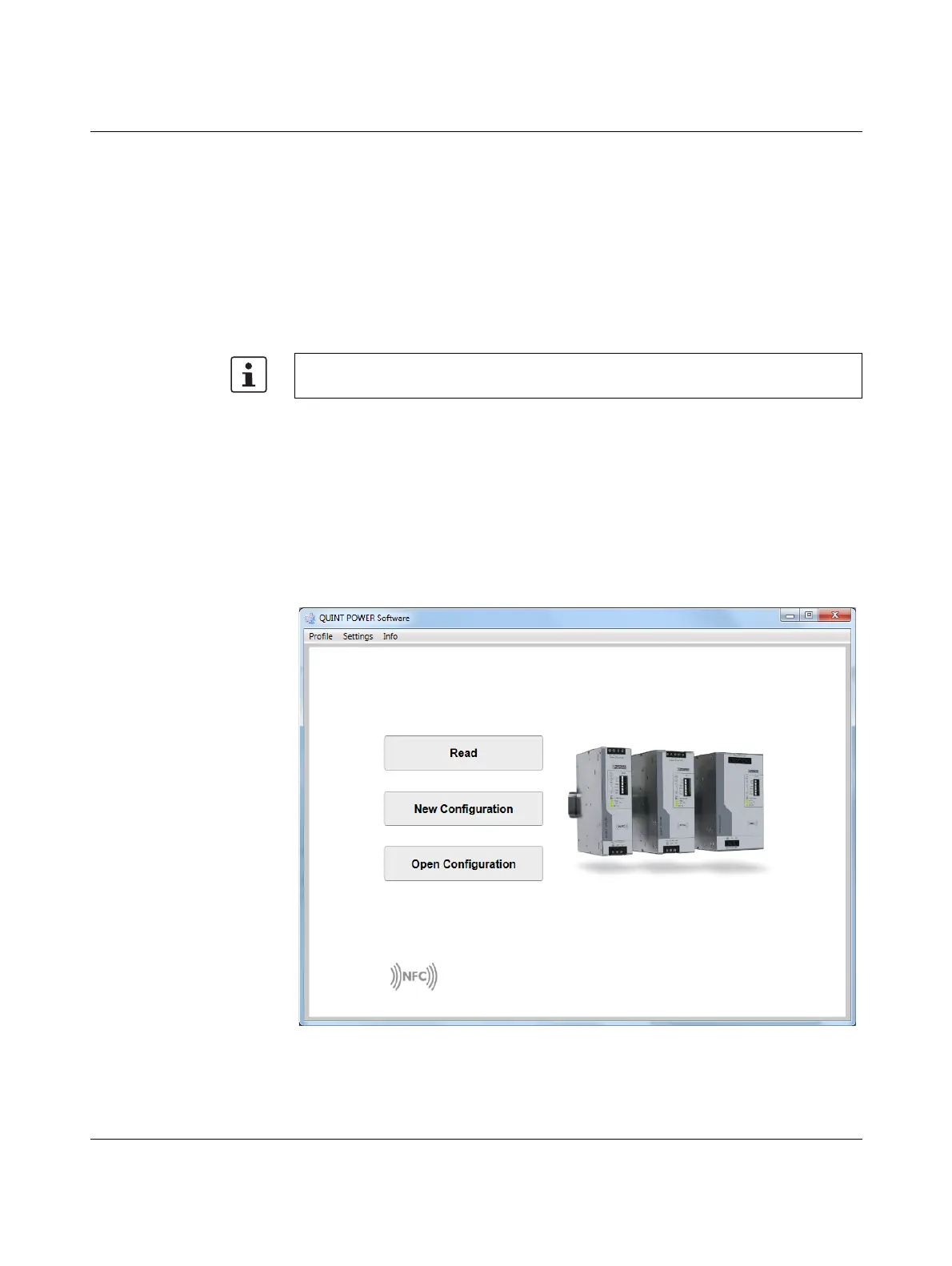
QUINT POWER Software
8 / 36
PHOENIX CONTACT 107309_en_02
4 Establishing a connection to the power supply
The software visualizes the key technical data of your power supply on the PC. Use the soft-
ware to read the parameters of a power supply or to create an individual profile for your
power supply. Transfer the profile to other power supplies. Use this function for power sup-
plies that are operated in parallel, for example. To do this, the software only needs to read
the profile data once. The TWN4 MIFARE NFC USB ADAPTER transfers the relevant data
to other power supplies. To do this, hold the TWN4 MIFARE NFC USB ADAPTER in front
of the NFC interface of the individual power supplies. The interface is marked with the NFC
symbol.
4.1 Starting the software
1. Start the software on your PC.
The start page appears on your monitor interface. Here, you have the possibility to read in
a power supply. Alternatively, you can either start a new configuration by loading a standard
profile, or open an already-saved configuration. Afterwards, you return automatically to the
main menu.
Figure 4-1 Start page
For data exchange via NFC, you must always switch your power supply off or to SLEEP
MODE.
Bekijk gratis de handleiding van Phoenix Contact QUINT4-PS/3AC/24DC/20, stel vragen en lees de antwoorden op veelvoorkomende problemen, of gebruik onze assistent om sneller informatie in de handleiding te vinden of uitleg te krijgen over specifieke functies.
Productinformatie
| Merk | Phoenix Contact |
| Model | QUINT4-PS/3AC/24DC/20 |
| Categorie | Niet gecategoriseerd |
| Taal | Nederlands |
| Grootte | 3051 MB |







