Phoenix Contact QUINT4-PS/3AC/24DC/20 handleiding
Handleiding
Je bekijkt pagina 6 van 36
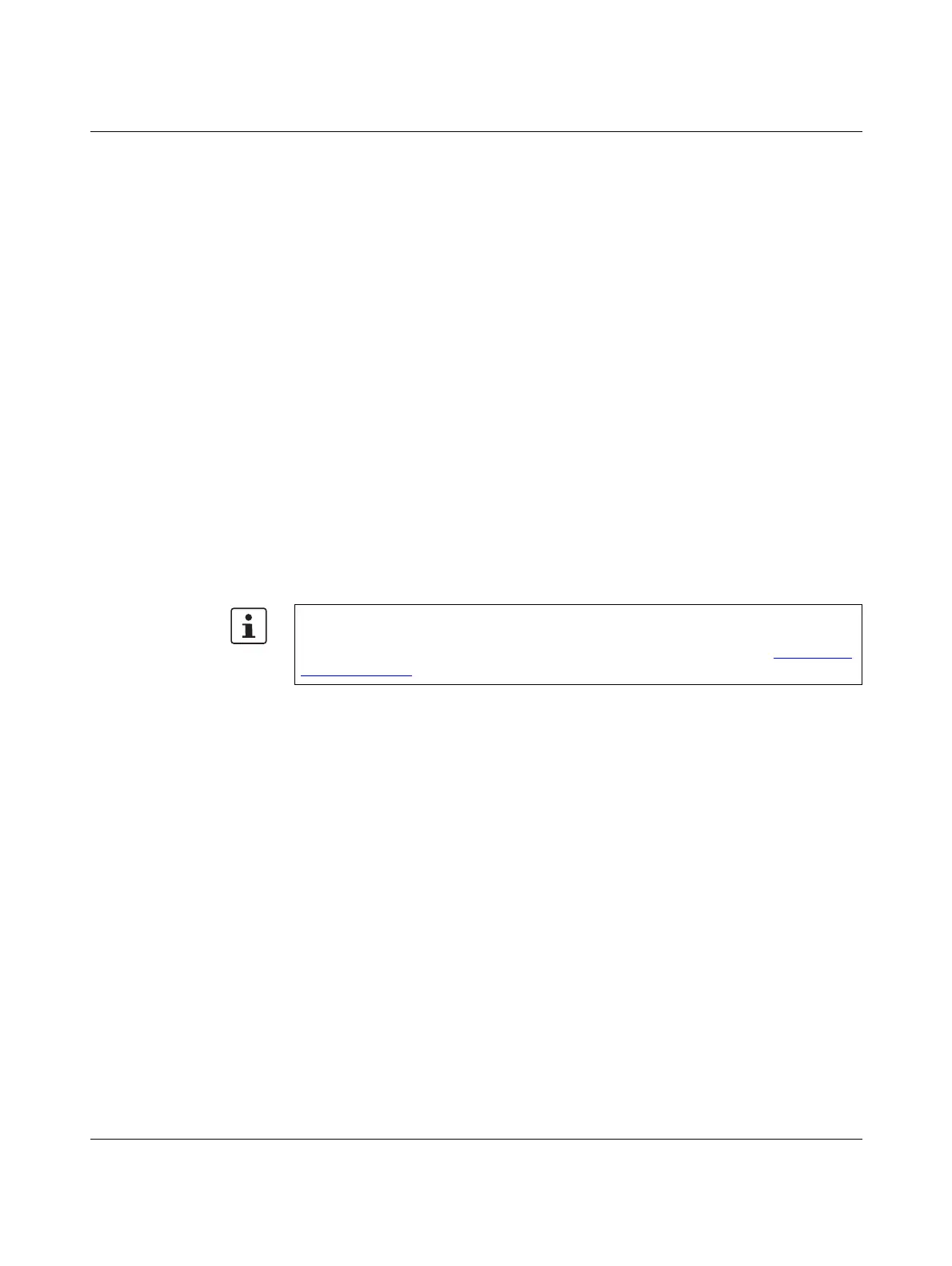
QUINT POWER Software
6 / 36
PHOENIX CONTACT 107309_en_02
2 Overview of functions
The QUINT POWER Software is a software tool for the individual configuration of fourth
generation QUINT POWER power supplies.
Among other things, the software allows you to define signaling thresholds for preventive
function monitoring, set the output voltage, and adapt the output characteristic curve to your
specific requirements. Data transmission between the PC and power supply is by means of
Near Field Communication (NFC).
Greater flexibility can be achieved by also installing the QUINT POWER App. This enables
you to conveniently configure the power supply using a mobile terminal device.
By saving configuration profiles, you can archive your parameter data quickly and easily. In
addition, you can send the configuration profiles by e-mail and conveniently switch between
the software and app.
Features of the software
– Overview of all set parameters for the power supply
– Set customer-specific parameters
– Store and manage configuration profiles
– High degree of flexibility, thanks to data exchange with the QUINT POWER App
The software is intended for PCs. This user manual only describes the QUINT POWER
Software. For mobile terminal devices, install the QUINT POWER App from the Google
Play Store. For technical background information, refer to the data sheet at phoenixcon-
tact.net/products.
Bekijk gratis de handleiding van Phoenix Contact QUINT4-PS/3AC/24DC/20, stel vragen en lees de antwoorden op veelvoorkomende problemen, of gebruik onze assistent om sneller informatie in de handleiding te vinden of uitleg te krijgen over specifieke functies.
Productinformatie
| Merk | Phoenix Contact |
| Model | QUINT4-PS/3AC/24DC/20 |
| Categorie | Niet gecategoriseerd |
| Taal | Nederlands |
| Grootte | 3051 MB |







