Phoenix Contact FPM 15.6 69K handleiding
Handleiding
Je bekijkt pagina 7 van 46
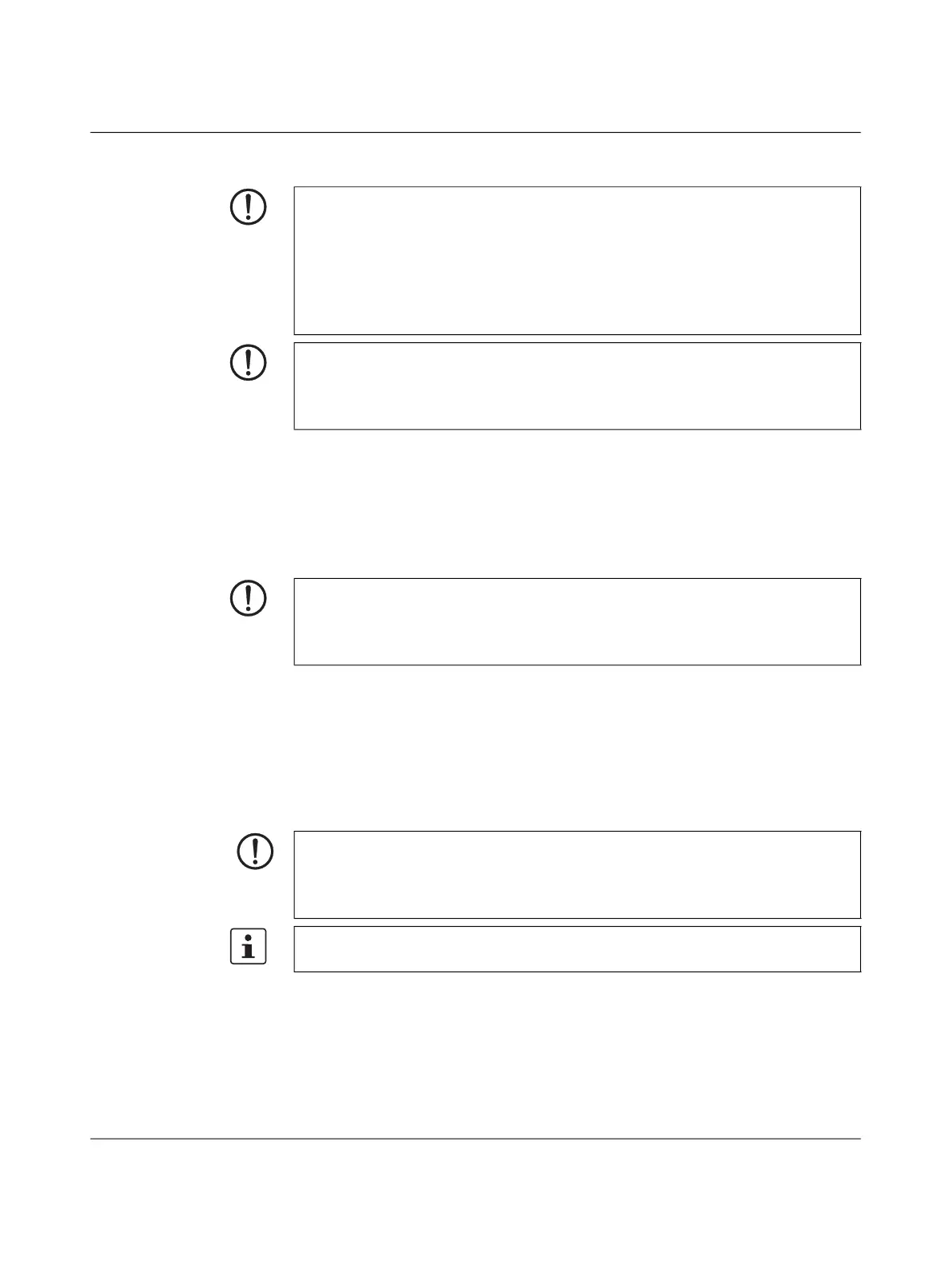
For your safety
110081_en_00 PHOENIX CONTACT 7 / 44
1.4.1 Ambient conditions
The device may only be operated under the ambient conditions specified in the technical
data (see Section “Technical data and ordering data” on page 35). Failure to comply with
these conditions will void the device warranty. Phoenix Contact is not responsible for dam-
age due to improper handling.
1.4.2 Damage due to improper use
If the operator system shows obvious signs of damage caused, for example, due to trans-
port, non-compliance with specifications, inappropriate operating/storage conditions, or im-
proper handling, the device must be stopped immediately and protected against uninten-
tional startup.
1.4.3 Components sensitive to electrostatic discharge
NOTE: Heat damage
Exposing the device to direct sunlight or other sources of light or heat can cause it to over-
heat and damage it.
• Do not expose the device to direct sunlight or other sources of light or heat.
Installing the device in a console, enclosure, or similar environment can cause heat to
build up.
• Make sure that heat can be drawn away from the device.
NOTE: Condensation damage
Condensation may form if the device temperature is different from that of the room.
• Do not switch the device on until its temperature has equalized to the room tempera-
ture.
NOTE: Danger due to mechanical damage
Making mechanical alterations to the device that are not permitted may damage it.
• Make sure that the device is not drilled into, chiseled, punched, or its exterior altered
in any other way.
NOTE: Damage due to components that are sensitive to electrostatic discharge
Electrostatic discharge can damage the device.
• Only carry out mounting and servicing work on the device when it is in a safe state
and disconnected from the power supply.
Observe the relevant safety measures in accordance with DIN EN 61340-5-1/2 when han-
dling components that are sensitive to electrostatic discharge.
Bekijk gratis de handleiding van Phoenix Contact FPM 15.6 69K, stel vragen en lees de antwoorden op veelvoorkomende problemen, of gebruik onze assistent om sneller informatie in de handleiding te vinden of uitleg te krijgen over specifieke functies.
Productinformatie
| Merk | Phoenix Contact |
| Model | FPM 15.6 69K |
| Categorie | Monitor |
| Taal | Nederlands |
| Grootte | 3559 MB |




