Phoenix Contact CBMC E4 24DC/1-10A IOL handleiding
Handleiding
Je bekijkt pagina 11 van 44
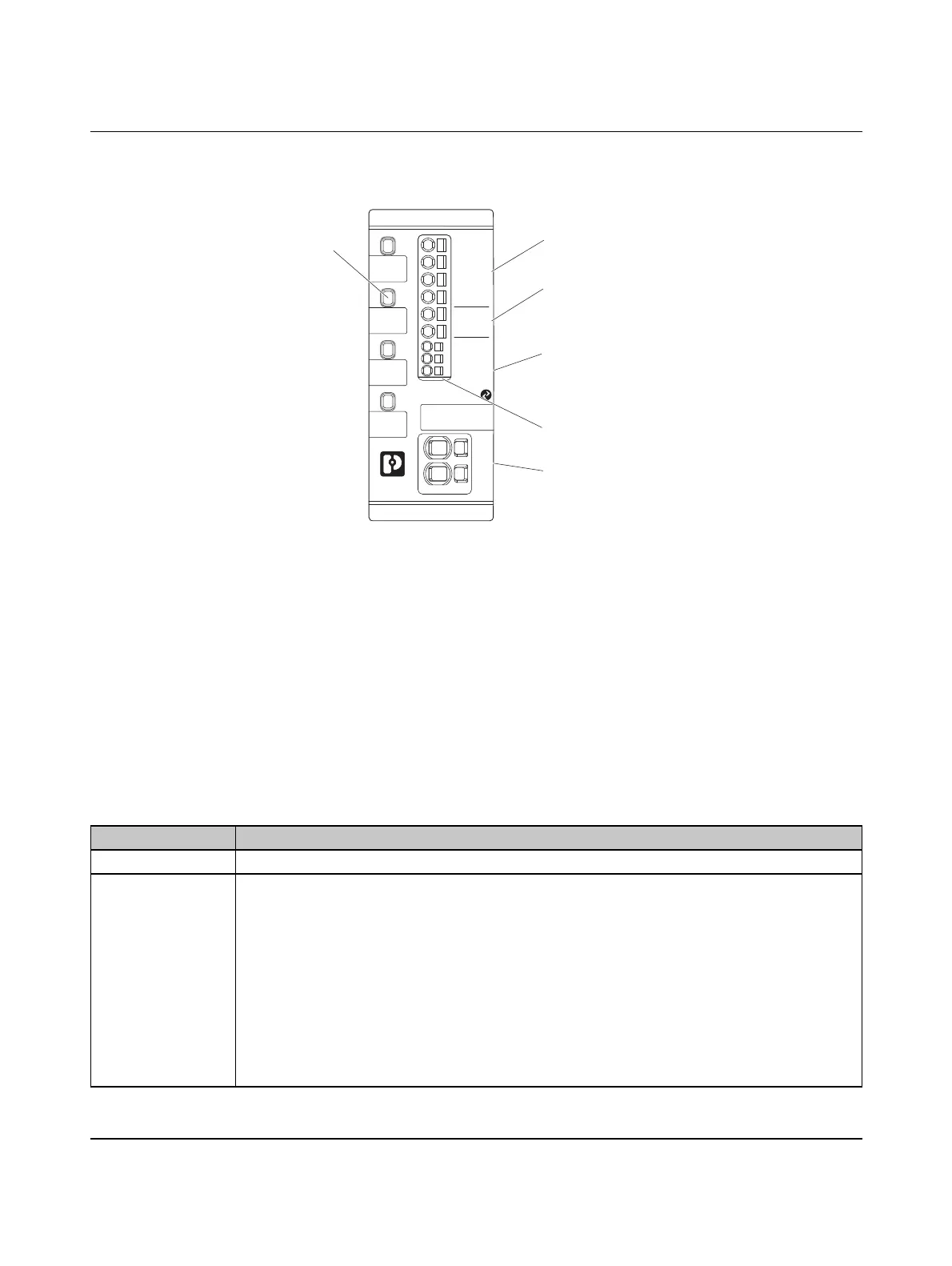
Description of the CBMC E4 24DC/1-4A+ IOL and CBMC E4 24DC/1-10A IOL
108147_en_00 PHOENIX CONTACT 11 / 44
3.3 Connection and operating elements
Figure 3-3 CBMC E4 ... IOL operating elements
1. Channel LED button
2. Protected outputs
3. 24 V DC supply
4. IO-Link interface
5. IO-Link LED
3.3.1 Channel LED button
The channel LED button of the CBMC E4 ... IOL is a multi-functional button. The channel
state can be completely influenced with it.
CBMC
1
2
3
4
1
2
L+
C/Q
1
2
IN+
IN-
OUT+
1
2
3
4
1
2
4
3
3
IO-Link
5
L-
Table 3-1 Channel LED button
Function Description
On / Off Actuate the button briefly (<2 seconds) to switch the channel on and off.
Programming mode – The respective channel of the programming mode is activated by actuating the channel LED
button for a longer time (>2 seconds).
This is signaled by a channel LED flashing yellow.
– Now the currently set nominal current can be read out via the flashing sequence displayed on
the LED.
– Furthermore, it is possible to enter a new nominal current by briefly actuating the LED button
repeatedly
For example, 4x actuation for 4 amps.
– Afterwards, the desired nominal current can be controlled via the LED flashing sequence.
– By actuating for a longer time (> 2 seconds) the new nominal current for the channel is taken
on.
Bekijk gratis de handleiding van Phoenix Contact CBMC E4 24DC/1-10A IOL, stel vragen en lees de antwoorden op veelvoorkomende problemen, of gebruik onze assistent om sneller informatie in de handleiding te vinden of uitleg te krijgen over specifieke functies.
Productinformatie
| Merk | Phoenix Contact |
| Model | CBMC E4 24DC/1-10A IOL |
| Categorie | Niet gecategoriseerd |
| Taal | Nederlands |
| Grootte | 2987 MB |







