Phoenix Contact BL2 PPC AIO65 7000 handleiding
Handleiding
Je bekijkt pagina 9 van 34
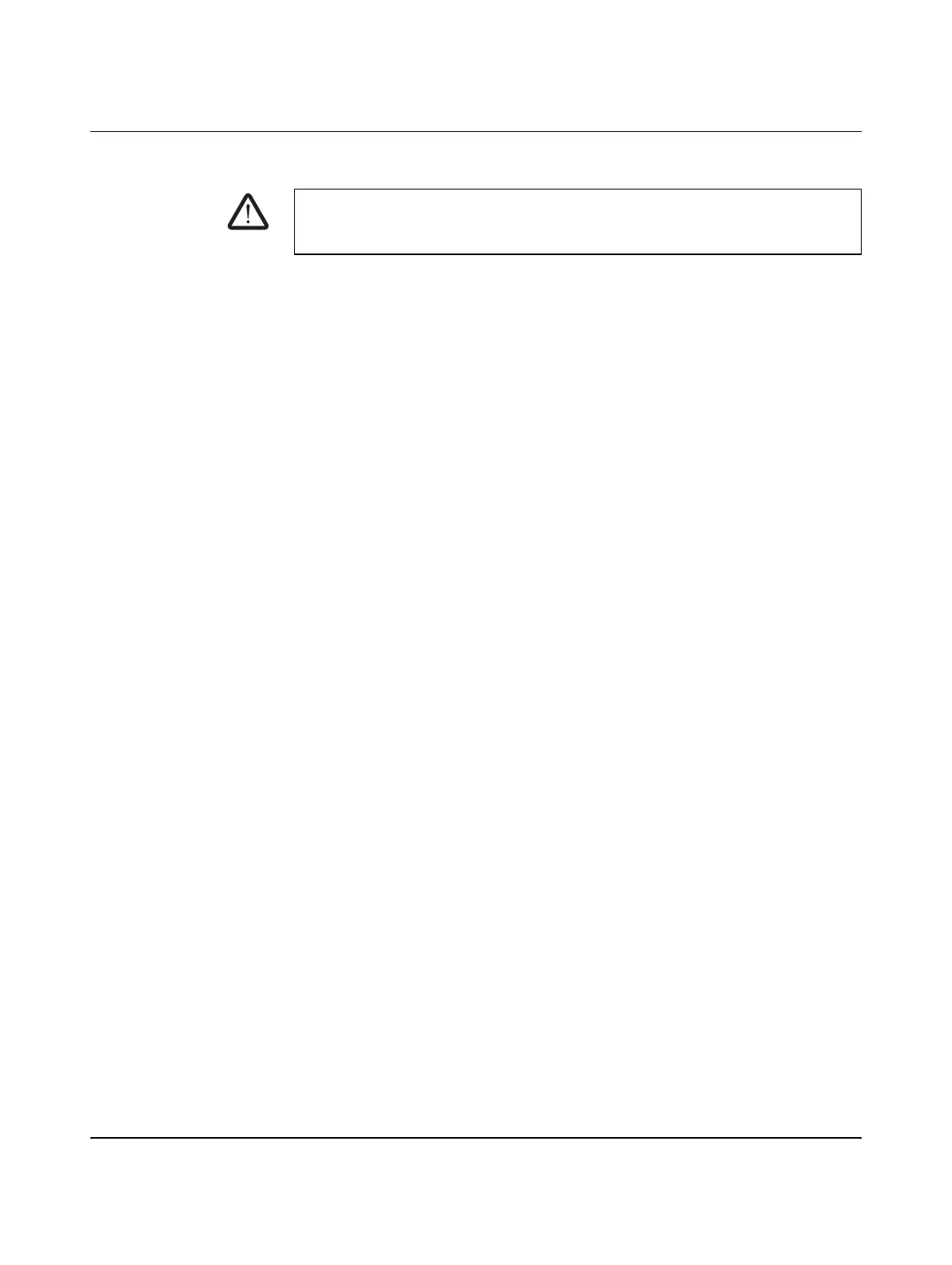
Unified Write Filter
4043_en_A PHOENIX CONTACT 9/34
2.4.1 UWF overlay exclusions limitations
Supported Registry Exclusions: A user can only exclude registry subkeys from the
following keys:
• HKEY\LOCAL\MACHINE\BCD00000000
• HKEY\LOCAL\MACHINE\SYSTEM
• HKEY\LOCAL\MACHINE\SOFTWARE
• HKEY\LOCAL\MACHINE\SAM
• HKEY\LOCAL\MACHINE\SECURITY
• HKEY\LOCAL\MACHINE\COMPONENTS
Registry exclusions from any other keys are not supported.
Supported File Exclusions: The following directories and files are prohibited from being
excluded from the overlay:
• \Windows\System32\config\DEFAULT
• \Windows\System32\config\SAM
• \Windows\System32\config\SECURITY
• \Windows\System32\config\SYSTEM
• \User\<user name>\NTUSER.DAT
The root of a volume (C: or D:, for example)
• \Windows
• \Windows\system32
• \Windows\System32\Drivers
• Page Files
A user may still exclude file or subdirectories in the prohibited list above.
2.4.2 Moving or deleting excluded files or folder
Moving files or folders
Users should not move excluded folders or files to protected locations since exclusion
settings are tightly bound to a specific path. For example, if C:\example.txt is excluded
from UWF protection and it is moved to C:\Test\example.txt, which is a protected location,
then:
– the file C:\example.txt is permanently deleted.
– a new copy of the file is created at C:\Test\example.txt. Since C:\Test\ is protected,
the copy of example.txt is moved to the virtual overlay. Since the virtual overlay resets
after a reboot, all copies of example.txt will then be lost.
The above scenario is also valid for excluded folders.
To move excluded files or folders you must follow these steps:
1. Disable UWF protection.
2. Delete the old exclusion entry.
3. Move the file or folder to the desired location.
4. Add an UWF exclusion entry for the new location.
WARNING:
Excluding any prohibited files, folders, or registry values can result in unpredictable
system behavior.
Bekijk gratis de handleiding van Phoenix Contact BL2 PPC AIO65 7000, stel vragen en lees de antwoorden op veelvoorkomende problemen, of gebruik onze assistent om sneller informatie in de handleiding te vinden of uitleg te krijgen over specifieke functies.
Productinformatie
| Merk | Phoenix Contact |
| Model | BL2 PPC AIO65 7000 |
| Categorie | Niet gecategoriseerd |
| Taal | Nederlands |
| Grootte | 2395 MB |







