Phoenix Contact BL2 PPC AIO65 7000 handleiding
Handleiding
Je bekijkt pagina 29 van 34
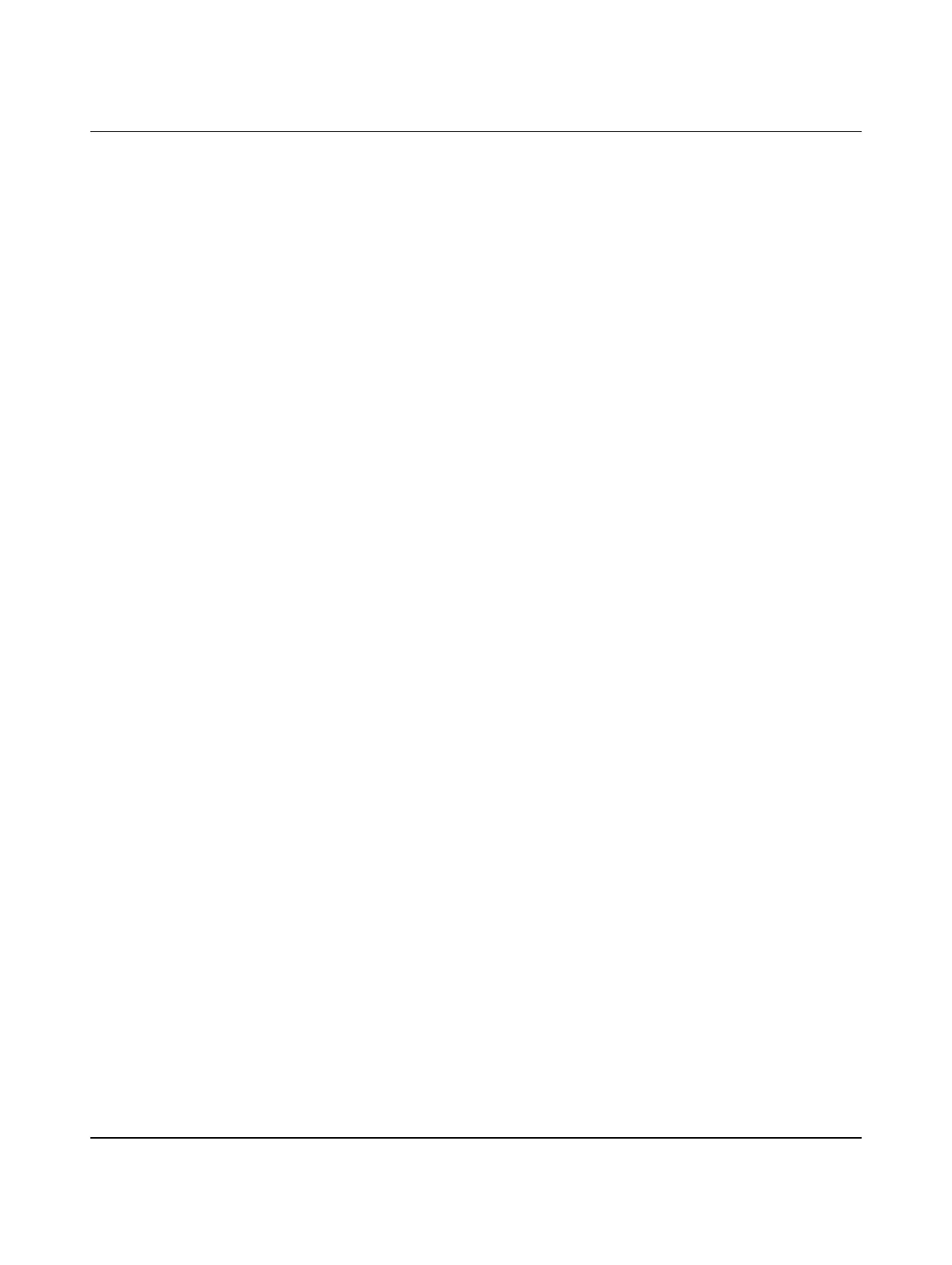
Appendixes
4043_en_A PHOENIX CONTACT 29/34
B Appendixes
B 1 List of figures
Section 2
Figure 2-1: “Folder Access Denied” message .......................................................10
Section 4
Figure 4-1: UWF Administrator prompt message to enable UWF .........................17
Figure 4-2: UWF Administrator confirmation message ..........................................18
Figure 4-3: UWF Administrator options .................................................................18
Figure 4-4: “UWF Overlay Monitor Properties” dialog box .....................................19
Figure 4-5: UWF tray icon .....................................................................................19
Figure 4-6: UWF Administrator status ...................................................................19
Figure 4-7: UWF Administrator menu ....................................................................20
Figure 4-8: UWF “Overview” page with filter enabled ............................................20
Figure 4-9: UWF “Overview” page with filter disabled ...........................................21
Figure 4-10: “Filter Setting” page with UWF filter disabled ......................................21
Figure 4-11: “Filter Setting” page with UWF filter enabled .......................................22
Figure 4-12: “UWF Administrator Configuration Warning” message .......................22
Figure 4-13: “Overlay Setting” page ........................................................................23
Figure 4-14: Warning message about restart or shutdown ......................................23
Figure 4-15: “Commit File” page with UWF protection enabled ...............................24
Figure 4-16: “Exclude File/Folder” page ..................................................................25
Figure 4-17: “Miscellaneous” page ..........................................................................26
Section A
Figure A-1: Monitoring a warning event in C# ........................................................27
Figure A-2: Monitoring a critical event in C# ..........................................................27
Bekijk gratis de handleiding van Phoenix Contact BL2 PPC AIO65 7000, stel vragen en lees de antwoorden op veelvoorkomende problemen, of gebruik onze assistent om sneller informatie in de handleiding te vinden of uitleg te krijgen over specifieke functies.
Productinformatie
| Merk | Phoenix Contact |
| Model | BL2 PPC AIO65 7000 |
| Categorie | Niet gecategoriseerd |
| Taal | Nederlands |
| Grootte | 2395 MB |







