Phoenix Contact BL2 PPC AIO65 7000 handleiding
Handleiding
Je bekijkt pagina 20 van 34
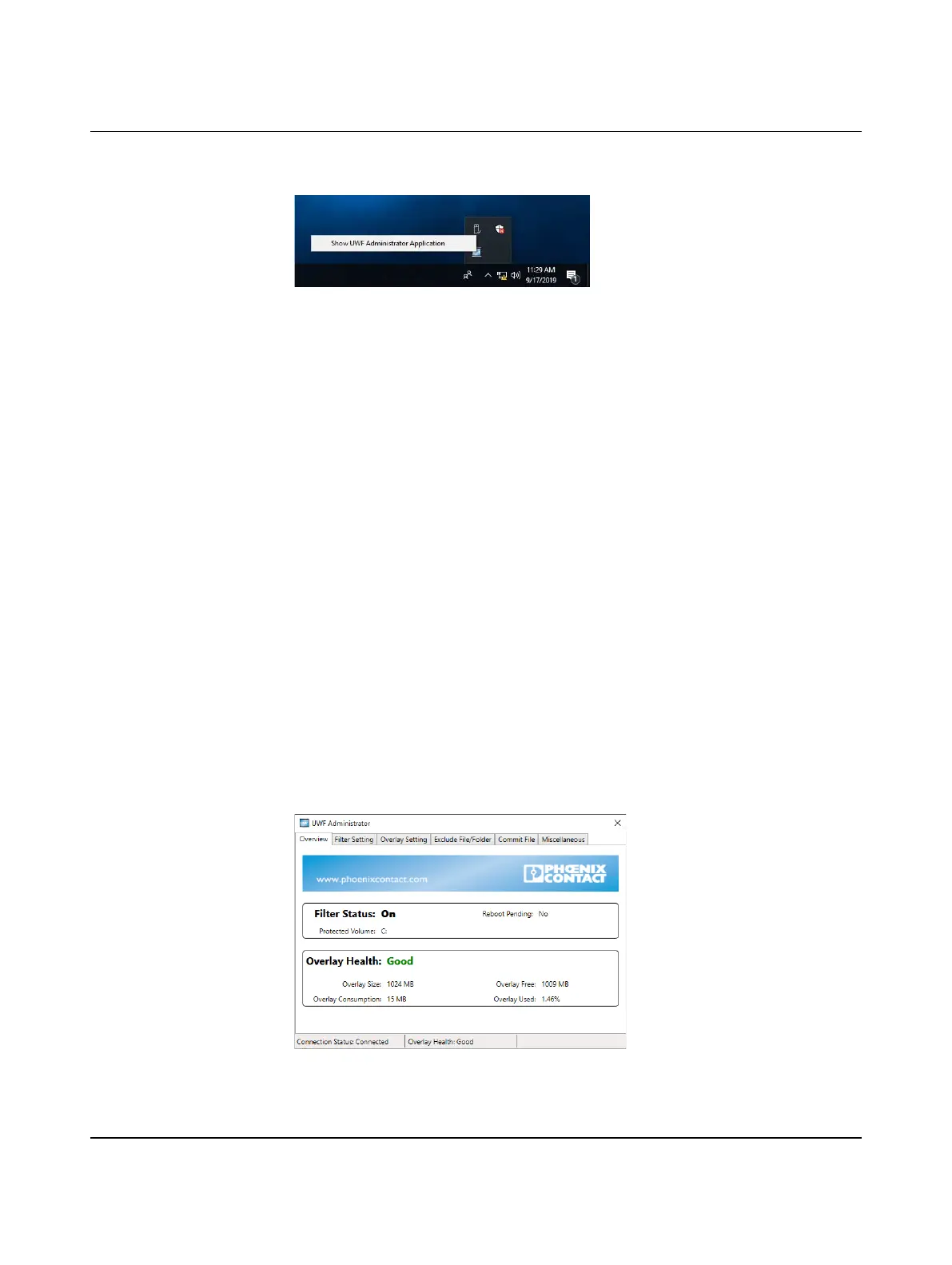
UWF Administrator
20/34
PHOENIX CONTACT 4043_en_A
Right click the icon to show the menu or double-click to open the UWF Administrator
application.
Figure 4-7 UWF Administrator menu
4.3.3 UWF Administrator configuration interface
The UWF Administrator allows the user to configure UWF settings and to see UWF status
in a convenient graphical interface. 4.4 “Configuration” describes, in detail, each tab in the
UWF Administrator. The status bar at the bottom of UWF Administrator (see Figure 4-8)
shows the status of the UWF.
– Good = Overlay consumption < Warning threshold
– Warning = Overlay consumption > Warning threshold
– Critical = Overlay consumption > Critical threshold
If the connection status shows disconnected, UWF data is not getting updated in the UWF
Administrator application. This could possibly be caused by the UWF overlay monitoring
service being stopped.
To set overlay threshold values see “Overlay setting” on page 23.
4.4 Configuration
Click the appropriate tab to go to the selected page within the UWF Administrator
application.
4.4.1 Overview
The “Overview” page provides a snapshot of the status and health of the UWF when the
filter is enabled.
Figure 4-8 UWF “Overview” page with filter enabled
Bekijk gratis de handleiding van Phoenix Contact BL2 PPC AIO65 7000, stel vragen en lees de antwoorden op veelvoorkomende problemen, of gebruik onze assistent om sneller informatie in de handleiding te vinden of uitleg te krijgen over specifieke functies.
Productinformatie
| Merk | Phoenix Contact |
| Model | BL2 PPC AIO65 7000 |
| Categorie | Niet gecategoriseerd |
| Taal | Nederlands |
| Grootte | 2395 MB |







