Phoenix Contact BL2 PPC AIO65 7000 handleiding
Handleiding
Je bekijkt pagina 14 van 34
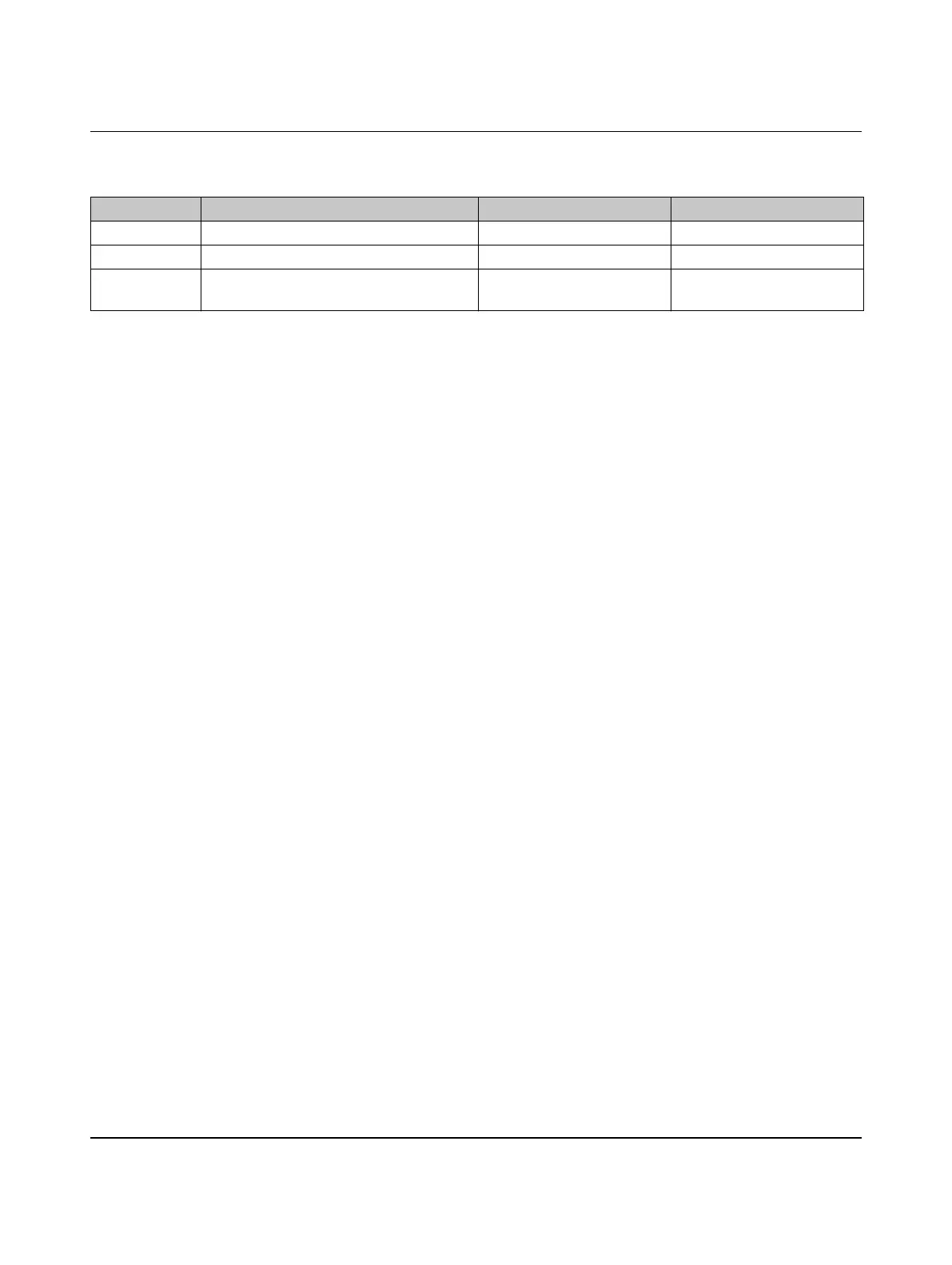
UWF Administrator
14/34
PHOENIX CONTACT 4043_en_A
3.1.2 Excluding files or directories
If a program is writing consistently to a specific directory or file, excluding it from the overlay
will increase the life of the overlay.
For example, directories containing log, temp, or program files could be excluded.
Exclude C:\Windows\assembly to exclude changes made when the operating system
compiles “.NET” libraries.
3.1.3 Configuration before enabling UWF
Certain tasks should be completed before enabling UWF protection. These should be run
before enabling UWF.
If enough time is available, let the PC run for a day or two. This will allow libraries to compile
and cleanups to run. To speed up the process the following can be done:
– Pre-compile .NET framework libraries.
Open CMD window with Administrator rights:
a) Navigate to “C:\Windows\Microsoft.Net\Framework\<version 4.5 or later>\...”
b) Execute “ngen eqi”
c) Execute ngen queue status - see if status is paused
Alternatively go to task scheduler
a) Microsoft->Windows->.NET Framework
b) Run all ".NET Framework NGEN" process in the menu until completion.
– Cleanup Component store.
Open CMD window with Administrator rights
a) Dism.exe /online /Cleanup-Image /StartComponentCleanup
b) You can also mount the image and clean the component store offline.
Make sure all required updates and application are installed beforehand.
3.1.4 Choosing a size for the overlay
Overlay life can vary greatly depending on may factors, however, one of the largest factors
is the size of the UWF overlay. Generally, as the configured overlay size gets smaller, the
overlay will exhaust quicker. For this reason, it is recommended to configure the overlay as
large as possible.
Table 3-2 Task Scheduler settings
Function Path Setting Action
RegidleBackup Microsoft/Windows/Registry RegidleBackup Click the “Disable” button
Cleanmgr.exe Microsoft/Windows/DiskCleanup SilentCleanUp Click the “Disable” button
Component
Store Cleanup
Microsoft/Windows/Servicing StartComponentStoreClean
up
Click the “Disable” button
Bekijk gratis de handleiding van Phoenix Contact BL2 PPC AIO65 7000, stel vragen en lees de antwoorden op veelvoorkomende problemen, of gebruik onze assistent om sneller informatie in de handleiding te vinden of uitleg te krijgen over specifieke functies.
Productinformatie
| Merk | Phoenix Contact |
| Model | BL2 PPC AIO65 7000 |
| Categorie | Niet gecategoriseerd |
| Taal | Nederlands |
| Grootte | 2395 MB |







