Handleiding
Je bekijkt pagina 24 van 29
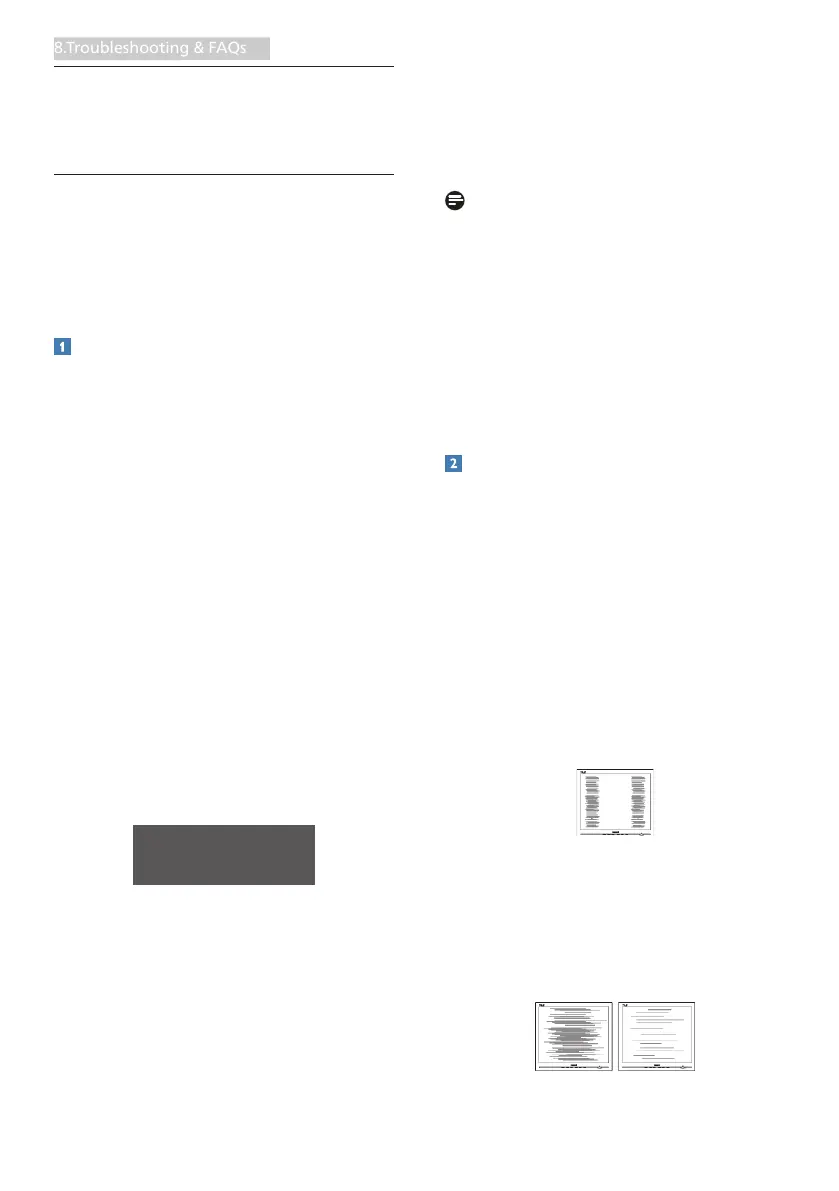
22
8.Troubleshooting & FAQs
8� Troubleshooting &
FAQs
8�1 Troubleshooting
This page deals with problems that can
be corrected by a user. If the problem
still persists after you have tried these
solutions, contact Philips customer service
representative.
Common Problems
No Picture (Power LED not lit)
• Make sure the power cord is plugged
into the power outlet and into the
back of the monitor.
• First, ensure that the power button
on the front of the monitor is in the
OFF position, then press it to the ON
position.
No Picture (Power LED is White)
• Make sure the computer is turned on.
• Make sure the signal cable is properly
connected to your computer.
• Make sure the monitor cable has no
bent pins on the connect side. If yes,
repair or replace the cable.
• The Energy Saving feature may be
activated
Screen says
• Make sure the monitor cable is
properly connected to your computer.
(Also refer to the Quick Start Guide).
• Check to see if the monitor cable has
bent pins.
• Make sure the computer is turned on.
AUTO button doesn't function
• The auto function is applicable only
in VGA-Analog mode. If the result is
not satisfactory, you can do manual
adjustments via the OSD menu.
Note
The Auto Function is not applicable in DVI-
Digital mode as it is not necessary.
Visible signs of smoke or sparks
• Do not perform any troubleshooting
steps
• Disconnect the monitor from mains
power source immediately for safety
• Contact with Philips customer service
representative immediately.
Imaging Problems
Image is not centered
• Adjust the image position using the
“Auto” function in OSD Main Controls.
• Adjust the image position u sing the
Phase/Clock of Setup in OSD Main
Controls. It is valid only in VGA mode.
Image vibrates on the screen
• Check that the signal cable is properly
securely connected to the graphics
board or PC.
Verticalickerappears
• Adjust the image using the “Auto”
function in OSD Main Controls.
• Eliminate the vertical bars using the
Phase/Clock of Setup in OSD Main
Controls. It is valid only in VGA mode.
Horizontalickerappears
Bekijk gratis de handleiding van Philips V Line 221V8LN, stel vragen en lees de antwoorden op veelvoorkomende problemen, of gebruik onze assistent om sneller informatie in de handleiding te vinden of uitleg te krijgen over specifieke functies.
Productinformatie
| Merk | Philips |
| Model | V Line 221V8LN |
| Categorie | Monitor |
| Taal | Nederlands |
| Grootte | 2956 MB |







