Handleiding
Je bekijkt pagina 31 van 32
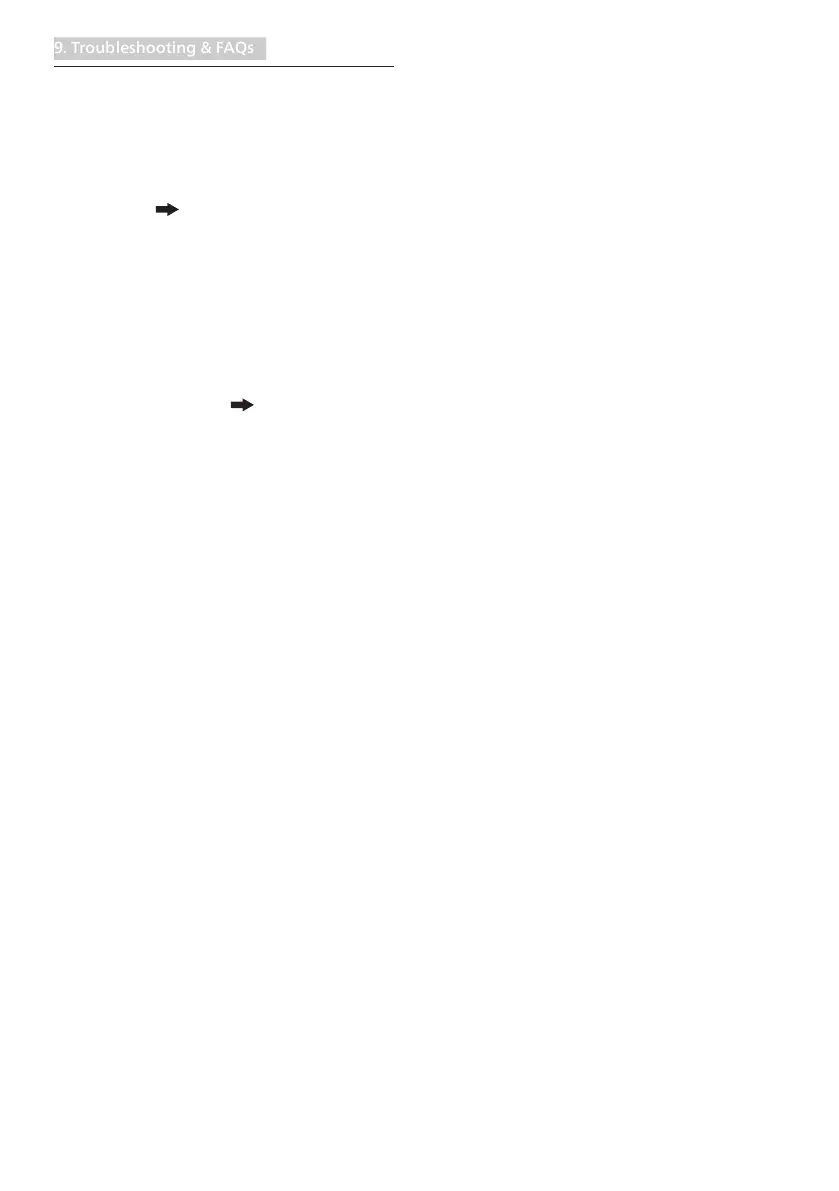
29
9. Troubleshooting & FAQs
9.3 Multiview FAQs
Q1: Can I enlarge the PIP sub
window?
Ans.: Yes, there are 3 sizes to select:
[Small], [Middle], [Large]. You can
press to enter OSD menu. Select
your preferred [PIP Size] option
from the [PIP / PBP] main menu.
Q2: How to listen to Audio,
independent of video?
Ans.: Normally the audio source is linked
to the main picture source. If you
want to change audio-source input
, you can press to enter OSD
menu. Select your preferred [Audio
Source] option from the [Audio]
main menu.
Please note that the next time you
turn on your display, the display
will by default select the audio
source you chose last time. In case
you want to change it again, you
need to go through the above
steps to select your new preferred
audio source, which then will
become the “default” mode.
Q3: Whythesub-windowsickers
when I enable PIP/PBP.
Ans: It’s because the sub-windows video
source is interlace timing (i-timing),
please change sub-window signal
source to be progressive timing
(P-timing).
Bekijk gratis de handleiding van Philips UltraWide Momentum 345M2RL, stel vragen en lees de antwoorden op veelvoorkomende problemen, of gebruik onze assistent om sneller informatie in de handleiding te vinden of uitleg te krijgen over specifieke functies.
Productinformatie
| Merk | Philips |
| Model | UltraWide Momentum 345M2RL |
| Categorie | Monitor |
| Taal | Nederlands |
| Grootte | 3856 MB |
Caratteristiche Prodotto
| Kleur van het product | Zwart |
| Gewicht verpakking | 10200 g |
| Breedte verpakking | 930 mm |
| Diepte verpakking | 159 mm |
| Hoogte verpakking | 525 mm |







